by Helen

Watch DVD Movies on 4K TV at Home without DVD Player
It seems that the only way to watch DVD movies on a 4K TV is to connect a standard DVD player to your 4K TV with an HDMI cable. Moreover, since the DVD resolution is in standard definition (720x480 for NTSC, 720x576 for PAL), the DVD player will automatically upscale the lower DVD resolution to fit the 4K TV resolution. However, it doesn't mean the quality is also upscaled. Not to mention that most 4K Upscaling DVD Players are usually very expensive.
However, with the development of technology, here comes a better and more popular way to satisfy this need now. That is to rip and stream DVD to 4K TV, Android TV, 8K TV, HD TV, etc. After that, you can not only watch DVD movies on a 4K TV without a DVD player but also have a perfect DVD copy for playback on any device.
So here comes the question: how to rip DVDs to 4K movies and enable DVD movies to be compatible with different 4K TVs? The answer is to use a professional DVD converter or DVD ripper for TV. WonderFox DVD Video Converter, a versatile DVD converter with presets for Apple TV, Samsung TV, LG TV, Sony TV, Panasonic TV, Seiki TV, Sharp TV, Vizio, JVC TV, Toshiba TV, etc., is a one-stop solution to rip and convert your DVDs for various needs. With it, you can effortlessly convert your homemade or commercial DVDs to be playable on a 4K TV.
If you don’t find your TV on the list, this DVD to 4K ripper can also convert DVDs to almost all the mainstream video formats, like MKV, AVI, MP4, MOV, MPG, etc.
Besides ripping DVDs, this DVD video converter can also convert and edit digital videos with 600+ output presets. Compatible with Windows 10/11 and lower, download it here to have a try now!
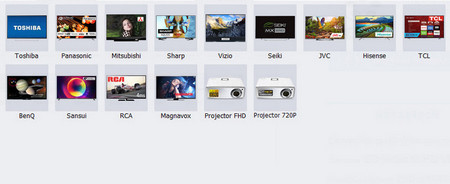
Many Supported 4K TVs in WonderFox DVD Video Converter
Preparation: Free download and install this video converter on your computer, and insert your DVD into disc drive.
Disclaimer: WonderFox does not advocate ripping DVD for illegal activities, the method introduced below is only for personal backup and fair use. Please make sure if it's legal to rip a DVD in your country.
To rip and stream your DVD to TV, only 3 steps you should do.
Step 1: Open this this 4K DVD ripper and then click “Load DVD” to browse disc drive and import your DVD into this app. By the way, you can also add DVD folder and ISO file into it.
Step 2: Press “Output Format” on the upper right part of this ripper. Then head to Device part to select your TV brand. If you cannot see your TV brand from the "Device" tab, press the “TV” icon to discover more TV brands. Alternatively, you can also select a compatible digital format for your 4K TV on the Format panel.
Step 3: Hit on the “Run” icon to start to rip DVD to 4K TV.
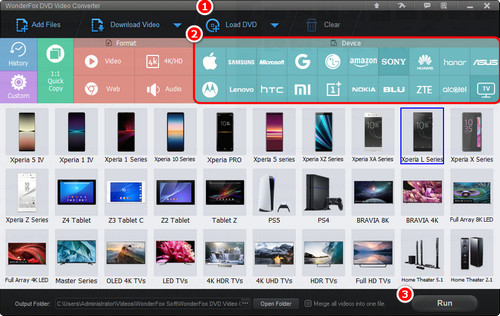
Rip and Stream DVD to 4K TV with WonderFox DVD Video Converter
Before you rip DVD disc to 4K TV, you can customize profile parameters in Settings to change resolution, aspect ratio, frame rate, and more to match your 4K TV and get a satisfying DVD movie enjoyment on TV.
Additional options, if your TV has USB port, rip and transfer DVD to hard drive (mobile), DVD to USB drive are good choices. Moreover, you can convert DVDs to other devices, such as DVD to iPad, DVD to tablet and so forth. And to get a better watching experience, you can convert AVI to HD, SD to HD.
The digital DVD movie is saved on the output folder. When the DVD ripping process finishes, you can stream it from computer to your TV at home. Here I’d like to briefly introduce three ways to stream DVDs to 4K TV.
(1) If your TV supports USB port, copy the 4K TV rip movies and stream them via flash disk or mobile hard disk to be played on TV.
(2) If the TV comes with its own Android system, you can use the Android software to transmit/synchronize the DVD movie wirelessly.
(3) If you have an intelligent router (with hard drive) at home, copy the ripped DVD movie into the router, and then TV can directly read the digital video. Like AirPort Time Capsule by Apple.
DVD to 4K TV (Much easier):
This will save you much time and effort in finding out your wanted DVDs among piles of DVDs and insert it into your drive every time.
DVD to 4K TV (Much safer):
We all know that scratch, damage on DVD collection is unforeseen and uncontrollable. This approach neatly sidesteps the sorts of issues.
DVD to 4K TV is to produce a digital video file (much more permanent):
It is common that you can’t find your DVDs after you clean up and rearrange the room. But things come different if you make a digital copy of DVDs. It can be saved forever as long as you do not delete it manually.
When the whole ripping and streaming process is over, you can freely watch DVDs on 4K TV without DVD player now. Just try and enjoy. Don't forget to download this professional DVD ripper software below.
More Special Features of WonderFox DVD Video Converter
111111111111111
Tips Center | Rip DVD | Convert Video | Video and Device | Download YouTube | About | Contact | Affiliate | Privacy | News
Copyright © 2009-2025 WonderFox Soft, Inc. All Rights Reserved.