Whether you're watching your favorite movies or home videos, upgrading the visual quality can make a significant difference. This article will provide five effective methods to improve DVD quality for a more enjoyable viewing experience. Please read on.
Tip: Try this DVD ripper to upscale your DVD to HD 1080p quality with clear image: https://www.videoconverterfactory.com/download/dvd-video-converter.exe dvd-video-converter.exe
Is your DVD looking bad on your HDTV or 4K TV? It's not surprising, because the standard DVD resolution is 480P (SD) – 720x480 for NTSC and 720x576 for PAL.
A DVD player can read this resolution and play the DVD video fine. However, the era of HD has arrived, and SD quality is not suitable for modern HD screens, such as HD TV and 4K TV. The original 480P DVD is supposed to display 720 pixels across the screen horizontally and 480/576 pixels down the screen vertically. But when it is put on a larger HD screen, it will be stretched to fit the screen, resulting in mosaic-like artifacts. In addition, as DVD videos are interlaced, it will certainly look bad on progressive-scan TVs. Therefore, you will find that your DVD quality is poor.
Wonder how to make DVD quality better?
Generally, the best way to improve the quality of DVD video is to upscale DVD, such as upgrading DVD to HD 720P, 1080P, or even 4K. But this method can only get a viewing experience close to HD. If you want to get better results, using an AI tool to improve DVD to HD quality is a good choice. In addition, using high-quality settings on your TV can also enhance display quality.
The following methods cannot guarantee the best output results, but they will definitely help you make DVD quality better than before. Please read on to learn more about how to improve DVD picture quality.
This is a recommended solution for watching DVD digital copies with better quality. What we do is rip the content off the disc (the DVD data remains intact on the disc) and convert the DVD video to a higher resolution permanently. Then you can play the enhanced DVD content on your HD TV or portable devices using USB.
We can use WonderFox DVD Video Converter to both rip and upconvert DVDs to high-definition videos, such as 720P, 1080P, and 4K. The software can identify and remove the noise and blotches during video quality enhancing and also deinterlace DVDs to improve the video quality. Here is a simple guide on how to make DVD quality better with the software.
Step 1. Download and install the DVD upscaler: https://videoconverterfactory.com/download/dvd-video-converter.exe dvd-video-converter.exe
Step 2. Open the DVD program and click “Load DVD” to import your DVD video into the task list.
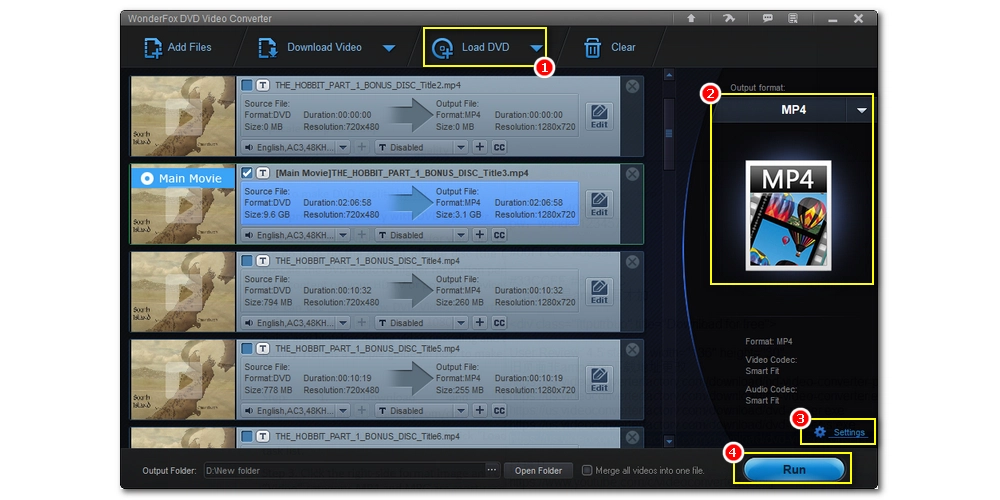
Step 3. Click the right-side format image and choose a preferred output format under the “Video” category. MP4 and MPG are most-recommended.
Step 4. Open the lower-right “Settings,” and navigate to the video resolution. From the drop-down lists, choose an HD resolution among 1280*720 (720P), 1920*1080 (1080P), and 3840*2160 (4K).
Step 5. Specify an output path and click “Run” to convert and export the DVD file.
Tip: WonderFox DVD Video Converter includes other practical features to enhance a video’s accessibility and performance, such as converting DVD and video to mainstream formats, cutting DVD videos, compressing large video files, etc. You can download the software to explore more features:
If you have a Blu-ray player, you can use it to play your standard DVDs on your HD TV or 4K TV with better picture quality directly. Because all Blu-ray players will upconvert the DVD and some even have built-in 4K upscaler, they will upconvert the DVD signal before sending it to the TV. You can have a much better DVD viewing experience with a Blu-ray player than with a DVD player.
Tip: To maximize the output quality, connect your Blu-ray player to your HD/4K TV with an HDMI cable.

Many modern TVs are shipped with a video scaler inside to upconvert the external signal to the TV resolution straightly. Ideally, you can watch a DVD on your TV with good picture quality without additional accessories or settings. But not all TVs do a good job of upconverting videos, and some with a poor algorithm can make your DVD look even worse. You can easily tell if the quality is good or not, and you should avoid the TV upscaling if it disappoints you (The Blu-ray player and the DVD upscaler are better choices under such circumstances). Anyhow, choosing a TV with good upscaling will solve all your problems most easily. So check the reviews carefully.

In addition to upscaling DVDs, you can also modify the playback settings on your TV to improve DVD quality with minimal effort. For example, when watching a DVD movie, select Movie or Theater mode to maximize the DVD image quality. Plus, most TVs have settings to adjust brightness, contrast, sharpness, color, tint, and noise reduction to improve the clarity of your DVD. Some advanced TVs even allow for finer control over image quality, such as black level, gamma, and white balance.
One thing many people overlook is that since DVDs are 4:3 graphics and TVs are 16:9, your TV settings should be set to the correct aspect ratio for DVDs to avoid stretching.
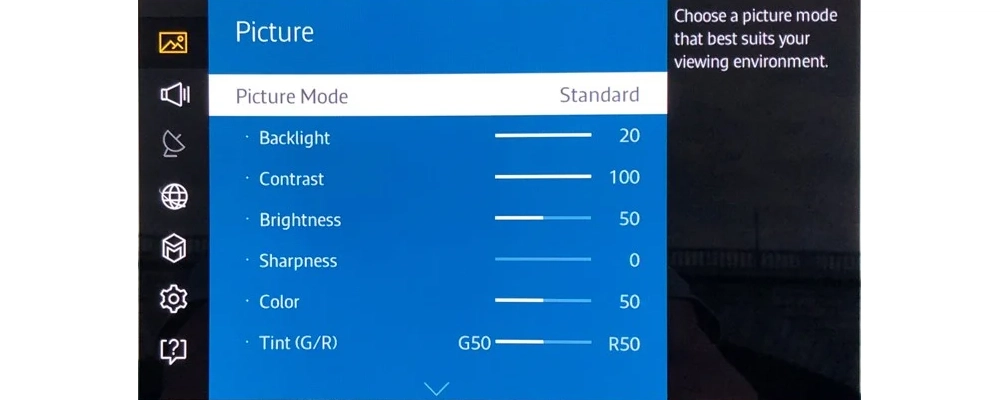
Nowadays, AI can automate many things and achieve better results, including improving DVD video quality.
After getting the DVD file using the DVD ripper in Method 1, you can go ahead and upscale it using an AI video upscaler such as ToPaz Video AI. This tool is designed to focus on deinterlacing, upscaling, and motion interpolation of video files to bring natural results. You can check out the before and after pictures on its official website https://www.topazlabs.com/topaz-video-ai.
However, it is quite expensive to purchase the software, but it offers a free demo version that you can download and use to enhance the video quality. The free version leaves a watermark on export videos.
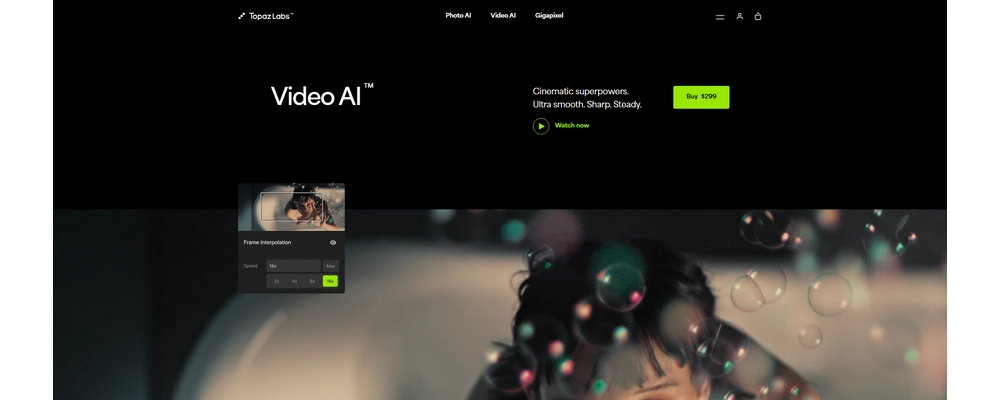
These are the five methods I wanted to share with you on how to improve DVD quality. I hope you find these tips helpful for making your DVDs to looker better on your HDTV or 4K TV.
Thank you for reading and happy watching!

WonderFox DVD Ripper Pro
WonderFox DVD Ripper Pro is a professional DVD ripping program that can easily rip any DVD, be it homemade or commercial, to all popular formats including MP4, MKV, H264, H265, Android, iPhone, etc. with the best quality. It also lets you edit and compress DVD videos at high efficiency. Download it to enjoy fast and trouble-free DVD ripping experience.
Privacy Policy | Copyright © 2009-2026 WonderFox Soft, Inc.All Rights Reserved