Out of regard for the storage space of devices, I firstly recommend some online video reversers for you. These online applications give you a channel to reverse YouTube videos in a few easy clicks.
![]() by Blues
by Blues
Updated on Feb 28, 2023
Many people would like to process videos such as reversing videos after downloading videos from social websites like YouTube, because it will make videos more magical and funny. However, lots of users don't have a clue how to reverse YouTube videos. Here are some available tools in the following article that can achieve playing video backwards. If you have a huge-size video and want to add other effects on it, you can try this one:
"How do I get a YouTube video to play backwards?" "Can I play YouTube videos backwards?"
Such similar questions are often spread out among lots of users. The answer is Yes. Nowadays, it has become a common phenomenon that many users prefer to add some video effects onto their videos to make videos unique, amazing and attractive after downloading videos from YouTube or other sites. But many of them consider reversing video is too difficult to operate by themselves. Therefore, I have investigated some online video editors and a free desktop program to play YouTube video backwards.
Hot search: Edit Videos on Windows 10 | DVD Editor | Edit Videos on Windows Movie Maker | Video Effects Editor | Make Gorgeous GoPro Video
Out of regard for the storage space of devices, I firstly recommend some online video reversers for you. These online applications give you a channel to reverse YouTube videos in a few easy clicks.
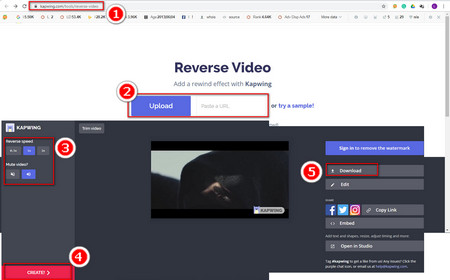 Kapwing - Reverse a YouTube video
Kapwing - Reverse a YouTube videoKapwing is an online YouTube video reverse tool that allows you to play a video backward at one go and has the ability to add a loop video effect without downloading any desktop software. You just need to import the local video or use the YouTube video's URL to get started.
Step 1. Open the Kapwing website.
Step 2. Paste the copied YouTube video link into the blank box. Next, please be patient to wait for the video is uploaded, this process will take quite a few seconds depending on the video size and net speed. On this site, you can set the video reverse speed from 0.5x to 3x and mute the video on the left side of the webpage. Then, click the red CREATE! button on the bottom-left.
Step 3. After a few minutes, press the Download button on the right side of the video. You can also upload the video to Instagram, Facebook or Twitter.
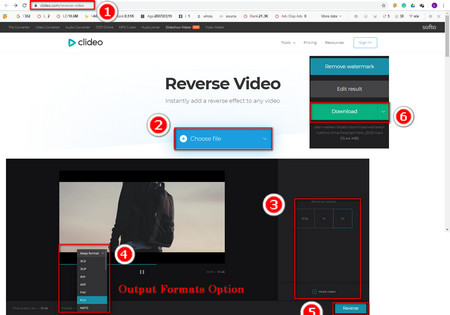 Clideo - Make the YouTube video reversed
Clideo - Make the YouTube video reversedUnlike the Kapwing, Clideo can import videos from Google Drive or Dropbox. With the help of this reverser, you can instantly add reverse video effect to make YouTube video glamorous.
Step 1. Open the Clideo website.
Step 2. Paste the YouTube video's URL into the URL box. When the video uploading is finished, you will enter a new webpage. Next, there are three reverse speed options and silencer button for video to choose from on the right of the webpage. Furthermore, it is a special point that there is an output video format option on the bottom-left, which enables you to choose the video output format like AVI, MPG, MPEG, MP4 and so on.
Step 3. Press the blue Reverse button to start to reverse YouTube video. As soon as the process is completed, please click the Download button to save the reversed YouTube video on your PC.
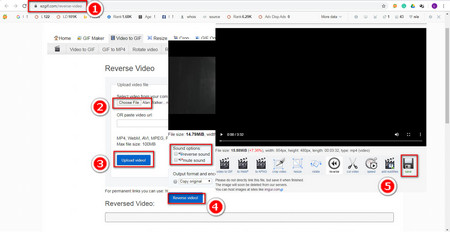 Ezgif.com - How to reverse a YouTube video
Ezgif.com - How to reverse a YouTube videoAs a well-known free online YouTube video reverser, Ezgif supports importing YouTube video in most common formats or pasting YouTube video link to add video reverse effect. What you need to know is the maximum file size is up to 100MB. Moreover, it has other functions of video to GIF, GIF to MP4, rotate video, etc.
Step 1. Open the Ezgif website.
Step 2. Paste the video's link to add the YouTube video into this site. Then click the Upload video! button to start to upload the YouTube video. Please wait for the video uploading is finished and head to a new webpage. Then you can choose the reverse sound/mute sound in the sound options below the playback window.
Step 3. Press the Reverse video! button and the YouTube video will be reversed in the same quality. Lastly, click on the Save button to save the reversed video.
The most obvious shortcomings of the online application are that the editing process will be affected by the network speed, server or file size, and there is still a limitation on video specs. Therefore, if you own some large-sized video files, I suggest you use a desktop program. Here I have prepared a free YouTube video reverser specially - VSDC Video Editor ( Download site: http://www.videosoftdev.com/free-video-editor/download ). In addition to reversing a YouTube video, you can also use it to rotate video, split video, add audio to video and more other things. Follow my pace to play YouTube video backwards in just three clicks.
 VSDC - video reverser
VSDC - video reverserStep 1. First of all, download a YouTube video to a local folder. Next, launch the VSDC Video Editor and hit the Import content button to add the YouTube video into this editor.
Step 2. Head to the Video object settings area to find the playing backwards option. Then, choose Yes. You can click the red playback button below the preview window to preview the result.
Step 3. Click on the Export project button on the top of the interface to export the reversed video and you can choose other output formats or media devices on the top line. Lastly, hit the Change name... button to determine the save path and file name, then press the Edit profile... button to save the video.
Sum up
As you can see, it's handy to reverse YouTube video. No matter you are a novice or veteran, you can choose an eligible one from the above reversers. Now, try it yourself to make some magic and stunning videos!
Highly Recommended Project - A Powerful and Easy-to-use Video Converter

WonderFox HD Video Converter Factory Pro
Do you want to own a powerful video converter? Here is an opportunity for you. WonderFox HD Video Converter Factory Pro covers 500+ video/audio digital formats & devices, you can achieve any conversion task from video to video/audio. Additionally, its lightning mode and GPU acceleration functions will arouse 50X fast-speed conversion so as to save the most conversion time for you.