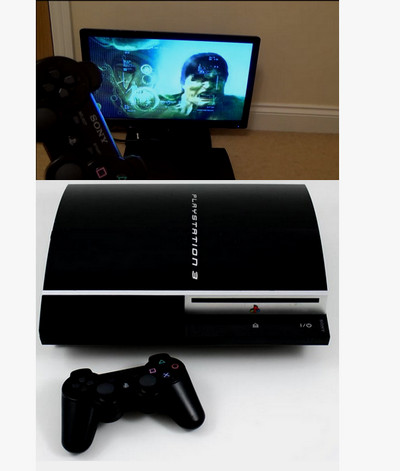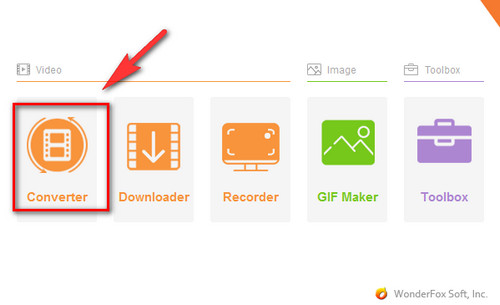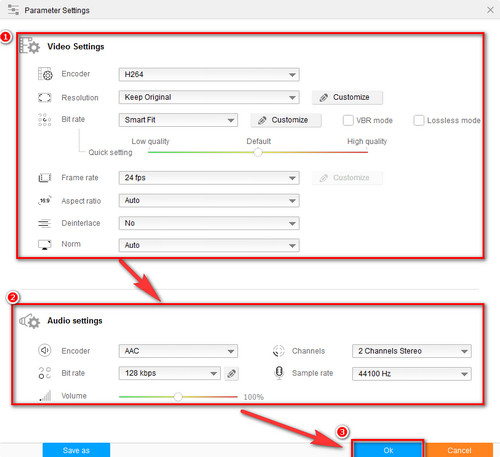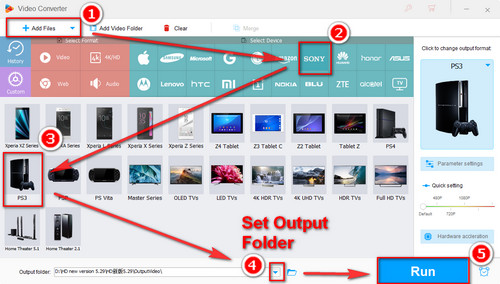It would be such a waste if we don’t make full use of PS3 hardware, thus many people are inclined to play high-quality films on PS3, like play Matroska(MKV) on PS3. With the help of the best PS3 video converter: WonderFox HD Video Converter Factory Pro, you can make all videos playable by converting them to PS3 supported video formats, enhance video quality for better viewing enjoyment, edit video files as per your preferences, and even add or remove subtitles from MKV, MP4, AVI. Now, I'll show you how to convert your video files for PS3 playback.


 How to & Tips
How to & Tips Convert Video
Convert Video