Besides playing games, PS3 can also be used to play and store videos. However, when playing an MKV file on PS3, you may find that the PS3 failed to play MKV files due to the format incompatibility issue. But this doesn't mean that you cannot enjoy your MKV videos on PS3. Read this article, and you will learn the PS3-supported video format and some handy solutions to convert MKV to PS3-supported formats.
WonderFox HD Video Converter Factory Pro can help you convert MKV to PS3-compatible formats without losing quality. Download it here to have a try now!
https://www.videoconverterfactory.com/download/hd-video-converter-pro.exe
https://www.videoconverterfactory.com/download/hd-video-converter-pro.exe
When playing MKV files on a PS3, you may find that the PS3 fails to open them. Actually, PS3 doesn’t support the MKV format natively since the encoding of the MKV format isn’t compatible with PS3, so it is impossible to play MKV format videos on PS3. Under such circumstances, converting MKV to a format compatible with PS3 may help you play MKV video content on PS3.
To convert MKV for playback on PS3, you need to know what video formats PS3 supports first.
MP4 file format:
- H.264/MPEG-4 AVC High Profile (AAC LC)
MPEG-1 (MPEG Audio Layer 2)
MPEG-2 PS (MPEG2 Audio Layer 2, AAC LC, AC3(Dolby Digital), LPCM)
MPEG-2 TS(MPEG2 Audio Layer 2, AC3(Dolby Digital), AAC LC)
MPEG-2 TS(H.264/MPEG-4 AVC, AAC LC)
Memory Stick Video Format:
- MPEG-4 SP (AAC LC)
- H.264/MPEG-4 AVC High Profile (AAC LC)
- MPEG-2 TS(H.264/MPEG-4 AVC, AAC LC)
AVI:
- Motion JPEG (Linear PCM)
- Motion JPEG (μ-Law)
AVCHD (.m2ts / .mts) DivX WMV - VC-1(WMA Standard V2)
Now, follow the guide below to learn the tutorial about how to convert MKV for PS3.
WonderFox HD Video Converter Factory Pro is the best PS3 MKV converter to help you convert and play MKV on PS3. Get it now to experience the fast and easy conversion of MKV to PS3 and other formats. Then the PS3 MKV playback issues will no longer trouble you!
With WonderFox HD Video Converter Factory Pro installed, you can easily convert and play MKV on PS3, PSP, iPad, or any media player you like. Before converting, you can also crop or trim videos with its built-in video editiing program and change the video parameters for a better viewing experience. Moreover, you can also use it to convert other formats as it supports 500+ formats and devices, like converting MOV to MP4, ASF to MOV, MP4 to MP3, etc. Now, free download free download this program and learn the tutorial below.
Download Download this software and launch it. Open the Converter module on the left side of the interface. Click the +Add Files or the center + button to load the MKV videos you want to convert. Or you can straightly drag and drop the target files from your PC.
If you got a batch of MKV files, you can batch convert the videos to save your time.
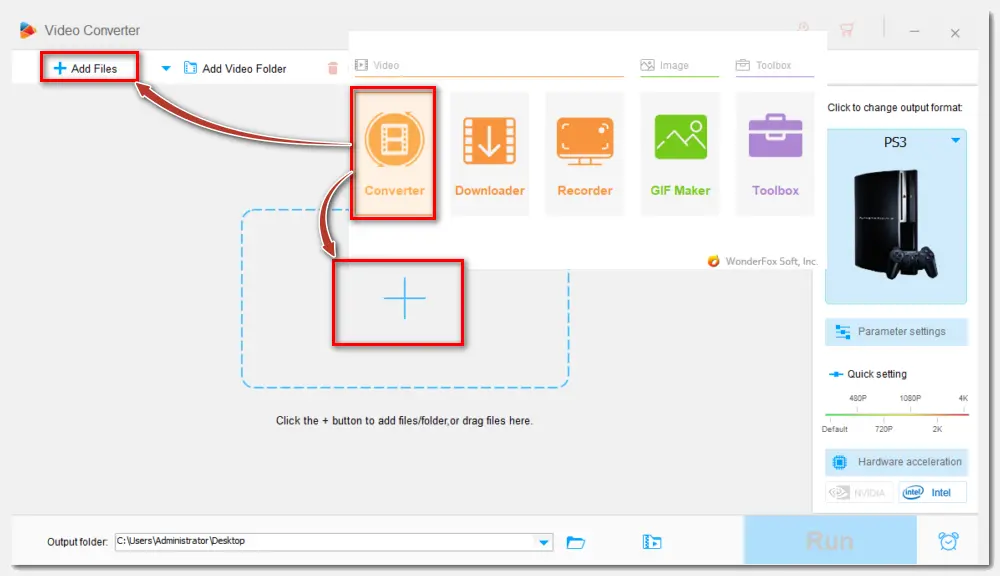
Press the big format image on the right side to expand the output format list. Go to the Video section, you can choose to convert MKV to MP4, AVI, or other PS3 compatible formats you prefer. You can also go to the Device section, hit the SONY logo, and pick PS3 as the output format directly.
Click the Parameter Settings below the format image, you can change the parameters like video resolution, bitrates, and volume.
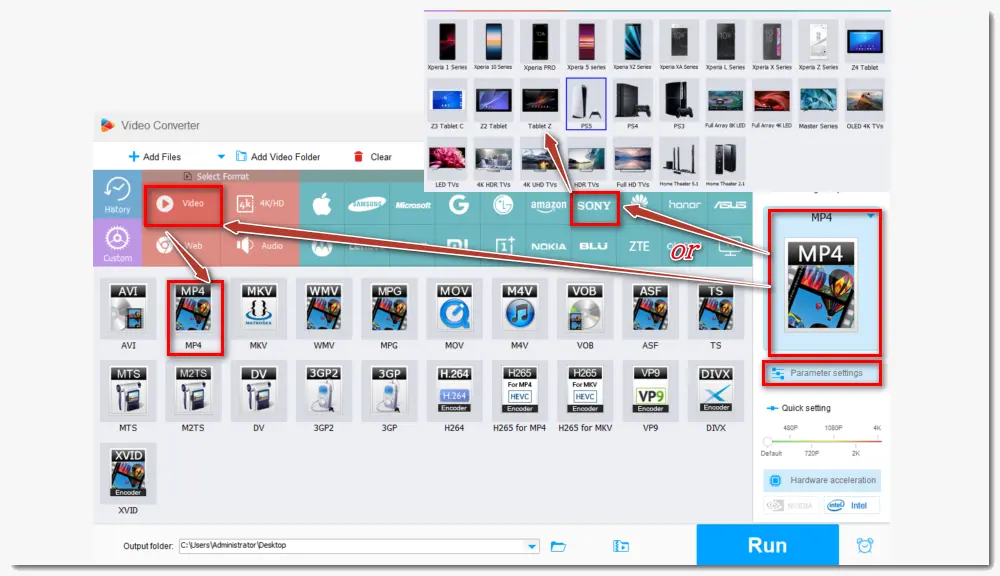
Before starting the conversion, hit the bottom triangle button to set your output folder. Finally, Press Run to start conversion with high speed.
Tips: this versatile converter also allows you to edit MKV videos like trim, crop, rotate, etc. before starting conversion
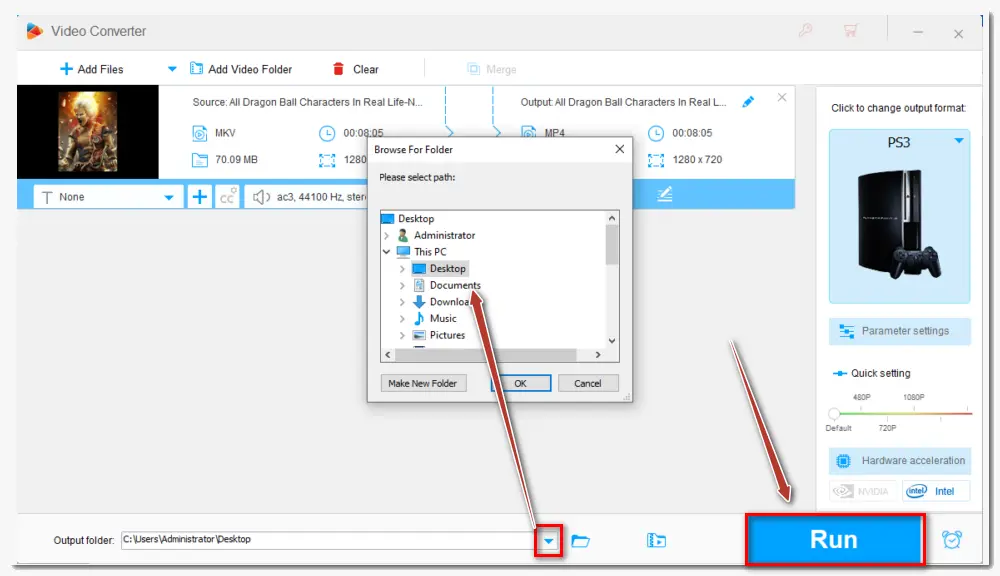
If you don’t want to download any software for video conversion, this part also shares some web-based MKV to PS3 converters for you to play .mkv on PS3.
CloudConvert is a popular online video converter that can help you convert video, audio, image, etc. with over 200 formats supported. It can help you quickly convert MKV to other PS3-supported formats with high-quality preserved.
Step 1. Visit https://cloudconvert.com/
Step 2. Click “Select File” to select and import your MKV file(s).
Step 3. Select a video format from the “Convert to” drop-down list.
Optional. Click the wrench icon to modify the video and audio settings for PS3.
Step 4. Press “Convert” to start the conversion.
Step 5. Download the converted videos.
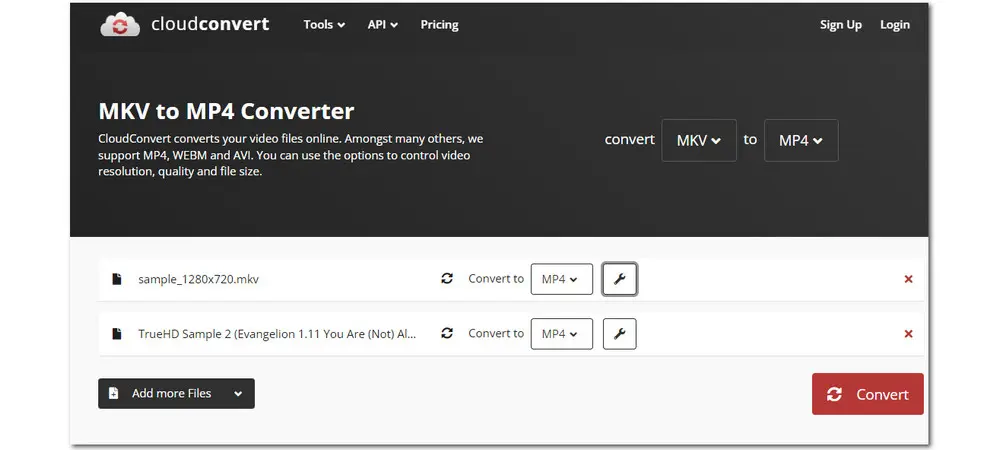
Note that the CloudConvert free plan only allows you to convert 25 files per day, and the file size cannot exceed 1 GB.
Online-Convert is also a reliable video converter that allows you to convert video, audio, image, and other media files. With it, you can directly convert MKV to PlayStation3 without changing any settings.
Step 1. Visit https://device.online-convert.com/playstation-file-converter
Step 2. Click “Choose File” to import your MKV files.
Step 3. Press “START” to begin the video conversion.
Step 4. Download the converted video to your device.
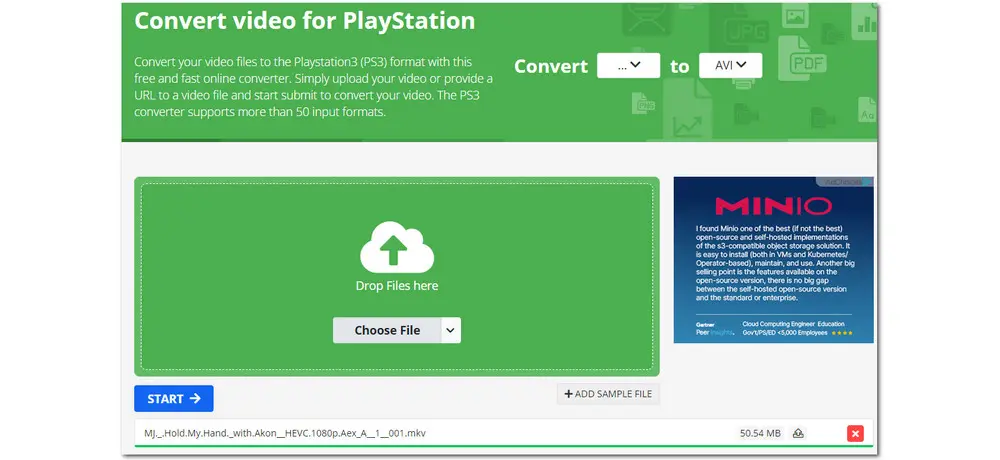
For free conversion with Online-Convert, you can only convert videos with a maximum file size of no more than 100 MB.
File ZigZag is a simple online converter for video, audio, image, document files, and more. It offers a web extension for your browser that allows you to quickly access it. This online video converter also provides a PS3 output format preset for you to choose from.
Step 1. Visit https://www.filezigzag.com/.
Step 2. Drag and drop the MKV video that you want to convert or click “Browse for Files” to import your MKV files.
Step 3: Open the “Target Format” drop-down list and select “PS3”.
Step 4: Click “Start Converting” to initiate the PS3 MKV conversion process.
Step 5. Wait for the conversion process and download the converted files.
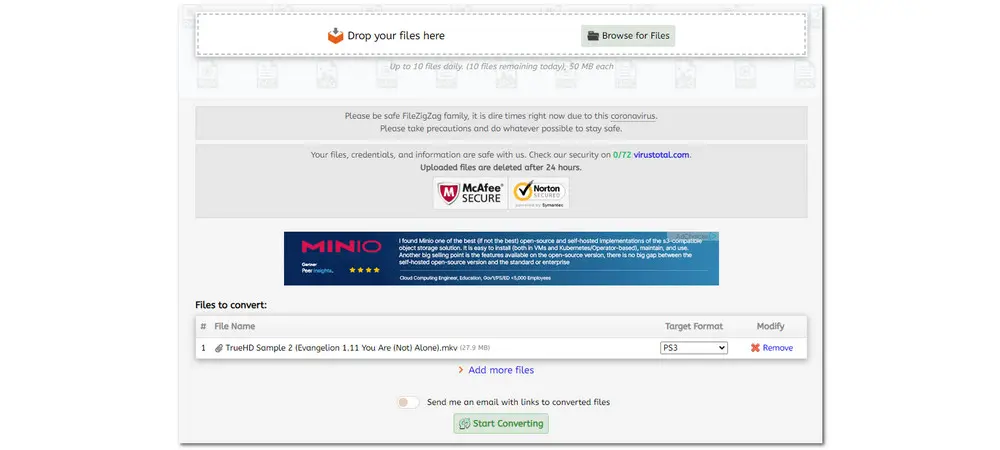
File ZigZag only allows you to convert 10 files daily and each file cannot exceed 50 MB.
After finishing the video conversion process, copy and paste the converted video files to a USB drive, remove the USB and insert it into your PS3. Power on your game console and put the converted video in the “VIDEO” folder in the main menu. Play the video files by pressing the X button on your controller. If you get a message saying ”There are no titles”, just press the triangle button and choose “Display all”.
Fail to play MKV file on PS3? Don't worry anymore! This post has shared 4 video converters that can help you convert MKV to other formats supported by PS3 for smooth playback. If you also encounter other video/audio playback issues, these converters can also help you convert files. However, keep in mind that most online video converters put limits on the file size and amounts. If you have some large-sized videos, just give WonderFox HD Video Converter Factory Pro a try! It can help you convert files without any limitations!
No. PS3 cannot play MKV files without converting since the game console does not support MKV format natively.
The video formats compatible with PS3 include MPEG-1, MPEG-2 PS, and MPEG-2 TS. Memory Stick, AVI, and MP4 formats. Moreover, DivX and VC-1 WMV files are supported by PS3 running in 2.10 and above.
Yes, you can install VLC on PS3. However, you need to install Linux first. The Linux and VLC installation processes on PS3 are complicated. For playing videos on PS3, the easiest way is to convert the video to PS3-supported formats, and then play them via USB.

WonderFox DVD Ripper Pro
WonderFox DVD Ripper Pro can help you smoothly rip DVDs with various encryptions like region codes and CSS protections and convert them into digital videos for better playback. It also supports 1:1 quick copy from DVD to ISO image and MPG. Get it now to backup your DVDs for better storing and playing.
Please do not rip DVDs with this DVD ripper for any illegal use.
Privacy Policy | Copyright © 2009-2026 WonderFox Soft, Inc.All Rights Reserved