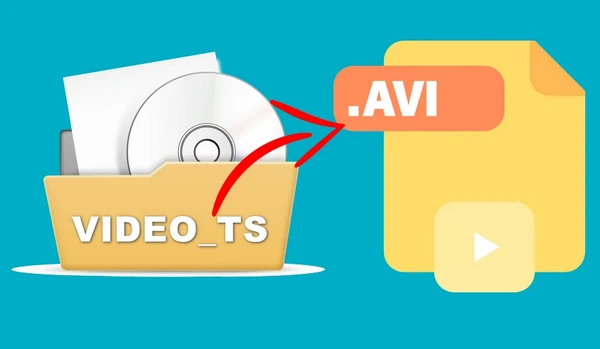
As you know, DVD video files are stored in the VIDEO_TS folder on the DVD disc, containing multiple BUP, IFO and VOB files that make up the actual movie content. However, trying to play the VIDEO_TS folder directly on your computer can be a hassle because most media players may not know how to properly read those files to play the content correctly.
Fortunately, there's a simple solution to make your life easier. Next, I'll show you how to convert an entire VIDEO_TS folder to an AVI movie file with the help of WonderFox DVD Ripper Pro.
WonderFox DVD Ripper Pro is a user-friendly tool that transforms your VIDEO_TS folder into a full-length AVI movie file, ensuring you can enjoy your favorite content hassle-free. Download the application below and let's dive in how to tackle this task step by step.
Install and runInstall and run the WonderFox DVD Ripper Pro. Click on the "DVD Folder" button, locate your VIDEO_TS folder saved on your computer, then click OK to load it.
The program will scan the whole VIDEO_TS folder, intelligently restructure and select the main movie without those previews, trailers, ads, etc. Meanwhile, all sorts of DVD copy-protection will be removed as well, if any.
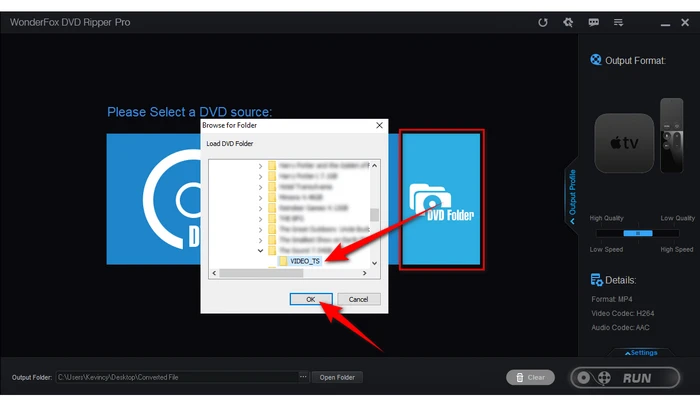
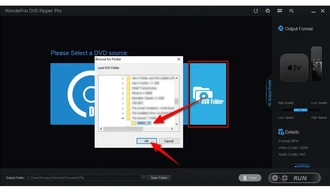
On the right side of the program, click on the big "Format" image to expand the full list of 600+ optimized presets. Head over to "Video" category and choose "AVI" profile.


Click on the "three dots" icon at the bottom of the program to choose a destination folder where you want to save the converted AVI file. Finally, click on the "RUN" button to initiate the conversion process at a blazing fast speed. The software will take care of everything, including:
After done, you will find the converted AVI file ready to be enjoyed on your computer. It will work great across all your devices and platforms.
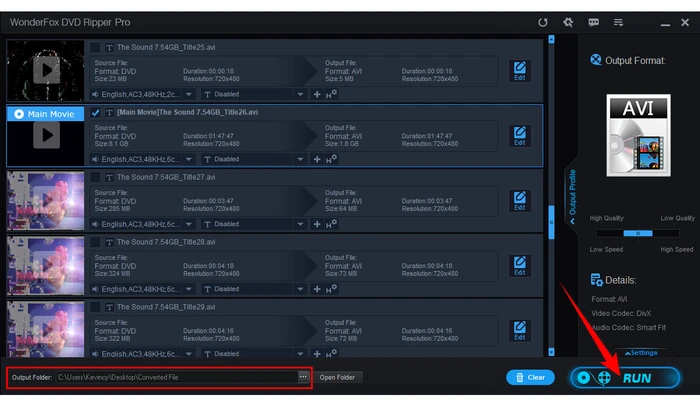

Before you proceed, you can customize the output settings to meet your specific preferences by opening "Settings" panel. Adjust parameters such as resolution, bitrate, frame rate, deinterlacing, etc.
For a VIDEO_TS folder with multiple audio and subtitle tracks, you're allowed to choose desired audio track, and add DVD subtitles. You can also click "Edit" button to cut a clip.
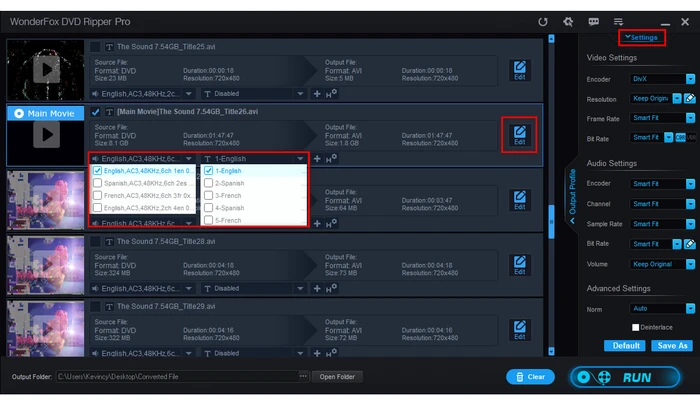
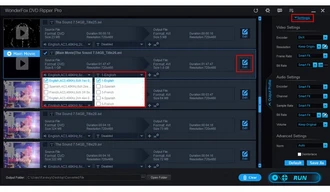
WonderFox doesn't advocate any copyright infringement, all information provided in this article is presented to make digital copies of personal DVDs/ISOs/DVD folders for fair-use only. Figure out if it is legal to rip a DVD in your country beforehand.
A: No worries, WonderFox DVD Ripper Pro can automatically select all episodes and convert them to AVI files one after another.
A: WonderFox DVD Ripper Pro utilizes advanced algorithms to ensure a good balance between quality and file size by default. You can also choose a high value of video bitrate before the conversion to maintain the original DVD quality.
A: Yes, WonderFox DVD Ripper Pro supports a variety of output formats (300+), ranging from common video and audio formats to hot devices, giving you flexibility in your conversion choices.
A: It is probably because some files are missing from the VIDEO_TS folder. Make sure it is a 1:1 full copy from the original DVD disc without any necessary files being lost. Also check another VIDEO_TS folder to see if the problem persists.
Definitely, a DVD VIDEO_TS folder is quite cumbersome to work with on modern devices and media players. Fortunately, WonderFox DVD Ripper Pro can save you from the trouble and easily streamline the VIDEO_TS folder to AVI conversion process.
Just load your DVD, select AVI output, and click convert. In minutes you'll have a convenient AVI video file that works anywhere and saves hard drive space.
DownloadDownload and try WonderFox DVD Ripper Pro today, don't let those perplexing VIDEO_TS folders stand in your way. Embrace the convenience and flexibility of digital AVI file and enjoy your movies anytime, anywhere.
Terms and Conditions | Privacy Policy | License Agreement | Copyright © 2009-2026 WonderFox Soft, Inc. All Rights Reserved