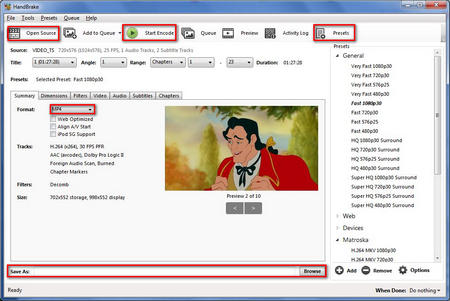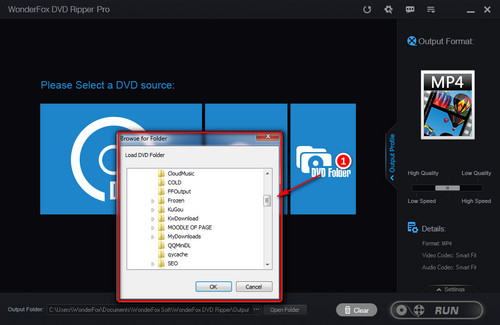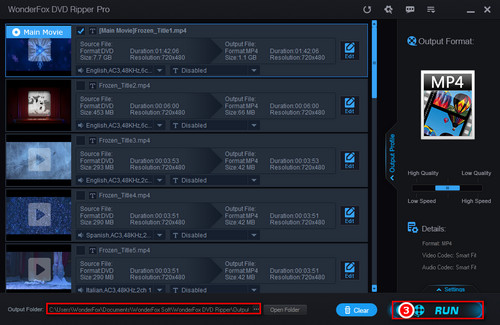Of course, if you encounter the "No valid source or titles found" prompt when importing the VIDEO_TS folder, this means that the VIDEO_TS file may contain copy protection encryption. Handbrake is unable to load and convert any encrypted files. In this case, WonderFox DVD Ripper Pro is the best solution to rip any homemade DVD as well as protected DVD easily. It enables you to convert VIDEO_TS folder to MP4, MKV, MOV, MPG, phone, TV, and 300 more presets for convenient playback.
Free download WonderFox DVD Ripper Pro to start to convert copy-protected VIDEO_TS files.