Though there’s no download button provided, you can still download videos from MyFlixer with a reliable MyFlixer downloader. In this post, I’ll share three free MyFlixer video downloaders with you and show you how to download movies from MyFlixer with these downloaders in detailed tutorials.
Update: Currently, all the three methods provided in this article fail to download from MyFlixer. The only possible way to get your wanted movie offline is to record videos from the website.
Disclaimer: The following tutorials are demonstrated for instructional purposes and limited to personal fair use ONLY. It is illegal to download copyrighted materials without the copyright holder’s consent. WonderFox does not approve of copyright infringement in any way. The end-users should be solely responsible for their own behaviors.
MyFlixer is a very popular online video streaming site where you can watch movies, trending TV shows and series, as well as Japanese anime in HD quality completely for free. Yet, you cannot download videos from MyFlixer, for there’s no direct download button or link given on the website. However, with the correct third-party downloader, you can still download from MyFlixer.
In order to fast download videos from MyFlixer in high quality, I’ve gathered the best three MyFlixer downloaders here. All tools are safe and free for use, and I’ll demonstrate how to download movies from MyFlixer with these three downloaders in the following. Continue reading.
HOT SEARCH: YesMovies Downloader | Blob Video Downloader | KissAsian Downloader | Soap2day Downloader | FMovies Downloader
Note: Keep in mind that the video streaming algorithm is always changing to prevent illegal downloads. Hence the current working method may not function well at a different time. If any of the solutions below failed, try the other approaches. Or you can try Direct Download Sites for Movies, Sites to Download Series.
Free HD Video Converter Factory is more than a video/audio converter, but also a free yet powerful video downloader that is capable of downloading embedded movies and music from various websites. Here, it can serve as a good MyFlixer video downloader to download movies from MyFlixer. See how it works below.
Tips: Use the VidCloud server if you want to download videos in HD quality.

Before start, please free download free download the software and install it on your PC.
Note: Generally, you can download a video via the URL on the top address bar. Yet, for MyFlixer and many other streaming sites, that kind of link points to no video file and the real video link is hidden by the sites. Sometimes, you can find the real video link by inspecting elements. And such is the case with MyFlixer.
Go to MyFlixer and play the target movie or TV episode. Right-click your mouse at any blank space and select “Inspect” or press “F12” to open up developer tools. Within the Inspect window, click the first button to the left on the top toolbar. Next, click the MyFlixer video to inspect it. Under the “Elements” tab, find the embedded video link.
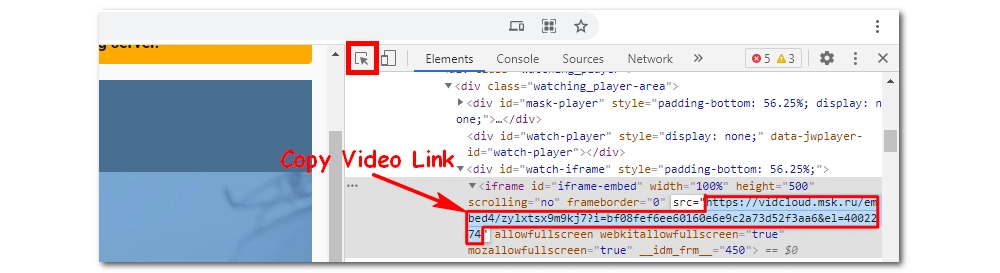
Launch Free HD Video Converter Factory and open the “Downloader.” Click “+ New Download” and “Paste and Analyze” the copied URL in the downloader. Then wait a few seconds till the download option appears. Select the option and click “OK” to add it to the download list.
Tips: You can add more videos to the download list for later batch downloading.
Click the triangle button at the bottom area of the workspace to specify a directory for the downloads, or you can leave it as default. When everything is ready, hit “Download All” to start the downloads.
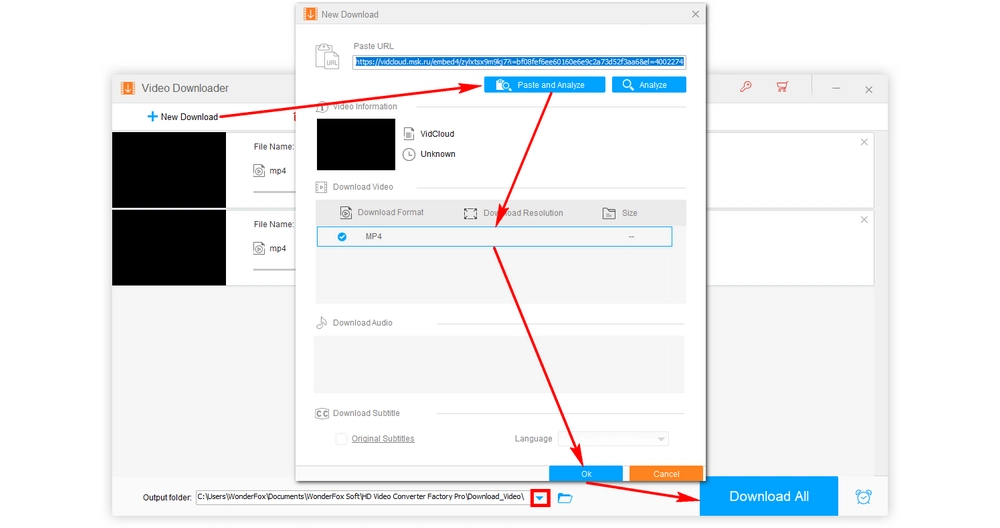
Video DownloadHelper is a free and safe browser video downloader that is tested to work well with the MyFlixer video downloads. It is compatible with Firefox, Chrome, and Edge. Follow the instructions below and learn how to download videos from MyFlixer with this amazing browser extension.
Step 1. Download and install the correct version of Video DownloadHelper from https://www.downloadhelper.net/install to your browser. A three-ball icon will appear on your extension bar.
Step 2. Visit MyFlixer and play the video you want to download.
Step 3. When the icon changes from black and white to color, it means it has detected downloadable video on the page. Hit the icon, and you should see the wanted video.
Step4. Click on the video, and the download will start right away.
Note: Though being a free tool, Video DownloadHelper only allows you to download ONE video every TWO hours. However, you can use this tool to get as many m3u8 links as you want (hover your mouse over the download option and click the right arrow, then click “Copy URL”). After that, you can paste the m3u8 link in the downloader mentioned in method 1. In this way, you can still download multiple videos at the same time.
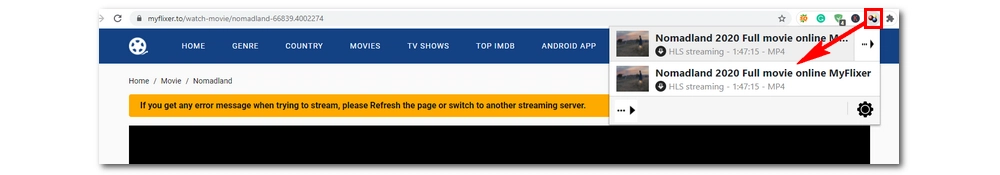
The famous IDM (Internet Download Manager) is often used to download streaming videos. And it can save MyFlixer movies without any hassle. Now, I will show you how to download from MyFlixer with IDM.
Note: IDM is available for free use for 30 days. You’ll need to register after the free trial.
Step 1. Download and install the latest version of IDM from https://www.internetdownloadmanager.com/download.html.
Step 2. After installation, follow the prompt instructions to enable IDM Integration Module. Then reopen the browser.
Step 3. Open MyFlixer and stream your desired video. When IDM detected the downloadable video, an IDM panel will show up. Click the panel and choose the video you want to download. Since MyFlixer uses HLS streams, the video should be downloaded as a TS file.
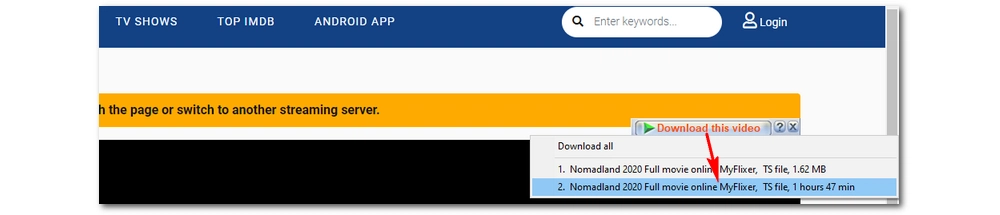
That’s all the three MyFlixer downloaders I found to download movies from MyFlixer. Hope you can find this article useful. Thanks for reading!

WonderFox DVD Ripper Pro
WonderFox DVD Ripper Pro is a professional DVD ripping program that can easily rip any DVD, be it homemade or commercial, to all popular formats including MP4, MKV, MP3, WAV, H264, H265, Android, iPhone, etc. without a hitch. It also lets you edit and compress DVD videos at high efficiency. Download it to enjoy a fast and trouble-free DVD-ripping experience.
Privacy Policy | Copyright © 2009-2026 WonderFox Soft, Inc.All Rights Reserved