There used to be a simple way to download embedded videos from streaming sites through “Inspect Element.” People would search in Element for links like “http://example.mp4” and then open the link in a new tab to download the video directly. Yet, ever since these sites adopted the Blob tag before the link (which goes like this “blob:https://example.com/code”), that trick won’t work anymore.
So can we download Blob videos? If the answer is yes, how to download video from Blob URL? Don’t worry. We are here to help. After doing lots of research and tests, we finally came up with these three working methods for Blob URL downloads below. Read on if you’re interested!
Disclaimer: This guide is limited to personal fair use only. It is illegal to download copyrighted materials without the copyright holder’s consent. WonderFox does not approve of copyright infringement in any way. The end-users should be solely responsible for their own behaviors.
Blob, short for Binary Large Object, is a collection of binary data that usually store images, audio, or other multimedia objects. A Blob URL can serve as a URL source for the data contained in the Blob object. However, the Blob URL is generated internally by the browser only. And it does not source to data that already exists on the server, but the data that your browser currently has in memory for the same session (the current page). Hence when you try to open a Blob URL in a new page or browser, you will not get the intended result (e.g. video, audio, or document), because the data is not available on other pages.
In short, the URL tagged with Blob is not a real URL that will lead you to the wanted video, image, and so forth. That’s why many sites use Blob URLs to prevent illegal downloads today.
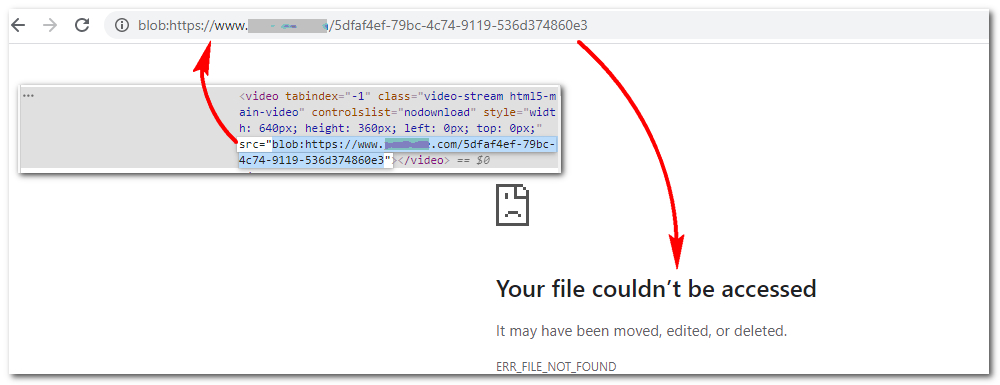
Knowing that the Blob URL only refers to binary data generated internally by the browser, it’s impossible for us to download the video from the Blob URL directly. Nevertheless, if you still want to download embedded videos from the streaming sites, there are other workarounds to it. Read on to see the three useful ways to save videos from Blob URL.
WonderFox Free HD Video Converter Factory is a safe and free program that can help you download embedded videos from over 500 popular sites like YouTube, Vimeo, Dailymotion, Instagram, Facebook, Twitter, etc. without any hassle. Try it now!
Note: Since different websites have different codes for Blob videos, one working solution for one site might not function well on a different one. If one of the following ways does not work for you, try the other approaches.
This method is suitable for downloading videos from sites like YouTube, Vimeo, Facebook, Twitter, Instagram, etc. The gist is to download videos directly with the URL downloader (Note that this URL is not Blob URL but the URL of the video).
We are going to use a safe and free video downloader called WonderFox Free HD Video Converter Factory. It can download streaming videos from numerous sites with only a valid URL. Follow the instructions below and start to download Blob videos.
Before start, please free download free download the software and install it on your PC.
Go to the site that hosts your wanted video. Then play the video. On the top address bar, copy the full-length URL (Or right-click on the video to “Copy video URL” or “Copy link address”).
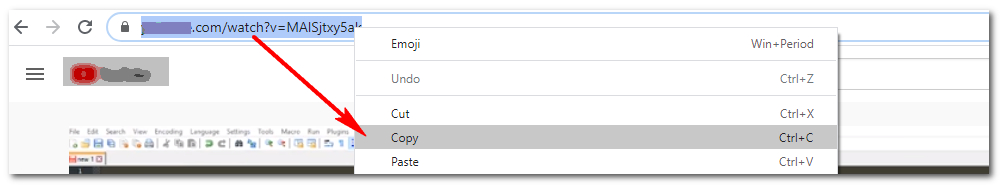
Launch Free HD Video Converter Factory and open the “Downloader.” Click “+ New Download” and “Paste and Analyze” the copied URL in the downloader. Then wait a few seconds till the download options appear. Choose one preferred option if there are multiple options. Next, click “Ok” to add the video to the download task.
Tips: You can add more videos or download a whole playlist if you want.
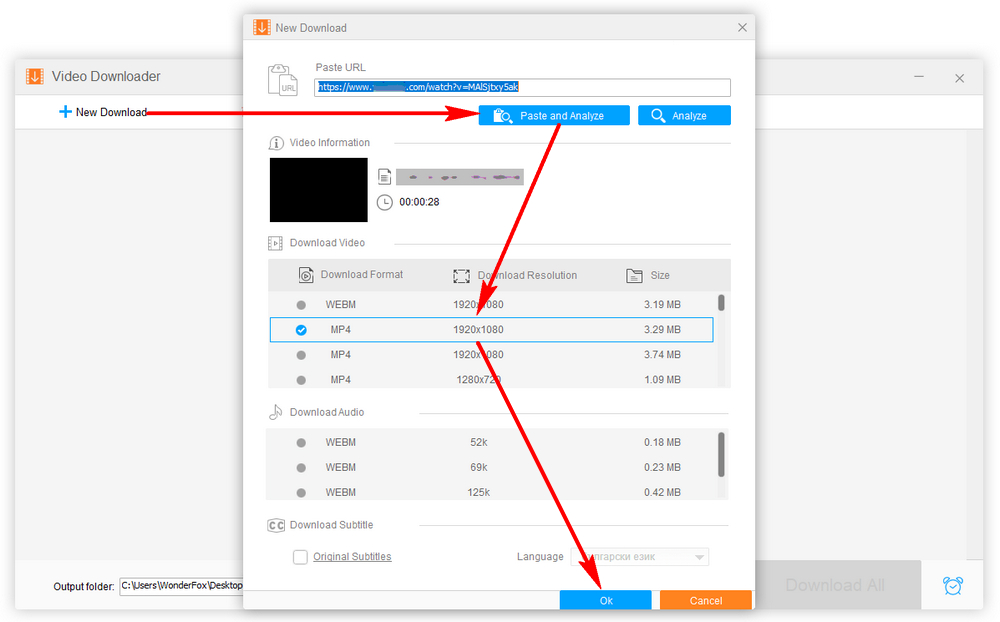
At the bottom area of the workspace, click the inverted triangle to set an output path or leave it as default. When you are ready, hit “Download All” to start the downloading.
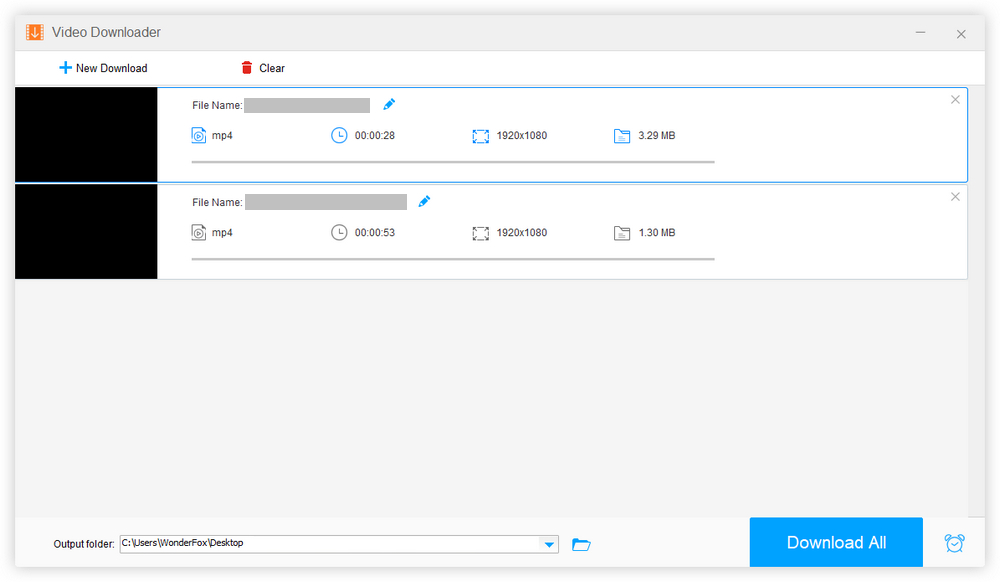
Many sites deliver videos through M3U8 sources. For downloading videos from such sites, Method 2 can help. The key is to get the M3U8 playlist of the video, and then use an M3U8 converter to convert the playlist to MP4.
We will be using the same tool demonstrated in Method 1. A detailed tutorial of how to save video from Blob URL with this tool is given below. Please free download free download the software in advance.
Note: Some people would suggest using VLC to convert M3U8 to MP4 for it is an open-source freeware. But we don’t find it delivering satisfying performance in our test. So here we choose not to use VLC but the program used in Method 1 which is safe and free and supplies better results.
1. Go to the page where your wanted video is streamed. Right-click on any blank space and select “Inspect” (Or press “F12”) to open the Developer tools.
2. Click the “Network” tab and refresh the page next. (If you see the “Paused in debugger” error, go to “Sources” in the “Inspection” panel and press “Ctrl + F8” to deactivate breakpoints. Then refresh the page again.)
3. Still in the “Network” tab, filter the list with “m3u8” and find “master.m3u8” or “index.m3u8.”
4. Click on the M3U8 item and copy the “Request URL” under the “Headers.” Then you have the M3U8 link.
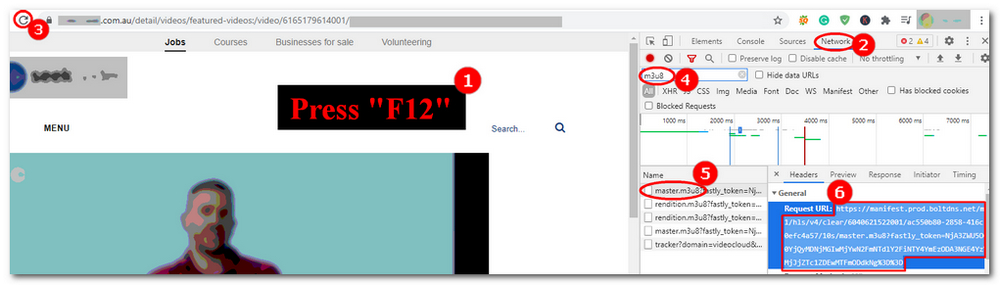
Run Free HD Video Converter Factory and open the “Downloader.” Click “+ New Download” and analyze the M3U8 link in the analyzer. When the download options show up, select your preferred one and click “OK” to add it to the download list.
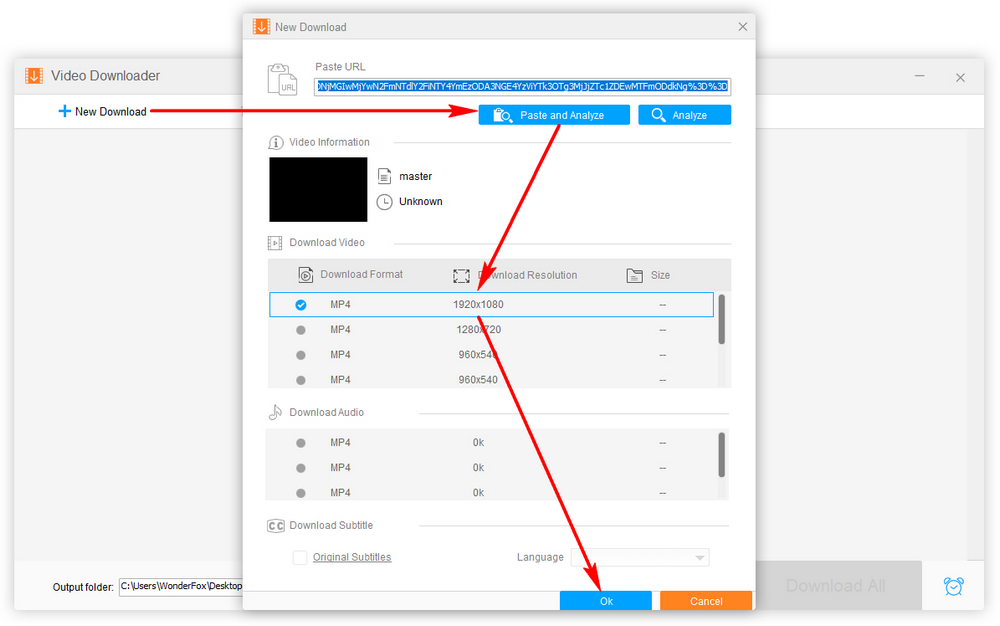
When everything is ready, hit “Download All” to start the Blob URL download immediately.
There are also some sites you don’t need to use any tool to realize the Blob video downloading. And the way to download the embedded videos is just like how you download them in the past. You only have to search for the .mp4 link and download it on a new page. We will show you how to download Blob videos by searching the MP4 link.
Step 1. Go and play your desired video. Right-click your mouse to select “Inspect” or press “F12” to open the developer tools.
Step 2. Under the “Elements” tab, press “Ctrl + F” and search for a video link with the “.mp4” extension. Then copy the link.
Step 3. Open the link in a new tab and download the video by clicking the three-dot icon.
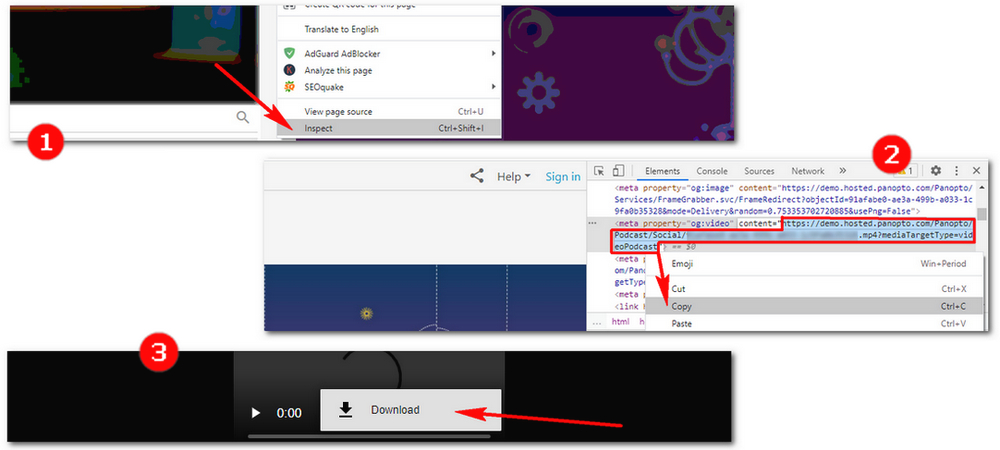
Many people also wonder whether it is possible to convert Blob URL to a normal URL so they can download videos through the regular URL. Unfortunately, the answer is negative, at least for now.
As it has been mentioned before, Blob URL is generated by the browser internally. And the data it refers also comes from the browser. The regular URL, however, has the data sourced from the server instead of the browser. So there is no way to convert Blob to a regular URL.
That’s all for how to download Blob videos from the streaming sites. Hope these solutions can be of some help to you. If you have any questions during your downloading process, please feel free to contact me on Twitter anytime. I’ll be glad to help. Thanks for reading!

WonderFox DVD Ripper Pro
WonderFox DVD Ripper Pro is a professional DVD ripping program that can easily rip any DVD, be it homemade or commercial, to all popular formats including MP4, MKV, MP3, WAV, H264, H265, Android, iPhone, etc. without a hitch. It also lets you edit and compress DVD videos at high efficiency. Download it to enjoy a fast and trouble-free DVD-ripping experience.
Privacy Policy | Copyright © 2009-2026 WonderFox Soft, Inc.All Rights Reserved