![]() by Kevincy
by Kevincy
Updated on Jan 26, 2024
A file with the .mlt extension may be unfamiliar to most people, definitely, I was at a loss when I received a request for technical assistance from a customer. Therefore, after careful and detailed investigation, I found that many people fell into a misunderstanding. It is necessary to take this opportunity to clarify the fact to save you from detours. Also, I'll show you how to convert MLT to MP4 in the right way.
In addition, if the exported MP4 file is too large, here's a handy toolkit to edit, compress and convert videos with ease.
Q: How do you convert a .mlt file? I want to upload a video to YouTube with the .mlt extension but it doesn't work and I have no clue how to convert it to proper YouTube video specs. - from Google Community Forum YouTube Help
A: That's because a .mlt file is not a real video file, but a proprietary project file generated by Shotcut Video Editor in XML format. It only records your source file locations, profile descriptions, transitions and other edits in progress. Not surprisingly, this is actually quite common, especially for beginners who just embarked on video editing. In the following paragraphs, I'll elaborate how to convert MLT file to MP4 video format.
Related Reading: VPROJ to MP4 | Movie Maker to MP4 | VPJ to MP4 | WFP to MP4
Tips: An MLT file saves the detailed editing information on your own local drive. If your MLT file is shared by someone or downloaded from the internet, you may fail to open MLT files as all the original file paths and settings have changed.
People are accustomed to clicking "Save" or "Save as" to create their video works, but in Shotcut, it'll produce a project MLT file. As I said, MLT files are exclusive to Shotcut Video Editor, so there is no any third-party software can open or convert MTL files. DO NOT waste your time looking for impractical and exaggerated tools, Shotcut is the ONLY MLT to MP4 converter. Now let's see how to import and render MLT file to MP4 video.
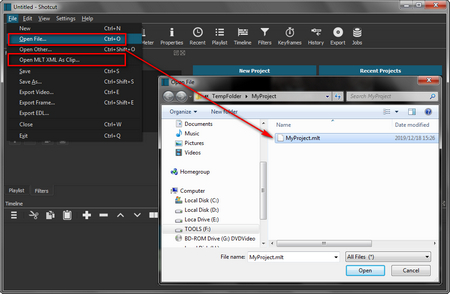 MLT File Converter
MLT File ConverterStep 1. Run Shotcut Video Editor. Then click "File" on the menu bar and select either "Open File" or "Open MLT XML As Clip" to import your MLT file.
Step 2. Shotcut will read and restore all your work processes from the last editing status, so that you're able to go ahead with your editing as you wish, such as add effects, transitions or other elements, etc.
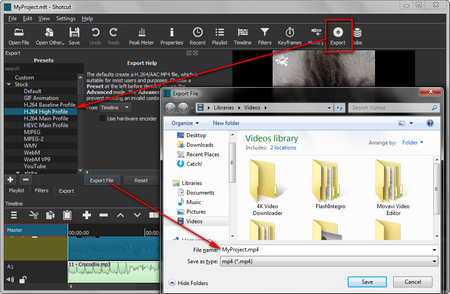 Shotcut Save as MP4
Shotcut Save as MP4Step 3. After done, make sure you press the "Export" button on the Quick Access Toolbar or "File > Export Video", rather than "Save" or "Save As". Then, it will show some preset formats on the left. Choose "Default" and it will acquiescently convert MLT to MP4 (H.264/AAC) video that is compatible with most players and devices as well as YouTube. For experienced users, you can choose your desired profile or go to the Advanced window to customize your user-defined settings, for instance, change video resolution, adjust video bit rate and so forth.
Step 4. Finally, hit the "Export File" button, specify the video name and destination to save the MP4 file. After a while, you'll find the real video file in the output folder.
At last...
Now you've got an MLT to MP4 converter and figured out how to export MP4 video from Shotcut. You see, by taking advantage of a proven and effective method, it's no more an ordeal for you. If this tutorial deserves a thumb-up from you, just tweet, like and share it via your social media.
A Great Helper to Simplify Your Digital Life

HD Video Converter Factory Pro
1. Convert video/music to 500+ preset formats and devices.
2. Foolproof video editing features, trim, merge, rotate, add subtitle…
3. Download online video/music from 1000+ mainstream UCG sites
4. Record screen activities for presentation, gameplay, tutorial, etc.
5. Make GIF from photos or video files. And practical Toolbox…