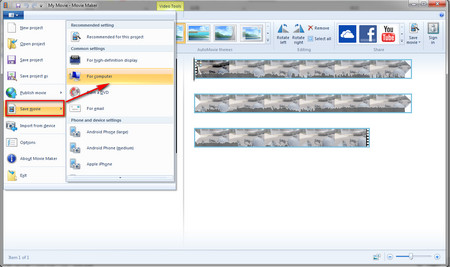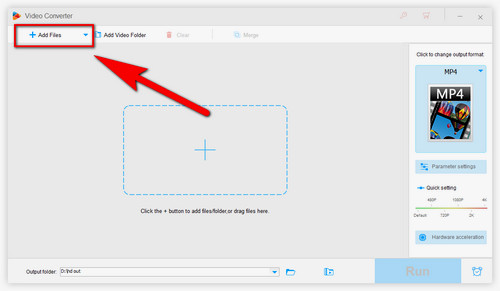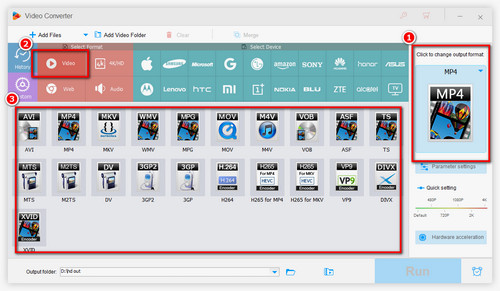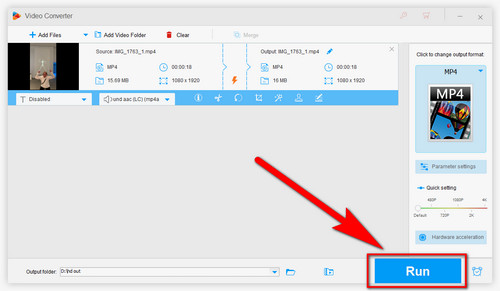WonderFox HD Video Converter Factory Pro is a useful Windows Movie Maker to MP4 converter. It enables you to convert video files you created in Windows Movie Maker to MP4, AVI, MKV, MOV, etc. It is well-known for easy operation and fast conversion. Besides being a good video converter, WonderFox HD Video Converter Factory Pro also enables you to download videos from websites, compress video file size for email and uploading, and even crop, cut, merge and add special effects to videos as a basic video editing tool. Let's come back to the main topic: How to Convert Movie Maker to MP4.