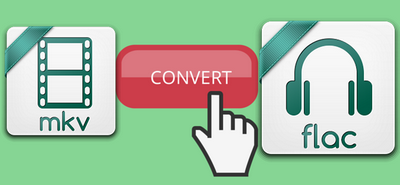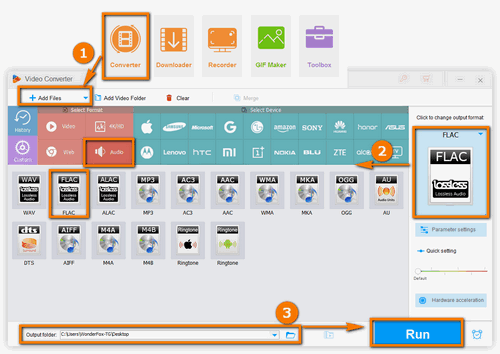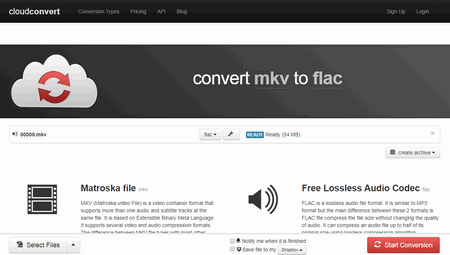If you are looking for the best converter for MKV to FLAC, WonderFox HD Video Converter Factory Pro is highly recommended. It is a professional video to audio converter that can convert multiple MKV files to FLAC at the same time. Before conversion, you can also trim, split, merge files, and customize audio and video parameters. What’s more, it is even a powerful downloader that helps you download videos and music from YouTube, Dailymotion, Facebook, and more than 1000 websites.
Without hesitation, just get this video converter here and follow the step-by-step tutorial below to convert MKV videos to FLAC audio files now!


 How to & Tips
How to & Tips Convert Video
Convert Video