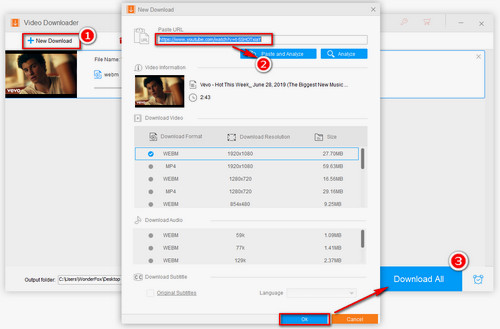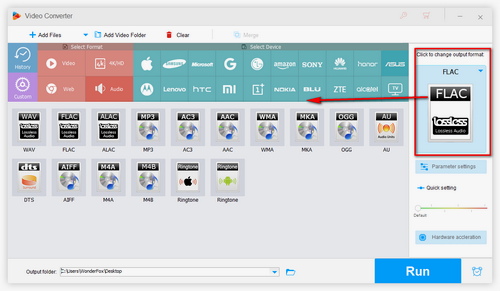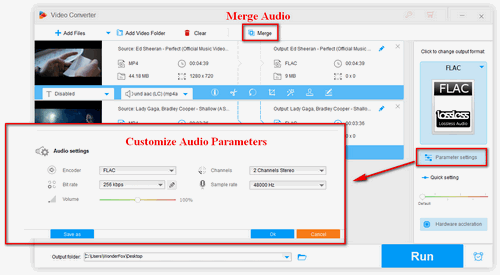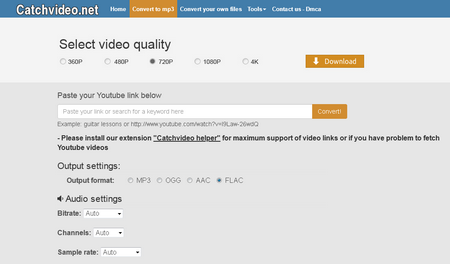Some online converters also support converting YouTube videos to FLAC audio. As online converters require good net connection and most of them can't handle high-quality video and audio conversion, if you don't mind the commonly slow conversion speed and output quality, you can convert YouTube videos with them. Most online YouTube FLAC converters don't have plug-ins installation requirement and are easy to use. Catchvideo.net is a useful website for users to download and convert any YouTube videos to FLAC, MP3, MP4, WMV, AVI, OGG, M4A, etc.
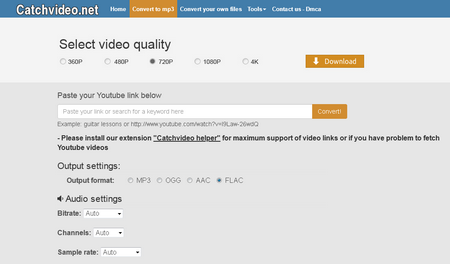 Convert YouTube online
Convert YouTube online
Step 1. Visit https://catchvideo.net/convertaudio
Step 2. Paste a video URL into the box and select FLAC from the output format drop-down list of the YouTube to FLAC converter.
Step 3. Click on "Convert" to convert YouTube to FLAC online.
Step 4. After the conversion process completed, click on the Download button to download the FLAC files.
It must be noted that the audio quality of the converted FLAC file is decided by the original video. As all the YouTube videos are compressed, in other words, lossy, so if you convert the lossy YouTube to any lossless audio formats like FLAC, WAV, ALAC, the audio quality will not be improved. However, to extract audio from video, most online and free video converters would cause quality damage. So WonderFox HD Video Converter Factory Pro is certainly the best choice as it can keep the 1:1 original video & audio quality and also offers many useful features.