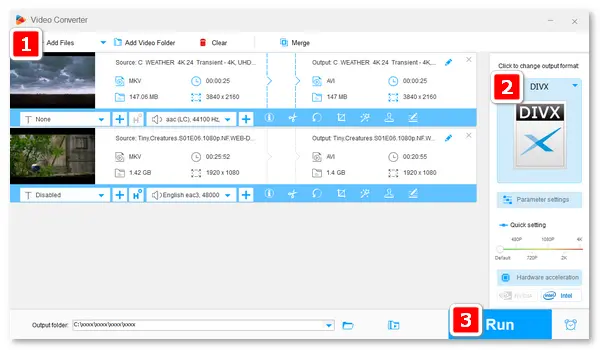
MKV is a commonly used video format but is not supported by all applications. You may meet errors when playing or editing an MKV file in Windows Media Player, DVD player, or other programs. To avoid issues with the MKV file, you can convert it to DivX.
DivX is a video codec usually wrapped in the AVI container. It maintains relatively high visual quality with a smaller file size after compression. Compared with MKV, DivX has better stability and compatibility with some players and editors.
Next, I will show you how to convert MKV to DivX with Free HD Video Converter Factory. Please download the software and keep reading.
WonderFox Free HD Video Converter Factory helps you convert an MKV file to DivX with only a few simple clicks! The user interface is intuitive, and every feature is self-explanatory. You will have no issue using the software, even if it’s your first time.
In addition to MKV and DivX, Free HD Video Converter Factory supports virtually all types of video and even audio files, offering the best way to change media file formats on Windows.
Get the MKV to DivX converter software free downloadfree download on your desktop and follow the simple steps:
Open the free video converter software and enter the Converter interface.
Click Add Files to import your MKV videos or directly drag and drop them into the window.
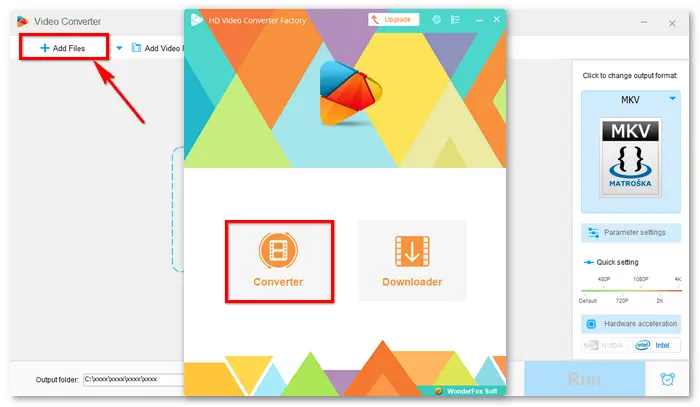
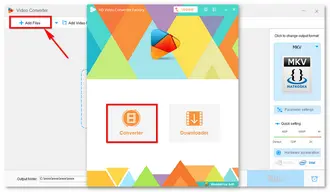
Right-click the image below “Click to change output format”.
Navigate to the Video tab and select DIVX.
Back to the Video Converter interface, you will see the output video container format is “AVI”. Also, you can rename the output file by clicking the “pencil” icon.
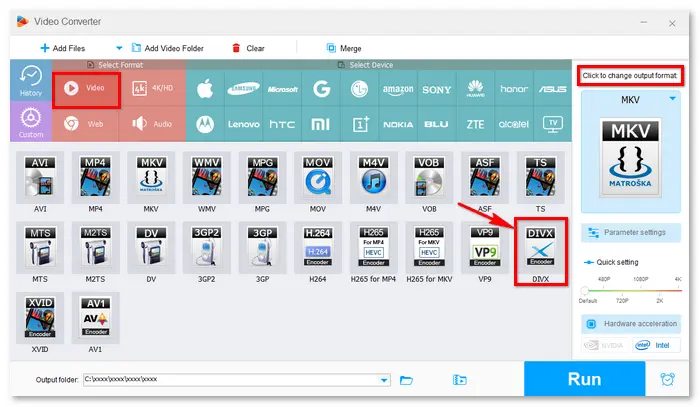
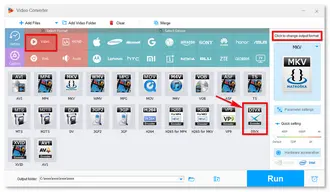
Click the ▼ button at the bottom and specify an output path.
Optional step: go to “Parameter settings” to change the resolution, frame rate, or aspect ratio for a better display on your device.
Click Run to start the conversion immediately.
Supported by WonderFox exclusive encoding tech, the process will be complete very soon (seconds to minutes, depending on the file size).
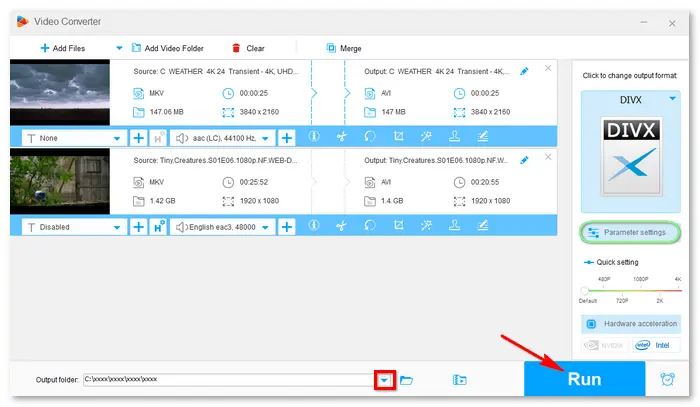
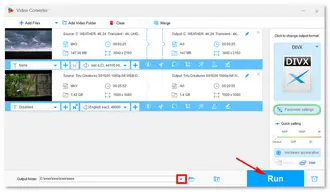
Tips: If you want to reduce the file size, use the trimming tool to cut unwanted parts or lower the video bitrate in Parameter settings.
That is how to convert MKV to DivX easily for free.
However, WonderFox Free HD Video Converter Factory cannot convert a batch of files simultaneously. If you want to add this feature, upgrade to the Pro edition (which also offers more functions):
https://www.videoconverterfactory.com/download/hd-video-converter-pro.exehd-video-converter-pro.exe
Also learn:
How to convert MKV to DivX online free?
You can use any of the six best free online video converters shared in this post >>
Step 1. Add your MKV file > Step 2. Choose DivX format > Step 3. Convert now
How to convert MKV to DivX using VLC?
VLC can convert video files but doesn’t offer a DivX export profile. You can create a new profile (AVI encoded with DIVX1/2/3) in VLC and then convert MKV to this format.
Terms and Conditions | Privacy Policy | License Agreement | Copyright © 2009-2026 WonderFox Soft, Inc.All Rights Reserved