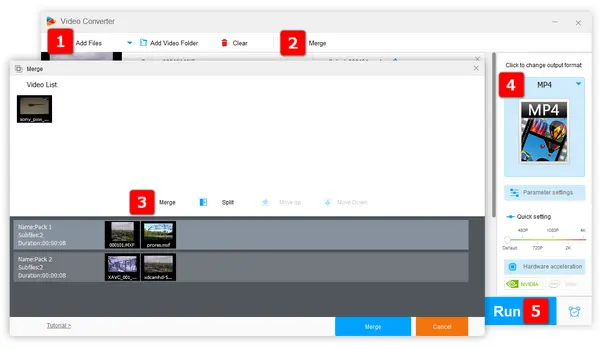
Q: "I need a good utility (preferably free, but payware is okay too) to merge MXF files from my Canon camera into one big file instead of 2GB chunks. Does anyone have any good advice?"
A: Actually, merging MXF files is no longer a problem if you're familiar with video editing. The problem is, faced with a variety of professional-grade video editing software, many people feel at a loss where to start. If you're stuck in this dilemma, the following content will save you from this trouble, with a free yet simple MXF merger.
While various video editing programs support MXF, many are too complex for basic users. WonderFox Free HD Video Converter Factory simplifies the process, making it accessible for beginners. Moreover, it's completely free, making it an ideal choice for users who prefer cost-effective tools.
DownloadDownload, install, and launch the MXF merger - Free HD Video Converter Factory on your PC. Open "Converter" module, then click "Add Files" button to add a collection of MXF footages from your local drive.
Be sure to select at least two files for the merging process.
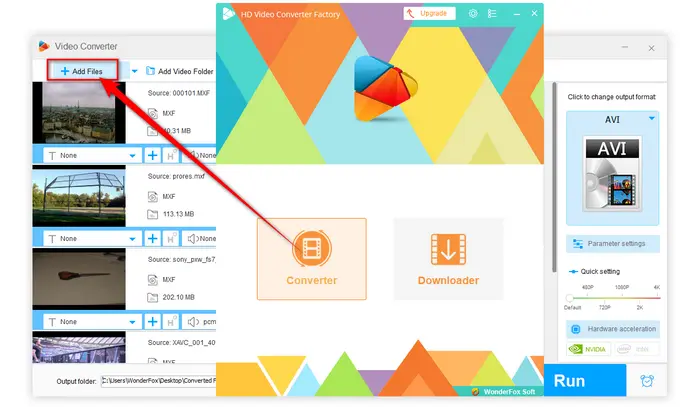
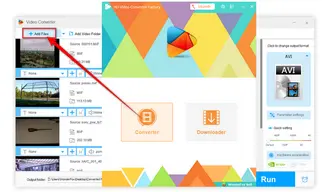
To merge MXF files, press "Merge" button on the top to open a new window. Next, click on the middle "Merge" button to create a "Pack 1" track in the below section. Then, drag and drop those MXF files from the "Video List" section to the "Pack 1" timeline, and you're allowed to drag and drop each file to rearrange the MXF video sequence. Click on the bottom "Merge" button to proceed.
Note: You're allowed to create multiple packs like Pack 2, Pack 3, etc. at the same time to rearrange and merge different kinds of MXF files at will, which is an efficient feature that most other applications don't possess.
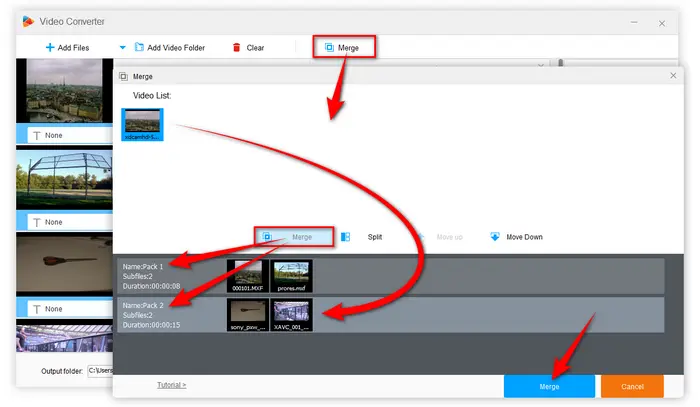
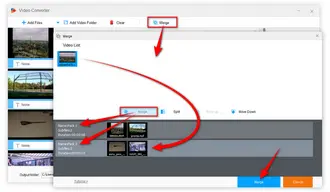
Click on the big "Format" image to unfold a full list of output format. You can choose any option from 500+ predefined presets. If you want to join MXF files and convert to MP4, just go to "Video" category and select "MP4" profile directly.
BTW, a few MXF footage may have some bad video interlacing, you're able to open "Parameter settings" window and choose "Yes" in the drop-down list of "Deinterlace" section. Meanwhile, you're free to change video resolution, bit rate, frame rate and all that jazz.
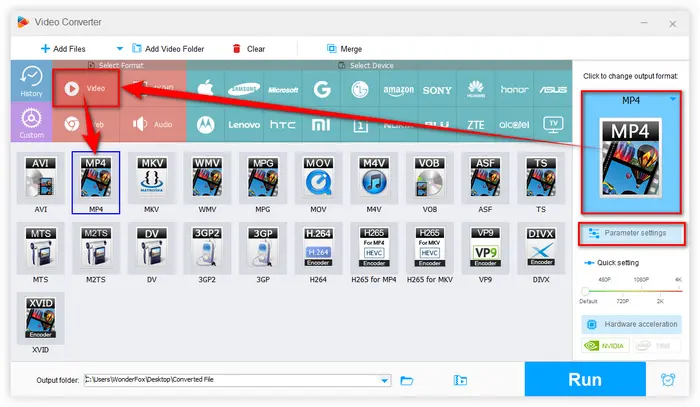
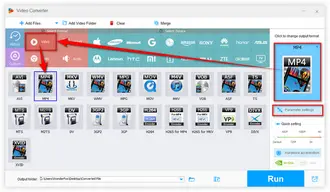
Choose a destination on the bottom to save your merged files. Finally, hit the big "Run" button to merge MXF files free into one.
Also Read: MTS Merger | Best MP4 Joiner | VOB Merger | Combine AVI Files
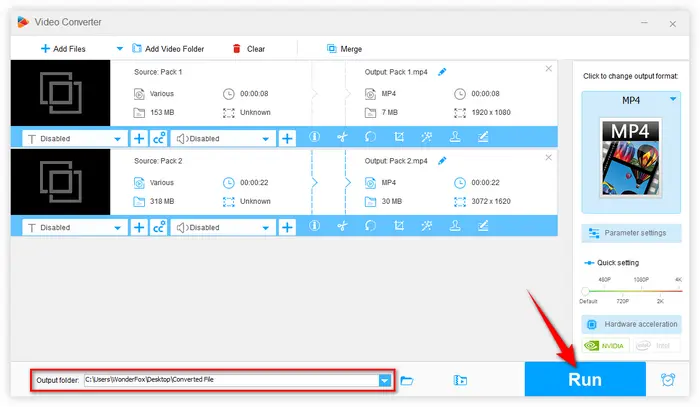
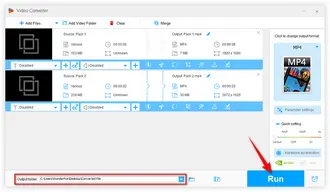
That's all about how to merge MXF files free and easily. As you know, MXF is a video container commonly implemented in various cameras, video recorders, and video post-production. It can contain a variety of video and audio compression formats, which makes it a bit difficult to play or edit in some desktop applications and online video editors.
While Free HD Video Converter Factory not only helps join MXF files into one, but also works as a free MXF converter to make the whole process more flexible and efficient. Free downloadFree download this fantastic application now and explore more practical features. Cheers!
Terms and Conditions | Privacy Policy | License Agreement | Copyright © 2009-2026 WonderFox Soft, Inc. All Rights Reserved