GoPro videos separated into chunks? No worries. It’ll be easy and fast to merge GoPro videos with a GoPro video merger. Continue reading to learn how to combine GoPro videos into one.
Tip: Download the GoPro video joiner before we start:https://www.videoconverterfactory.com/download/hd-video-converter-pro.exe hd-video-converter-pro.exe
GoPro records video in segments by default, a feature known as Chaptering. There are two main reasons for this. Firstly, splitting the video helps reduce the risk of losing all your footage if something goes wrong while you're recording. Secondly, GoPro's memory cards use a system called FAT32, which can only handle files up to 4GB. So, when you record footage at high quality, like with a high resolution or high frame rate, the file gets big fast and need to be split into smaller parts.
On GoPro, you can view the footage seamlessly. However, when it is transferred to a computer or other device, the footage can only be viewed or edited in segments. Therefore, it is necessary to join GoPro videos into a complete file.
How to stitch GoPro together? Don’t worry. In the next part, you’ll learn how to combine GoPro videos quickly with a simple GoPro video combiner. Please read on.
WonderFox HD Video Converter Factory Pro offers a simple, fast solution to stitch GoPro videos together without losing quality. It can also edit, compress, and convert GoPro files with the best quality preserved. Try it now.
WonderFox HD Video Converter Factory Pro is a powerful yet easy-to-use program with a built-in video editing tool to merge videos, such as GoPro videos. It supports HEVC, 4K, and 8K GoPro video input and output. And, it can merge GoPro videos together very quickly with no quality loss. Furthermore, it is capable of compressing and converting any video you want.
Stitching GoPro videos in this software takes just a few clicks. Below, let’s see how to combine GoPro videos together in detail. Please free download free download this software to combine GoPro videos without losing quality:
Run WonderFox HD Video Converter Factory Pro and open the Converter. Next, click + Add Files to load the GoPro videos into the converter. Or you can drag and drop the files into the program directly.
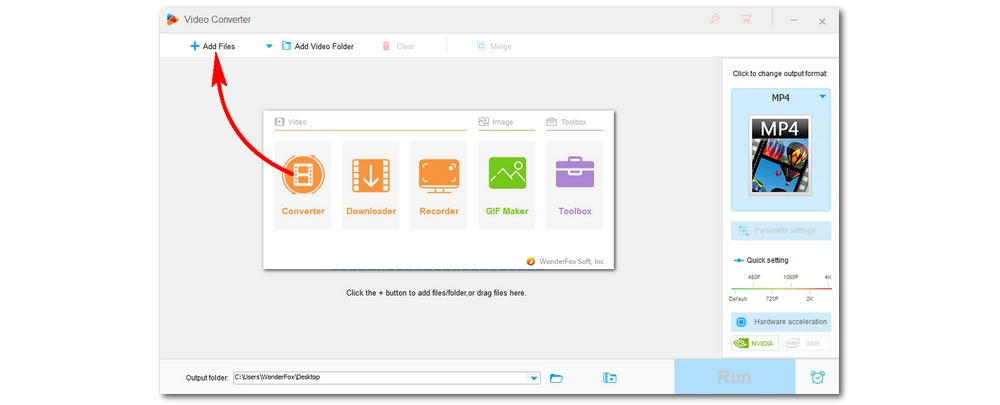
Click the Merge button to open the Merge window. In the Video List, press Ctrl on your keyboard and click to select all the videos you want to merge. Then click the middle Merge button and you should see the videos placed in a track called Pack 1. Repeat the step and you can create more packs.
Within the pack, you can drag the video to change the order. If you don’t want this pack, you can click Split to remove the pack. If you don’t want a specific video, you can drag that video back to the Video List. When you think is ready, click the bottom Merge button to stitch GoPro videos together.
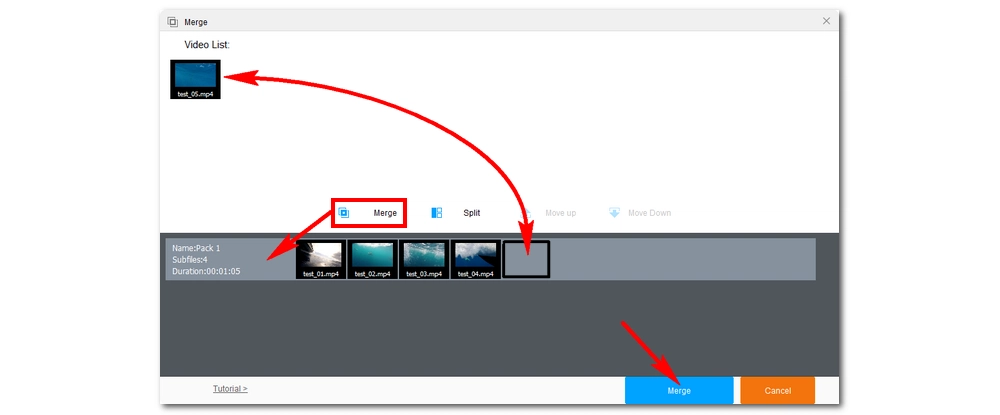
On the right side of the interface, click the format image to open the output format library. Go to the Video tab and select the same video format as the original format. You can choose another video format if you prefer.
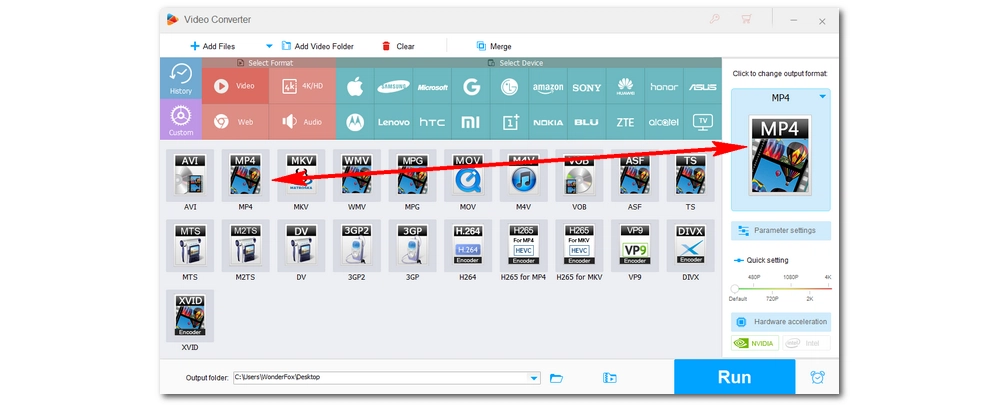
Click the bottom ▼ button to specify an output folder. Keep in mind that the folder should have enough space for the output file. Finally, click Run to put GoPro videos together.
Tips. The program will combine GoPro videos without losing quality if the videos have the same format, resolution, codec, and frame rate.
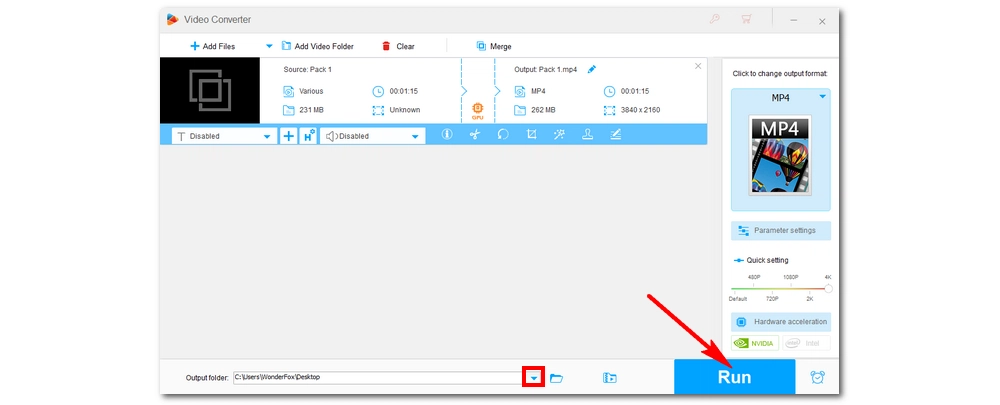
Note: The combined GoPro file will be extremely large. If you want to compress it a little, you can still use the software to get the job done. Just load the GoPro file into the converter and choose H265 for MP4 as the output format. In this way, you should have a file with a small size while keeping the quality. Check this article How to Compress Video Files from GB to MB? for more compression tips.
Hot Search: MP4 Joiner | MKV Joiner | MTS Merger | Merge MOV Files | VOB Merger
Yes, you can combine GoPro videos using the Quik app. Currently, Quick is available for iOS and Android. The Quik for Desktop is discontinued.
You can connect the camera to your laptop via USB cable, or you can take out the microSD card and insert it into your laptop’s SD card slot (you may need an SD adaptor) to transfer your videos.
Also Read: GoPro Video Won’t Play on Computer | GoPro Editor | Convert GoPro 4K Video to 1080P
Some people may want to use an online video joiner to merge GoPro videos. I don't recommend this because GoPro videos are usually very large. Uploading a GoPro video to the cloud can take a long time, not to mention that some websites don't even support files that large. Additionally, many online websites contain ads that may pose a security risk if you accidentally click on them. Therefore, using a video connector like the one mentioned in this article is the best option.
That’s all I want to share about how to combine GoPro videos. I hope this article was helpful. If you have any questions during the merging process, you can feel free to contact me on Twitter. I’ll be glad to help. Thanks for reading.

WonderFox DVD Ripper Pro
WonderFox DVD Ripper Pro is a professional DVD ripping program that can easily rip any DVD, be it homemade or commercial, to all popular formats including MP4, MKV, MP3, WAV, H264, H265, Android, iPhone, etc. without a hitch. It also lets you edit and compress DVD videos at high efficiency. Download it to enjoy fast and trouble-free DVD ripping experience.
Privacy Policy | Copyright © 2009-2026 WonderFox Soft, Inc.All Rights Reserved