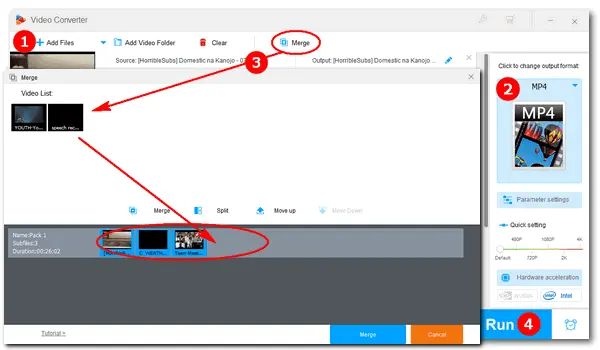
MP4 is the most common video format to store digital videos and media files. If you saved multiple MP4 video clips and want to merge them into one for handy playback or editing, a good MP4 joiner is necessary. Learn the best MP4 joiner software below to complete your job without any effort.
Program |
Platform |
Best for |
|---|---|---|
Windows |
Easy, fast, and high-quality video and audio merging |
|
Windows, Mac |
Lossless MP4 merging without re-encoding |
|
Windows |
Combine various video formats with an easy-to-use interface |
|
Windows |
Joining MP4s and other media types in one stop |
|
Windows |
Joining MP4s on Windows 10 easy and fast |
|
Mac |
Edit and merge 4K MP4 files on Mac |
|
online |
Online MP4 combining with no software installation |
|
online |
Online MP4 combining with no software installation |
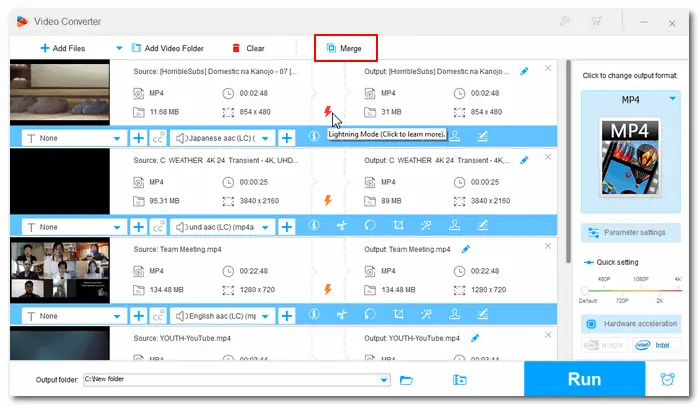
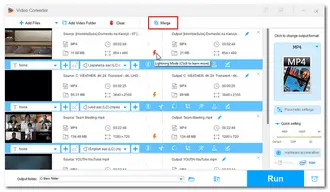
Platform: Windows
As a comprehensive video toolkit, WonderFox HD Video Converter Factory Pro goes beyond a simple video converter to meet your video editing needs, such as video merging. It can merge two or more MP4s into one file at the fastest speed. At the same time, it is able to merge these videos without losing quality. If you ever need to merge other types of videos, this software is also ready to help.
Moreover, this software can trim, crop, rotate, add effects and watermark logos to videos, which means you can easily complete common video editing using only this program.
Pros:
Cons:
Download WonderFox HD Video Converter Factory Pro Download WonderFox HD Video Converter Factory Pro
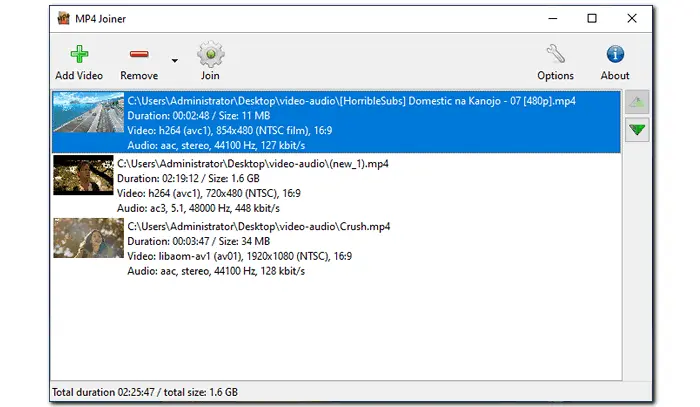
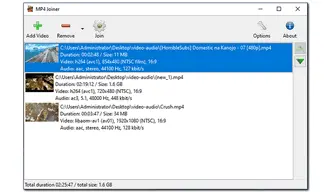
Platform: Windows, Mac
MP4Tools is a free, open source, cross-platform application that includes MP4Joiner and MP4Splitter to manipulate your MP4 files. To combine multiple MP4 files, using its MP4Joiner will be quick and easy as it can losslessly stitch them together without re-encoding. That said, if you want to re-encode your MP4 videos, you have the option to change the Constant Rate Factor (CRF), video preset, sample rate, and audio bitrate to customize the video to your liking.
MP4Joiner is single-purpose, which means it cannot handle other video formats and does not offer some features commonly found in other programs.
Pros:
Cons:
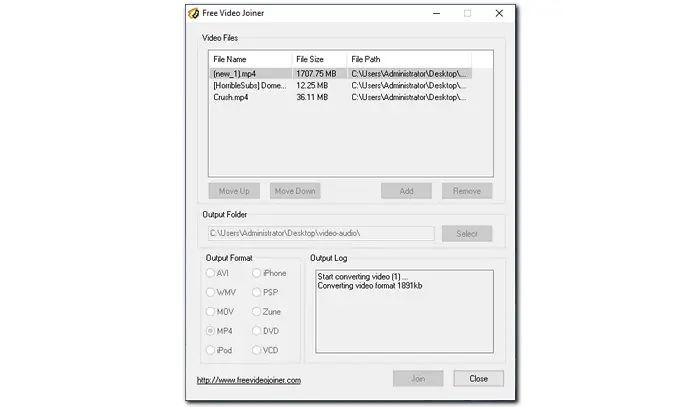

Platform: Windows
Free Video Joiner is a dedicated video merging tool and an MP4 joiner for Windows. It can quickly join several videos into one while maintaining the video quality. Meanwhile, it is easy to use. Just add your videos to the software, select the output folder and format, and start merging MP4 files. Since it includes almost all video encoders and decoders, you can not only merge MP4, but also merge and export AVI, WMV, MOV, iPod, iPhone, PSP, Zune, DVD and VCD.
In this fast-paced world, Free Video Joiner may seem outdated, but its features remain robust and are worth trying.
Pros:
Cons:
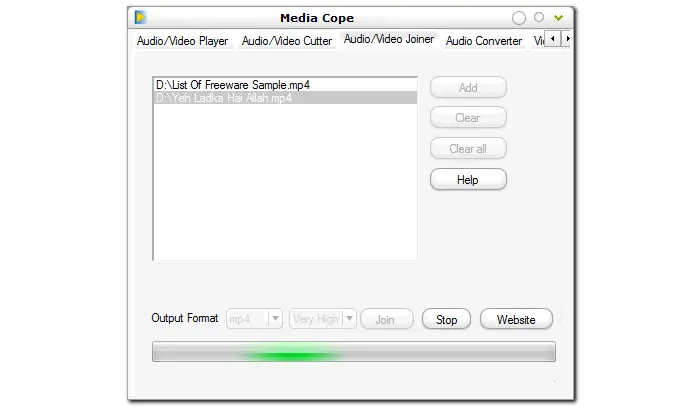

Platform: Windows
Media Cope is a toolset for playing, cutting, joining, and converting audio, video, and pictures. It is very simple to use and can quickly meet your editing needs without any previous experience on your part. It supports MP4 and other mainstream videos, as well as MP3, WAV, AAC, WMA, AMR, FLAC and other audio. When exporting, you can also choose other format options. But the problem with Media Cope is that you need to download MPlayer and copy mplayer.exe to Media Cope\mplayer.exe in order for it to combine MP4 files correctly.
Pros:
Cons:
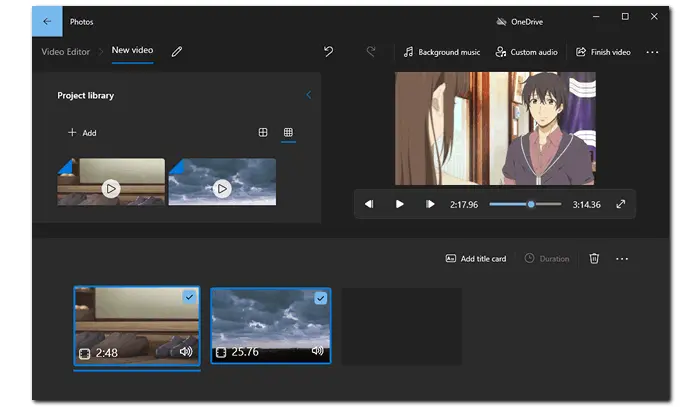
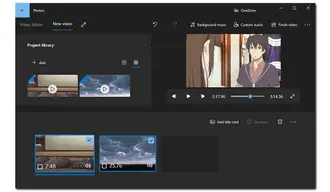
Platform: Windows
Video Editor is an entry-level video editing utility built into the Photos app on Windows 10 to replace the discontinued Windows Movie Maker. With this video editor, you can also merge MP4 files and export 1080P videos. In addition, the tool allows you to cut, split, add text and filters, and do more.
Note, however, that Microsoft is removing the video editor from the Photos app. On the latest Windows 10 and 11, you may not find the video editor. In this case, try Clipchamp, which is a replacement for the video editor.
Pros:
Cons:


Platform: Mac
iMovie is the equivalent of Video Editor on Mac. This basic non-linear editing software can easily handle the most common video editing needs. It is very efficient, as once you import the videos into the timeline, it will automatically combine them together, and the rest is to export the file directly. However, it is also fun to trim the unnecessary parts and keep only the important parts.
Unlike Video Editor, iMovie supports editing and exporting 4K videos. In addition to merging MP4, it also supports MOV and M4V files.
Pros:
Cons:
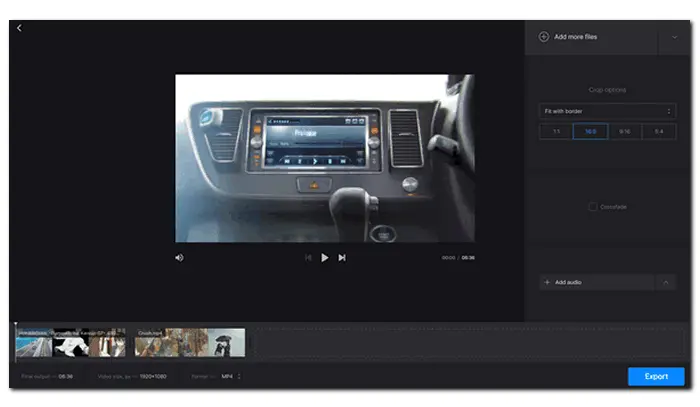

Platform: online
If you're looking for an online tool, give Clideo a try. It's a web-based video tool that lets you merge, compress, cut, crop, add subtitles to videos, and more. It supports multiple video formats, including MP4, WMV, MOV, and FLV. You just upload your files and follow the online steps to merge them, without having to install any software or plugins. However, Clideo only allows an overall file size of 500 MB per project.
Pros:
Cons:
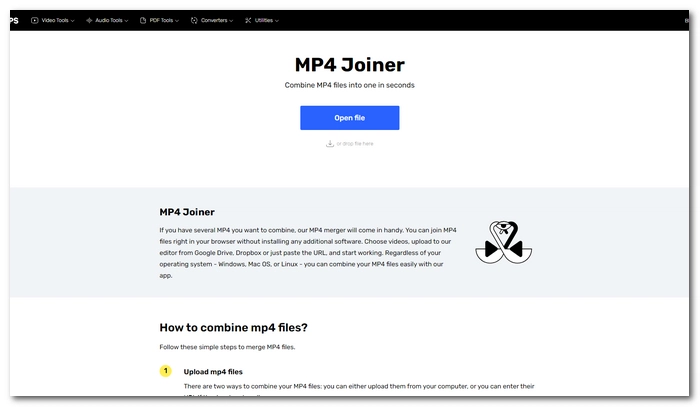

Platform: online
Free MP4 Merger by 123apps is another free online option that lets you combine MP4 files right in your browser. It has a modern interface that lets you easily merge video files on a timeline. In addition, you can also change the order, trim videos, add text or audio, and more. Once you’re done merging, you can save it as a complete MP4 video.
But like other online tools, the site limits free use, allowing only five projects per day and a 500MB upload limit. It also doesn’t allow exporting videos higher than 720p.
Pros:
Cons:
There are many video combining tools on the market. This article has selected the 8 best tools for combining MP4 files. They are independent of each other and have their own advantages and disadvantages. If you don't know how to choose the right tool for you, please carefully consider your device, purpose, budget and other needs, and then choose from the tools we provide. Generally speaking, they can complete MP4 merging perfectly. But for beginners, we recommend WonderFox HD Video Converter Factory Pro the most because it can merge videos easily and quickly while maintaining high quality. For Mac users, iMovie is enough.
That’ll be all I want to share in this post and I hope it is useful to you. Thanks for reading. Have a great day!
For Windows users, WonderFox HD Video Converter Factory Pro is the best MP4 joiner software for its speed, high quality, and additional editing features. For Mac users, iMovie is the best as it can join high-quality MP4 videos in a few clicks.
To join two MP4 videos together, you can use a program like WonderFox HD Video Converter Factory Pro. Simply download the software, add the videos, merge them, then select an output format and export.
Terms and Conditions | Privacy Policy | License Agreement | Copyright © 2009-2026 WonderFox Soft, Inc.All Rights Reserved