Before getting to know the top WebM makers and how to make WebM files, let’s have a look at this question: What is a WebM file?
WebM is an open-source and royalty-free media file format designed for online streaming. It is supported by most web browsers like Chrome, Firefox, Opera, Edge, etc. Thus if you hope to upload or embed a video in other formats like MP4, MKV, etc. to the HTML5 web pages, converting them to WebM is a good option.
Moreover, WebM is a compressed file format that uses VP8, VP9, and AV1 video compression and Ogg Vorbis, Opus for audio. These codes provide good compression with minimal quality loss.
Now, continue reading to learn the top 6 WebM makers for making a desired WebM video.
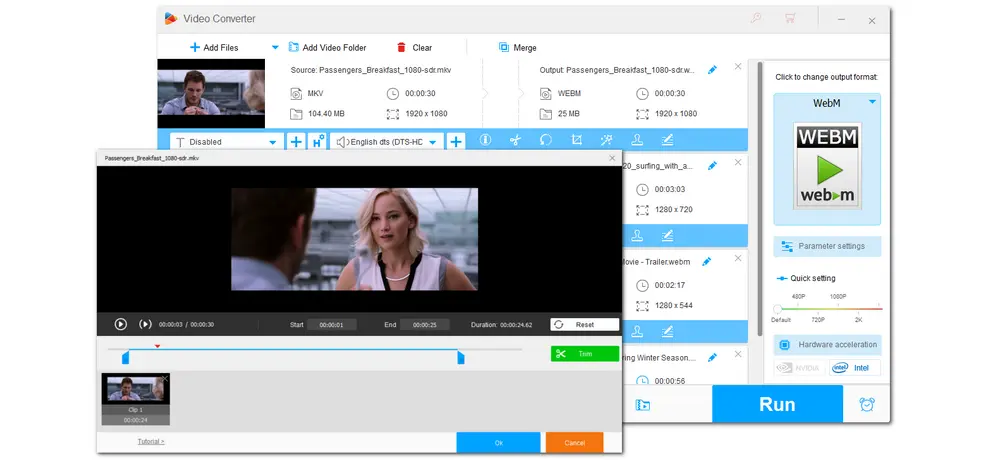
For Windows users, WonderFox HD Video Converter Factory Pro can be the best option for making a WebM file. As a video converter, it supports almost all video file types and can convert them to WebM without any perceivable quality loss. Its built-in batch conversion mode and hardware acceleration technology can boost the conversion performance for you. During the conversion, you can easily edit, compress, and modify the video parameters for the output WebM file. In addition to making WebM from local videos, it can help you save WebM from YouTube and other online videos. You can also make video slideshows with photos and convert them to WebM with soundtracks added.
More than just making WebM videos, this converter program supports 600+ output profiles that also enable you to make MP4, MOV, MKV, AVI, etc. videos as well as audio files like MP3, WAV, FLAC, and more.
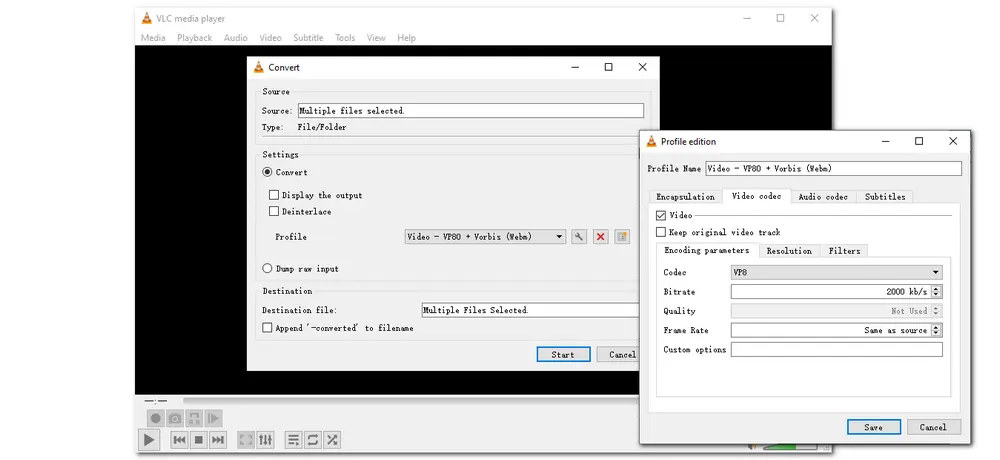
VLC is a free, open-source, and cross-platform media player that can also handle other multimedia processing tasks, such as changing video format. It supports various popular video and audio files inputs and provides WebM (VP8) as well as other output presets. So you can use it to make a WebM video from MP4 and other video files. VLC also allows you to customize the video settings like bitrate, frame rate, resolution, etc. Apart from making WebM from videos, VLC can even help you save online videos to WebM format.
It offers some basic editing features that allow users to edit your WebM files by trimming, cropping, watermarking, etc. However, these functions are a little difficult to use. Since it is not a professional video converter, it lacks the support of VP9 and AV1 codecs which can offer higher quality.
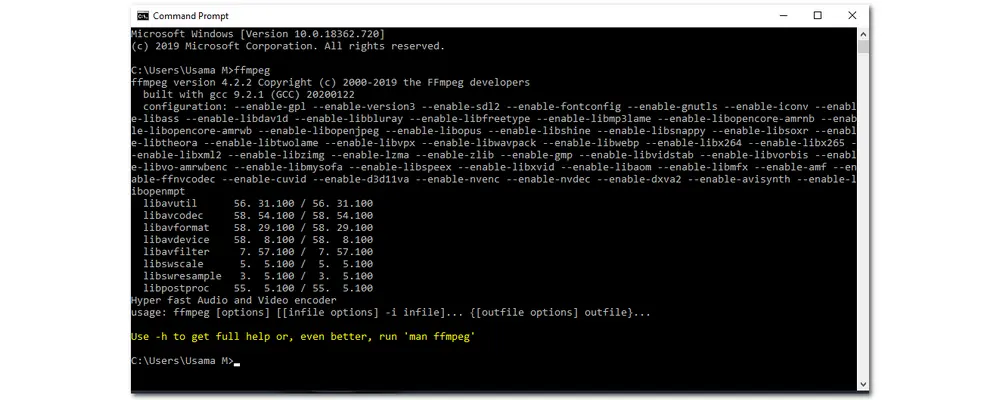
FFmpeg is also an open-source and cross-platform program that can make WebM videos with command lines. It supports all popular digital video and audio formats as well as many image formats as input and output. With it, you can make a WebM video from other media files with original quality preserved. Not only that, but you can also use it to create videos from images and download online videos for making your WebM files.
Other features like extracting audio from video, editing videos by resizing, cropping, merging, adding effects, etc. capturing screen with sound, and more are also supported.
However, since it is a command-line-based service, it will require a steep learning curve for inexperienced users to get started.
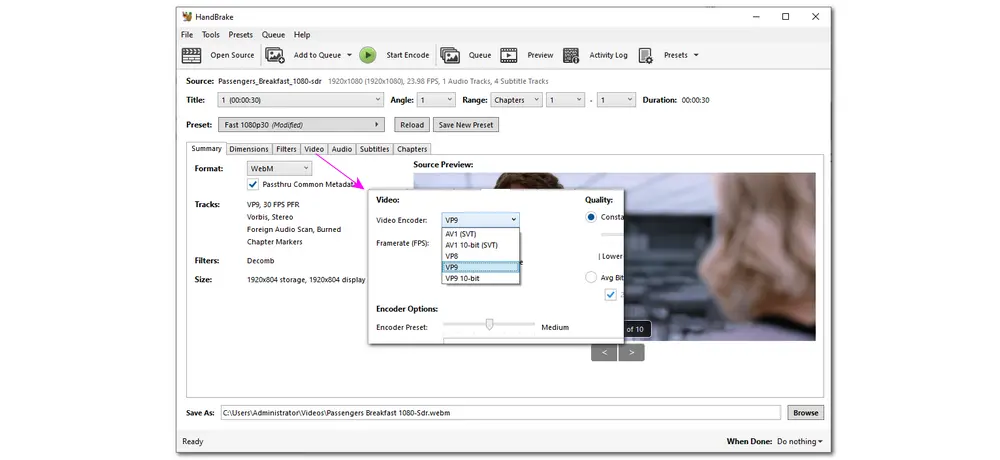
Also being a free, open-source, and cross-platform program, HandBrake can be seen as a frontend of FFmpeg, for it uses FFmpeg’s libraries under the hood. HandBrake supports all popular digital video formats, Blu-ray, and DVD videos, and can output videos to WebM, MP4 (M4V), and MKV formats. So you can use it as a WebM maker to make WebM from other digital videos and DVDs. It offers VP8, VP9 (10-bit), and AV1 (10-bit) video encoders for WebM output. HandBrake also offers the batch conversion mode to help users make many WebM videos at the same time. Some simple video editing features like cutting, cropping, rotating, adding subtitles, etc. are also supported.
With its straightforward interface and simplified steps for transcoding videos, even a newbie can easily get their wanted files without effort.
With the above desktop WebM makers, you can create a WebM file from local media files, YouTube, and even photo slideshows. Additionally, some online tools can also help with making a WebM file. Without downloading any software and plug-ins, online video makers are more convenient for conversion.
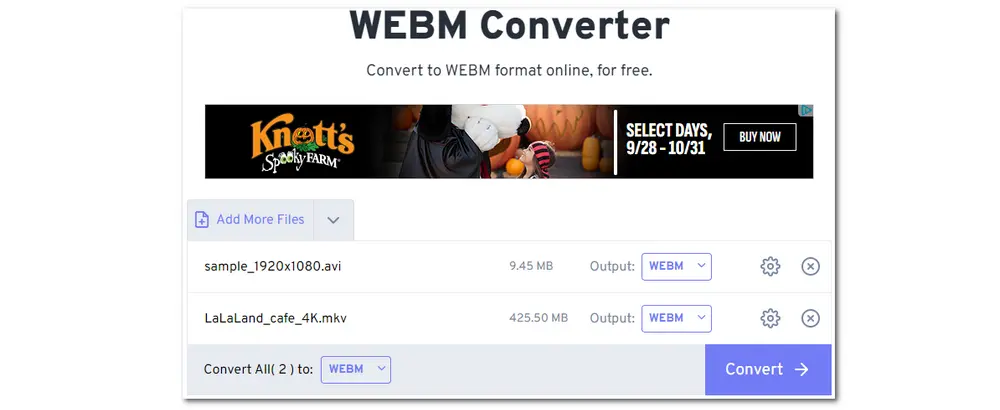
FreeConvert is a popular online converter that can convert video, audio, vector, image, document, and more files. With it, you can make a WebM video from many other digital videos like MP4, MKV, MOV, etc. and the WebM output supports VP8 and VP9 encodes. It offers advanced options customization that allows you to modify the video codec, resolution, aspect ratio, and frame rate, as well as the audio codec, volume, etc. You can use it to trim, rotate, flip the video, and add subtitles before starting conversion.
It allows you to add source media files from the local drive, Google Drive, Dropbox, and even URLs. For its free plan, users can add a large file of no more than 1 GB for conversion. The interface is loaded with various ads. You can subscribe to its different plan for more file size and no ads.
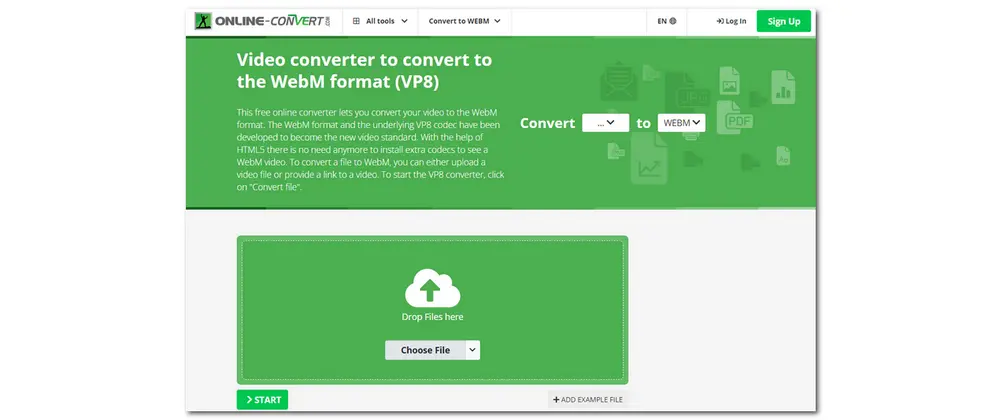
Online-Convert is also an online media file converter that supports audio, document, video, ebook, image, archive, etc. conversions. For video conversion, it supports converting video to WebM, MKV, MP4, MOV, MPG, AVI, and more. So if you want to make a WebM from video files, Online-Convert is also a good option. With it, you can also upload a video file from a local drive or the cloud services or provide a link to a video for making WebM files with VP8 or VP9 video codec. This online tool also allows you to customize the video and audio settings including resolution, aspect ratio, video bitrate, frame rate, audio codec, quality, etc. You can also crop, rotate, mirror, and cut videos.
This online converter contains no ads, and 100 maximum uploading file size for its free plan. To enjoy more features and larger file size support, you need to subscribe to its paid plans.
Now you have learned the top 6 WebM makers. Besides providing those tools for you, we’re going to demonstrate the detailed steps for creating a WebM with the best WebM video maker – WonderFox HD Video Converter Factory in the following part. This program is really easy for users of all levels to make WebM files. Get it here and start making a WebM now!
Step 1. Launch HD Video Converter Factory Pro after the installation and open the “Converter” program.
Step 2. Press “+ Add Files” to import the source media files. You can also directly drag and drop the source video files into the program.
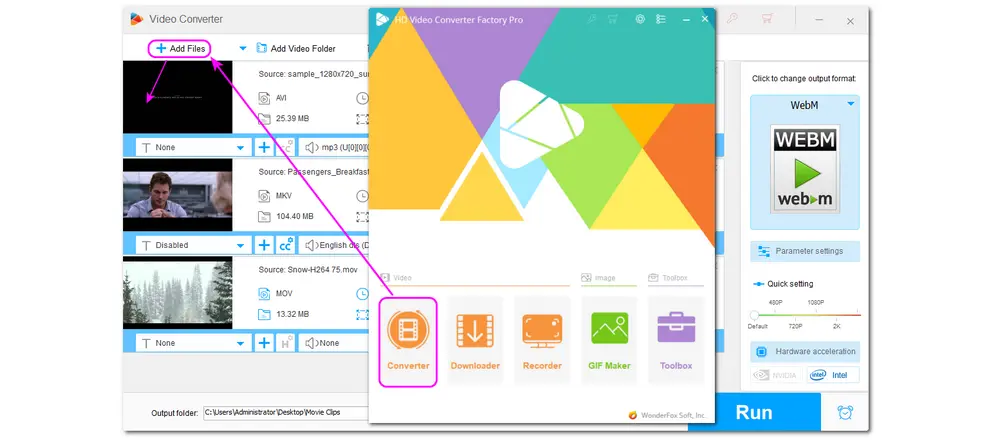
Step 3. Go to the right side of the interface and then click on the format image to open the output profile library. Select WebM or WebM for YouTube under the “Web” section as the output format.
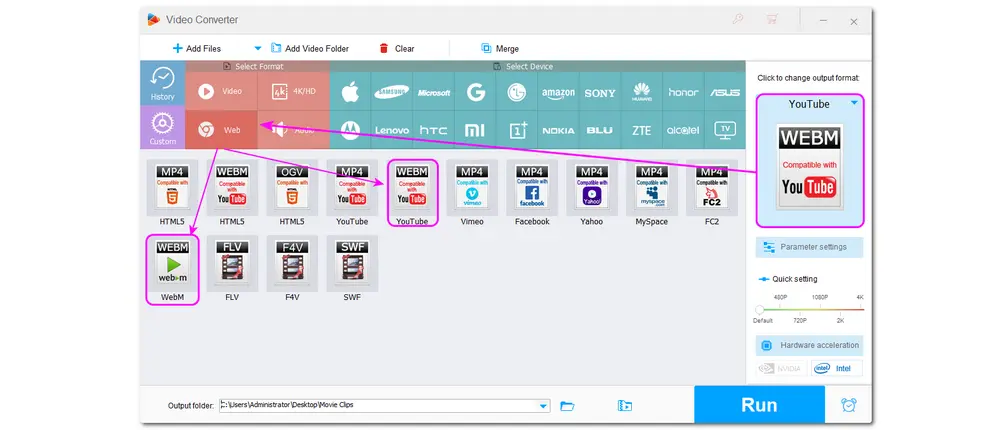
Optional. Before starting conversion, you can edit the videos with provided tools on the toolbar. Also, you can change the video codec and other parameters in the “Parameter settings” window. For AV1 WebM output, you can select the “WebM for YouTube” profile in the output format library.
Step 4. Click the bottom ▼ button to specify an output path for the exported WebM files. Finally, press “Run” to start making your new WebM files.
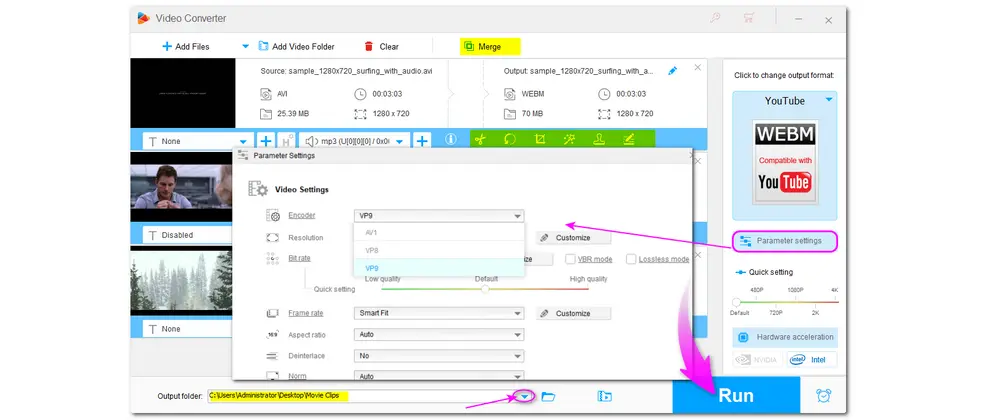
HD Video Converter Factory Pro also allows you to get WebM videos directly from various platforms like YouTube, Facebook, etc. If you want to make a WebM from YouTube, this tool can help you.
Disclaimer: It is illegal to download copyrighted materials without the copyright holder’s permission. WonderFox does not approve of copyright infringement in any way. Please check the copyright law in your country/region before downloading.
Step 1. InstallInstall and launch HD Video Converter Factory Pro. Then open the “Downloader” module.
Step 2. Click “+ New Download” to open the download window. Go to YouTube or other sites to get the video link. Then click “Paste and Analyze” and wait for the analyzing process.
Step 3. Select the download option with a different format, resolution, and size. Then click “OK” to save the download option.
Step 4. Press “Download All” to start the downloading process.
If you can’t see the WebM download option or want to modify the downloaded WebM files, you can just open the “Converter” and then convert & modify the downloaded files.
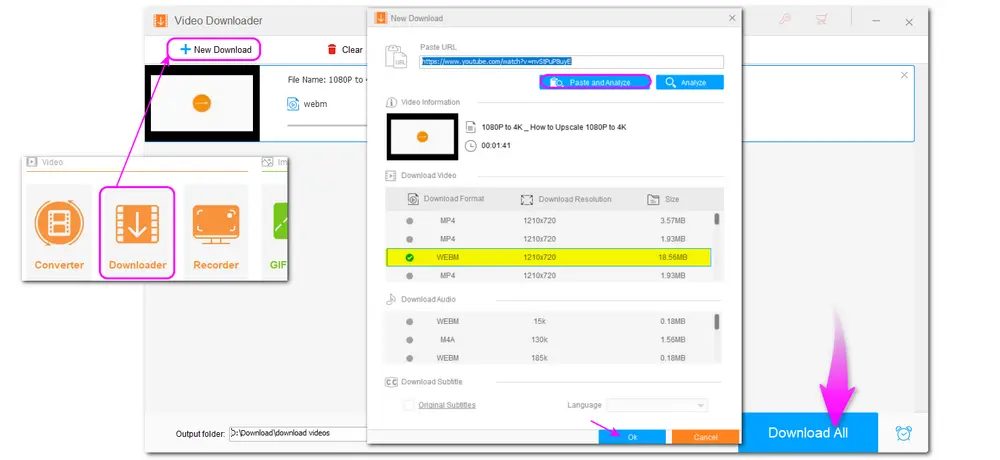
As stated previously, HD Video Converter Factory Pro can also help you make videos from photos. But it only supports MP4 output. For making a WebM file, you need later add the photo slideshow to Converter and convert it to WebM. If needed, the following is a simple guide for making photo slideshows.
Step 1. Run HD Video Converter Factory Pro and select “Toolbox” on the initial interface. Then, choose “Photo to Video Maker”.
Step 2. Click “+ Add Images” and then select all the needed images. Remember to make them in order before adding them to the program.
Step 3. Customize the video width & height, quality, and residence time per picture per second. Before exporting the video, you can press the small image to preview the created video.
Step 4. Choose an output path for the exported video. Finally, click “Create Video” to make images into video immediately. When the process is over, you can find and rename the resulting MP4 file and share it at your will.
Step 5. Exit the “Toolbox” and select “Converter” on the home interface. Add the created photo slideshow to the workspace. Then you can add background music to the video and make this video in WebM format. Once done, click “Run” to export the created WebM file.
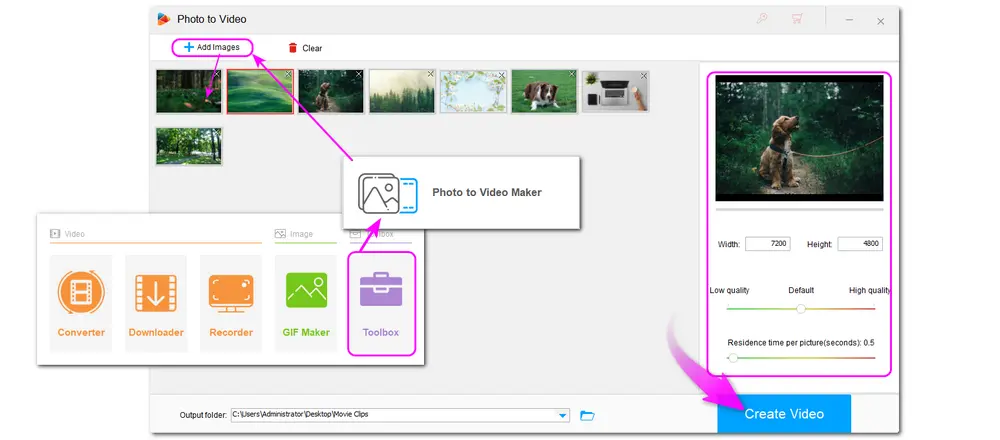
Above is all I want to share with you about WebM makers and how to make a WebM video with the best program. Hope you can get your desired WebM files with the provided information. Thanks for your reading. Have a nice day!
WonderFox HD Video Converter Factory Pro can help you convert an image to WebM.
1. Launch WonderFox HD Video Converter Factory Pro.
2. Open the "Toolbox" module and choose "Photo to Video Maker".
3. Click "Add Images" to select one or more images.
4. Adjust the video width & height, quality, and residence time per picture per second.
5. Click "Create Video", then you can export an MP4 file.
6. Add the MP4 video into the "Converter" and select "WebM" as the output format to convert the image video to WebM.
VLC can make a WebM from almost any video file.
1. Launch VLC and click "Media" > "Convert/Save".
2. Add the video you want to make a WebM file.
3. Click "Convert/Save" at the bottom of the window.
4. Select "Video - VP80 + Vorbis (Webm)" from the "Profile" drop-down list.
5. Click "Browse" to choose an output path and click "Start" to export the WebM file.
Whether WebM or MP4 is better depends on the usage of your videos. If you want to stream or upload a video online, then WebM is better since it is a format designed for online streaming that is highly compatible with almost all browsers. If you want to play or edit your videos smoothly with high quality, then MP4 is a better choice for its compatibility with various devices and platforms.

WonderFox DVD Ripper Pro
WonderFox DVD Ripper Pro enables you to fast capture video from any DVD (homemade & commercial) with zero quality loss. It can remove DVD copy protections such as DVD CSS, Region Code, and Multi-angle, convert DVD to WebM, MP4, AVI, MKV, MPG, etc., and offers optimized presets for kinds of devices including iPhones, iPads, Android phones and tablets, smart TVs, and game consoles. Get the software to enjoy your DVD movies hassle-free!
* Please DO NOT use it to rip any copy-protected DVDs for commercial purposes.
Privacy Policy | Copyright © 2009-2026 WonderFox Soft, Inc.All Rights Reserved