WebM is a container based on the Matroska (MKV) profile and is mainly used in the HTML5 video and audio elements. While it is natively supported by mainstream browsers, it is sometimes hard to view or edit WebM files on a program such as Windows Media Player, Media Encoder, Premiere Pro, and so on. The WebM codecs are required if you want to work with WebM files smoothly. In the following, you will know the codecs for WebM video files and how to get WebM codecs to open WebM effectively. Continue reading.
Tip: You can directly convert WebM to MP4 for better compatibility with devices. Download this free WebM converter to have a try now: https://www.videoconverterfactory.com/download/hd-video-converter.exe hd-video-converter.exe
Since WebM is a container, it can contain various codecs like other video containers. Here are the codecs supported by WebM.
Video codec: VP8, VP9, AV1
Audio codec: Vorbis, Opus
You need to install the correct WebM codec into the program you want to use to open your WebM files. Follow the next part to learn how to install WebM codecs for free.
Can’t open a WebM video? Don’t worry. Try converting WebM to common video codecs and formats like H.264, MPEG and MP4 with WonderFox Free HD Video Converter Factory. Then you can enjoy WebM files on your device trouble-free.
WebM DirectShow Filters is a part of the WebM project to help encode and decode WebM video encode by the VP8 codec. By installing these filters, you can play WebM/VP8 video files on all DirectShow-based applications such as Windows Media Player. Also, you need to have Vorbis audio installed to play WebM audio. Xiph.org OGG Open Codecs is what you need to play Ogg Vorbis in WebM files.
You can download WebM DirectShow Filters and Xiph.org OGG Open Codecs, then run the installer to complete the installation.
Note: With these two programs, you can only play WebM files encoded with the VP8 video codec and the Vorbis audio codec. If your WebM file contains VP9 or AV1 codecs, please continue to install the additional WebM codecs below.
Fortunately, you can directly download AV1 codec and VP9 codecs from the Microsoft Store. After getting the AV1 codec, you will also be able to play MP4 and MKV files encoded with the AV1 codec. Click the two links below to download each codec for WebM:
If you don’t know what WebM codecs are needed, you can download a codec pack, which usually provides all the necessary codecs and may include just the WebM codecs you need.
K-Lite Codec Pack is a well-known free codec pack that you can download to get all WebM codecs in one stop. Just go to the official website https://codecguide.com/download_kl.htm and download the Standard K-Lite. Then run the installer to finish the setup.
Tip: During setup, you have the option to install the MPC-HC player, which can play almost any video out of the box, including WebM. Uncheck this option if you don’t want to use third-party software.
The Adobe software such as Premiere Pro does not support WebM natively. When you can’t import a WebM video into Premiere Pro or Media Encoder, you can try installing a WebM plugin to the software.
The WebM Plugin developed by Fnord is the right program to use in the Adobe software to encode and decode WebM video files easily. Like WebM, this plug-in is open source and free.
Instead of downloading WebM codecs, you can also try converting WebM files to a common video format for broader compatibility across devices. For this, all you need is a simple WebM converter.
WonderFox Free HD Video Converter Factory is a free but powerful video converter program that can help you convert WebM to various formats in just a few easy clicks. It can convert WebM to H264, the best video format accepted by all platforms and devices, so you can play or edit the video error-free. In addition, this program can convert WebM files with high-quality output, preserving the best visual experience for you.
Now, let’s free download free download this program and see how to change WebM files for better compatibility.
Step 1. Launch the WebM converter on your PC and open the Converter module.
Step 2. Click Add Files to add your WebM file to the conversion list.
Step 3. Expand the output format list on the right side of the program. Then head to the Video category and select MP4 as the output format. Alternatively, you can select H264 as the output format and skip to the last step to start the conversion at once.
Step 4. Open Parameter settings and adjust the video encoder to H264 and the audio encoder to AAC. Then click Ok.
Step 5. Press the ▼ button at the bottom of the program to choose an output folder and click Run to convert WebM to MP4 H264/AAC immediately.
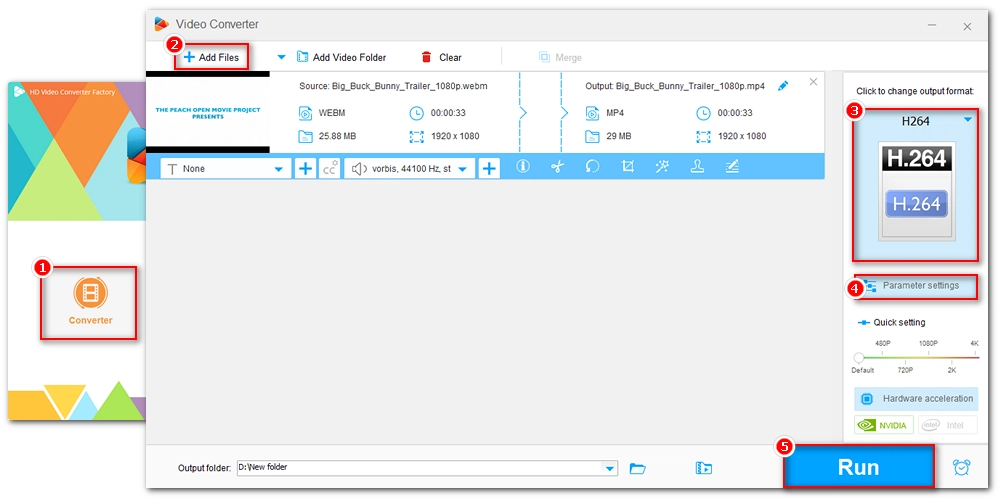
That’s all I want to share about WebM codecs and how to get codecs for WebM video files. Moreover, if you want to play WebM files on more devices and platforms, you are recommended to convert WebM to MP4 H264/AAC for easy access. I hope this article is useful to you. Thank you for reading. Have a nice day!

WonderFox DVD Ripper Pro
WonderFox DVD Ripper Pro is a professional DVD ripping program that can easily rip any DVD (whether homemade or commercial) to all popular formats including MP4, MKV, MP3, WAV, H264, H265, Android, iPhone, and so on. It also lets you edit and compress DVD videos efficiently. Download it to enjoy a fast and trouble-free DVD ripping experience.
Privacy Policy | Copyright © 2009-2026 WonderFox Soft, Inc.All Rights Reserved