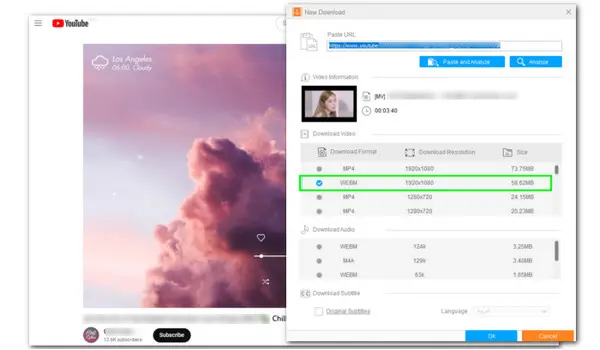
WonderFox HD Video Converter Factory Pro
Best WebM video downloader to download video from any site
WebM format is commonly used for video files that are uploaded over the internet. A WebM video file has a small size but delivers great image quality. If you’re looking for a reliable video downloader to save WebM videos from a video-sharing website, then this is the right guide for you.
In this article, you’ll get to know a reputable WebM video downloader for Windows and learn the easiest way to download WebM videos from any website.
Launch Launch the recommended program to start WebM video downloading right now!
WonderFox HD Video Converter Factory Pro is a comprehensive application with a powerful batch video downloader. This downloader is 100% safe and provides you with multiple download options, enabling you to download WebM videos in resolutions up to 8K easily and quickly. Meanwhile, you can use it to save the whole YouTube playlist or channel and download music files. With its user-friendly interface and fast downloading speed, you will find it pretty easy to pick up and run with.
Additionally, for those videos not available for downloading, you can use its inbuilt HD video recorder to capture the full video or just the needed clip. Then you can go further with other included tools to edit, compress, and convert the recordings to WebM or any format you need.
Next, let’s see in detail how to download WebM videos from any website using it.
Disclaimer: It is illegal to download copyrighted materials without the copyright holder’s permission. WonderFox does not approve of copyright infringement in any way. Please check the copyright law in your country/region before downloading.
Select Downloader from the five modules (Converter, Downloader, Recorder, GIF Maker, and Toolbox) on the startup interface. Then hit New Download to bring up the download window.
Enter the website and find the video you want to download. Copy its link from the address bar. Then back to the WebM downloader, paste the copied link of the video into the blank box and click on the Analyze button to start URL parsing.
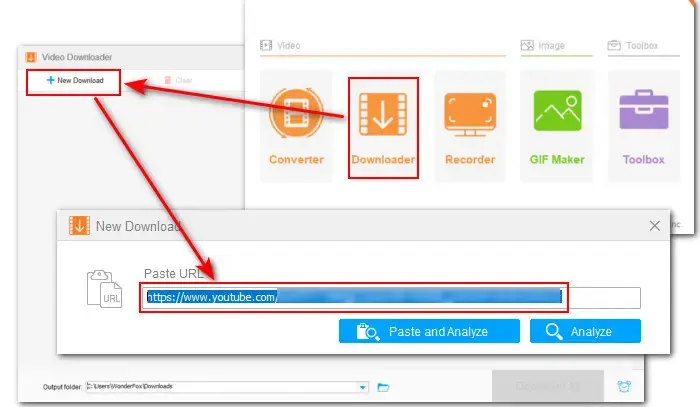
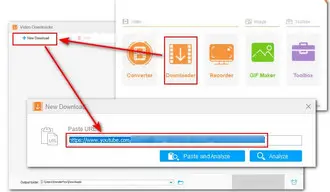
In the Download Video section, choose WebM as the download format and select the one with the required resolution. You can also choose to get the WebM file download with a subtitle. Then click OK to add it to the download list.
Hit the triangle icon at the bottom to set a file path for saving the downloaded WebM videos or just leave it as default. Finally, click on Download All to batch save all WebM videos to your local disk.
After downloading, you can edit or personalize the downloaded WebM files using the tools inside the Converter module.
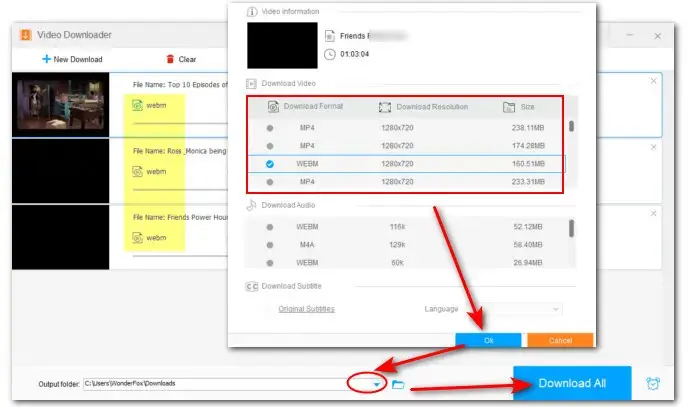
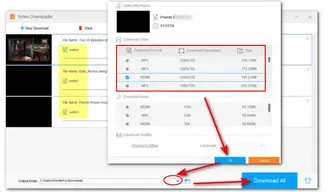
Related: Download 8K Videos | Download 4K 60fps Video | YouTube AV1 Video
There are lots of free downloader alternatives for you to choose from, including desktops and web services. However, only a few tools are reliable and work well. No worries! The subsequent part recommends with top 2 free video downloaders on PC and online.
Taking security and usability into consideration, Free HD Video Converter Factory is the desktop one we’d like to recommend most.
As the name suggests, it is the free version of WonderFox HD Video Converter Factory Pro. Though free to use, it still has a lot of useful features, one of which is the downloading capability. By simply pasting the video URL, you can download 720p/HD/4K/8K videos in the WebM or MP4 format from YouTube, Dailymotion, Vimeo, and 500+ popular sites. Playlist downloads are available as well. Similar to the Pro version, its ability to transcode video and audio is also particularly impressive.
For Windows users who want a free yet safe & quality WebM video downloader and have no batch task needs, using Free HD Video Converter Factory can be the best solution. Here are the steps on how to save WebM videos for free and with no watermark:
Step 1. Quickly launch launch the free WebM video downloader here.
Step 2. Go to Downloader > New Download.
Step 3. Search and play the video you want to save on the site. Copy its URL and then hit the Paste and Analyze button in the program to start analyzing the video information.
Step 4. Choose a download option with the needed WebM format along with resolution in 720p, 1080p, 1440p, 4K, or 8K. Remember to hit OK.
Step 5. After adding the WebM video to the download list, click Download All to start downloading.
* You can add dozens of videos to the pending list, but this free downloader processes them one by one since it doesn’t support batch downloading.
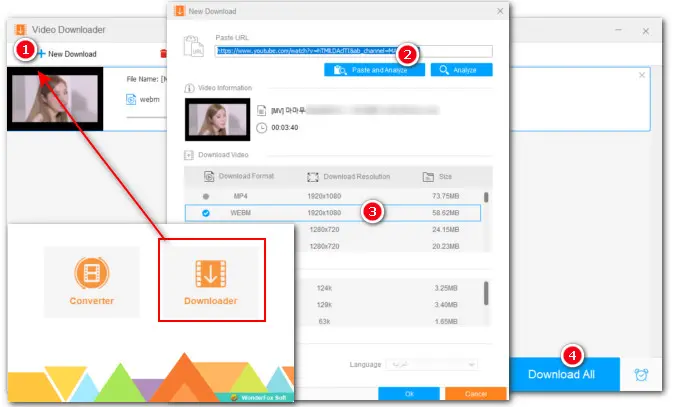
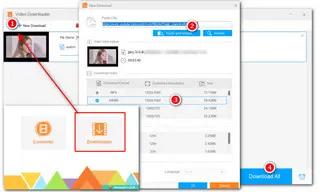
For the sake of convenience, you can select a WebM downloader online. You don’t have to download or install anything on your desktop. Instead, just visit its official website and then paste the URL and download the video. Another con of downloading videos with web-based utilities is you can access them on both computers and mobile phones.
Among an ocean of online downloading service options, Catchvideo.net stands out thanks to its wide support for video websites and download formats. It is able to fetch the link copied from YouTube, Facebook, Dailymotion, Vimeo and various other video websites and then display all the available download options for you to choose from. You can download video files in 1080p MP4, HD WebM, or save the video as a .m4a audio file. Also, it includes an online converter, making it easy for you to convert videos to MP3, OGG, AAC, and FLAC.
The entire process of downloading WebM videos online is very simple. Follow the steps below:
Step 1. Visit https://catchvideo.net/
Step 2. Copy the link of the WebM video you want to download and paste it in the textbox on this page. Hit Catch! to get all available download links.
Step 3. Below the box, click on the green Download button with the needed WebM format and resolution.
Step 4. You’ll be led to a play page to preview the video. Hit the three vertical dots and select Download. Then the .webm video file will be saved to your PC at once.
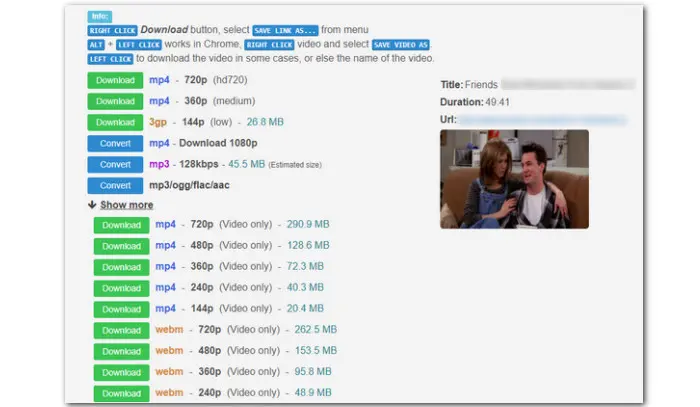
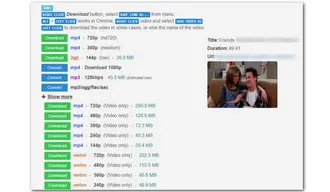
That’s all about the best WebM video downloader on Windows as well as two of its best alternatives for PC and online. All the recommendations offer an easy way to download WebM videos for offline enjoyment. But, if you’re looking for software with rich capabilities other than just downloading, the desktops ones should be your top choice.
Terms and Conditions | Privacy Policy | License Agreement | Copyright © 2009-2026 WonderFox Soft, Inc.All Rights Reserved