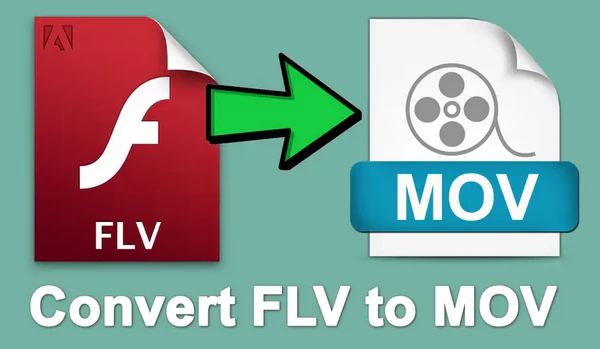
FLV files were once prevalent for online video streaming. However, with the discontinuation of Adobe Flash Player in 2020, FLV has seen a decline in usage.
On the other hand, MOV, developed by Apple, is a preferred choice for many users because:
Given this, this article will provide you with a one-stop solution for FLV-to-MOV conversion with high quality.
Tired of the one-by-one conversion and slow processing speed? WonderFox HD Video Converter Factory Pro, a super simplified video and audio processor, will clear up all your worries. Here's why it stands out:
Get it here and see how it makes the video transcoding more straightforward and efficient.
💡 The software supports batch processing, saving you a lot of time and effort.
💡 If interested, explore additional modules such as "Downloader", "Recorder", "GIF Maker", and "Toolbox" for extra functionality.
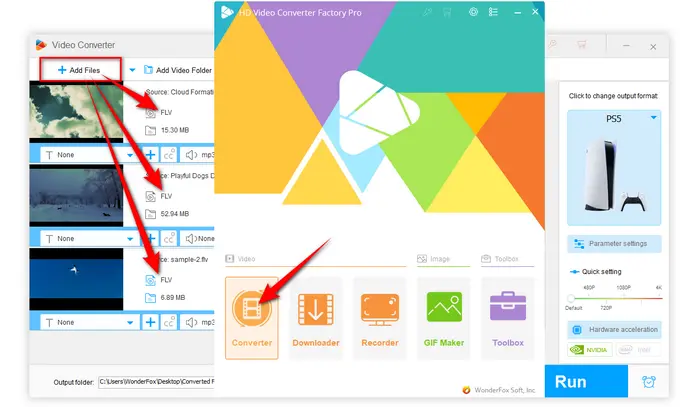
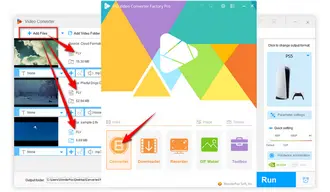
💡 Similarly, you're able to either convert FLV to MP4, AVI and other common video formats, or convert FLV to MP3, FLAC, WAV, etc. audio formats.
💡 By the way, you're allowed to open "Parameter settings" window to change video bit rate, resolution, frame rate, aspect ratio, etc.
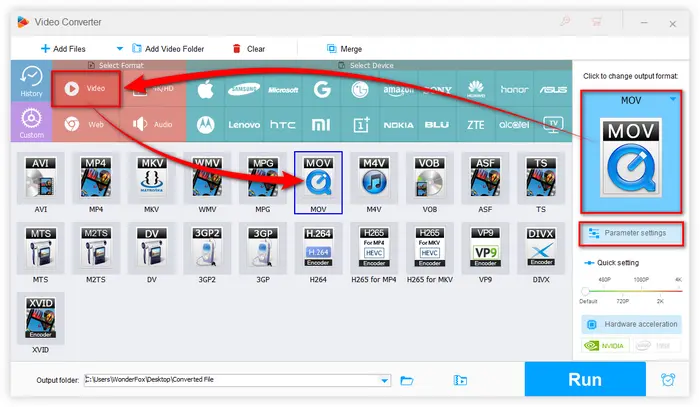
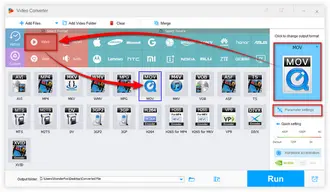
💡 Hardware acceleration (Intel QSV and Nvidia NVENC) is available for H264 and H265/HEVC encoding.
💡 The latest version of graphics card driver is required to utilize GPU acceleration.
💡 Learn more here: QSV Encoder| NVENC Encoder
Also Read: Convert FLV to WMV | FLV to WAV | FLV Video Editor | FLA to MP4
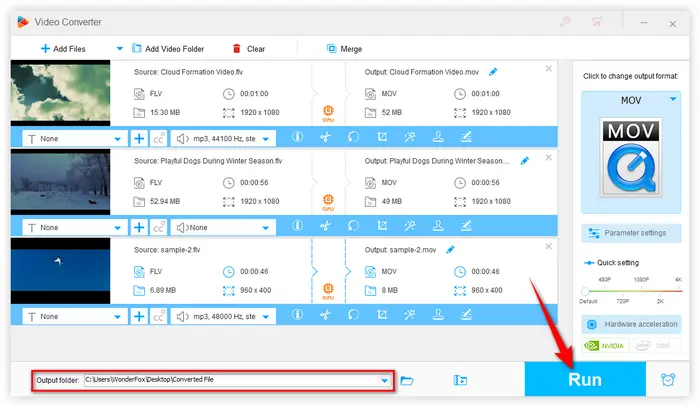
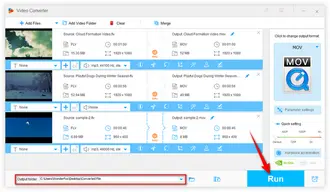
For a visual demonstration of the FLV-to-MOV conversion, you may find the following video helpful:
That's the whole workflow on how to convert FLV to MOV on PC, amazing? Compared to the quite time-consuming and inefficient online video conversion, WonderFox HD Video Converter Factory Pro is gonna blow your mind. Apart from the simple format conversion for fixing all unsupported video format errors, it even offers more practical features that will surprise you a lot.
Free DownloadFree Download this awesome application, and simply manage your video and audio library. Cheers!
Terms and Conditions | Privacy Policy | License Agreement | Copyright © 2009-2026 WonderFox Soft, Inc. All Rights Reserved