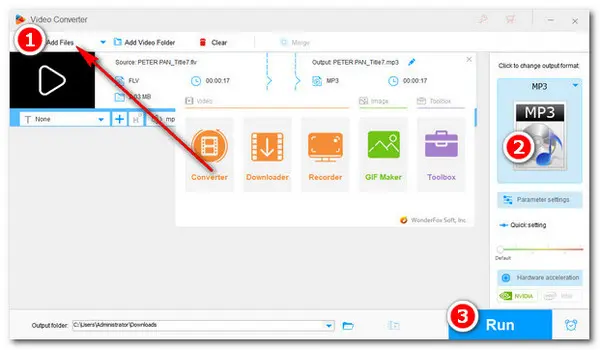
Can I convert the audio from FLV video to MP3 so that I can listen to it on a portable media player? The answer must be YES! The converter introduced below allows you to convert FLV to MP3 easily. Just read and follow.
WonderFox HD Converter Factory Pro is a professional converter, which lets you quickly and easily convert FLV files to MP3, the most popular audio format. After converting FLV to audio, you can enjoy the classic music or dialogues on your own digital devices anytime, anywhere! It can also handle other video and audio conversions without hassle, like MP4 to MP3, FLV to MP4, MKV to MP4, and so on. All process is easy to operate. Now, free downloadfree download this converter and see how to convert FLV to MP3 in detail below.
Launch HD Video Converter Factory Pro and enter the “Converter” module. Click the “Add Files” button to import your FLV files into the conversion list. You can also drag or click the “+” button to add your files. It may take a few seconds to load your video if its file size is large.
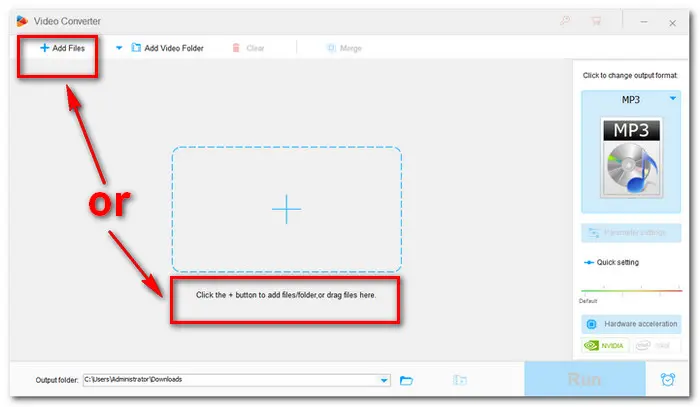
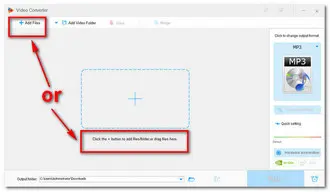
Press the format image on the right side of the interface to open the output format list. Choose the “Audio” tab in the panel, click “MP3” from the profiles listed below.
You can also adjust parameter by entering the parameter settings below.
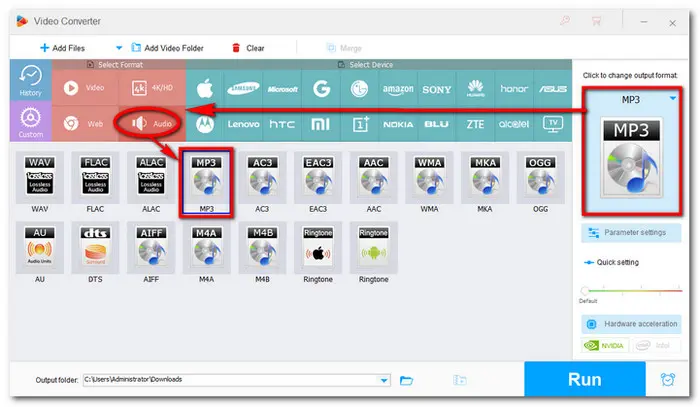

Finally, click the bottom inverted triangle icon to set an output folder. Once everything is ready, click the “Run” button to start your conversion.
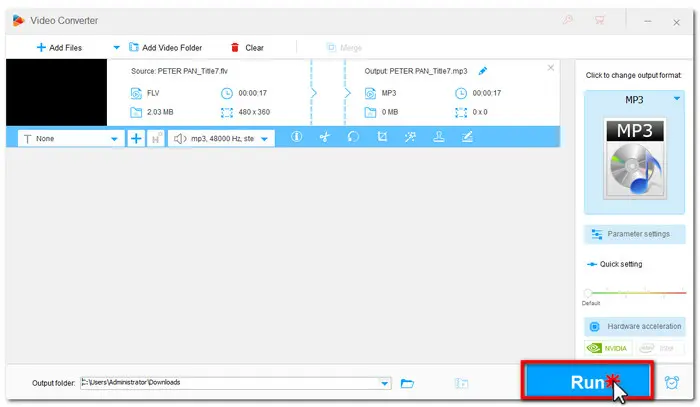
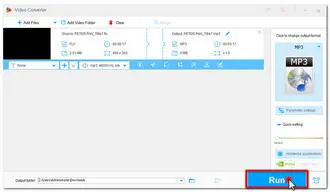
There are also many FLV to MP3 converters online that you can use. However, compared with the desktop converter, they have much more limitations including file size, formats, and the number of files. Furthermore, network latency may slow down your uploading and conversion process. But if you don’t want to install any software on your computer, an online converter is your best choice.
That’s the process of how to convert FLV to MP3 easily and quickly. I hope this post has helped answer your question. Thanks for reading.
Terms and Conditions | Privacy Policy | License Agreement | Copyright © 2009-2025 WonderFox Soft, Inc.All Rights Reserved