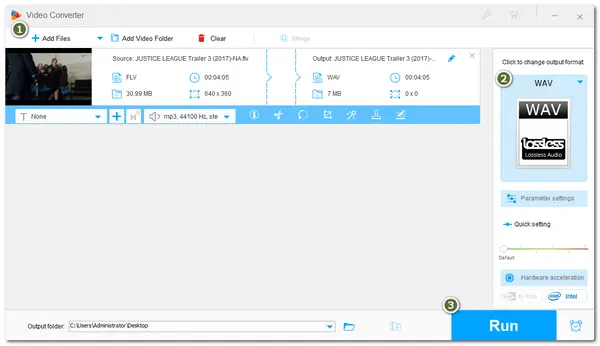
FLV is now considered an outdated format, and you may fail to play FLV files on your devices or players.
If you have some FLV files and want to extract the audio from them for enjoyment in high quality, post-editing, etc., converting FLV to WAV is a good option as WAV is a lossless audio format that can preserve the original sound quality and work with most audio applications.
Therefore, this post shares two handy ways to help extract WAV from FLV videos. Read on for the detailed steps.
WonderFox HD Video Converter Factory Pro is a powerful all-in-one video processing tool that can convert FLV files to WAV and more formats like MP4, MP3, MOV, AAC, etc. Its user-friendly interface and intuitive workflow allow users to finish the conversion with just a few simple clicks. You can enjoy more besides simple conversion:
Now, free downloadfree download this simple video & audio conversion program to start the conversion with ease.
Install and run the mentioned converter on your PC.
Then click the Converter on the left of the interface.
Press the big + button at the center of the interface or the + Add Files in the upper left corner to import the FLV files. You can also drag and drop files to the converter directly.
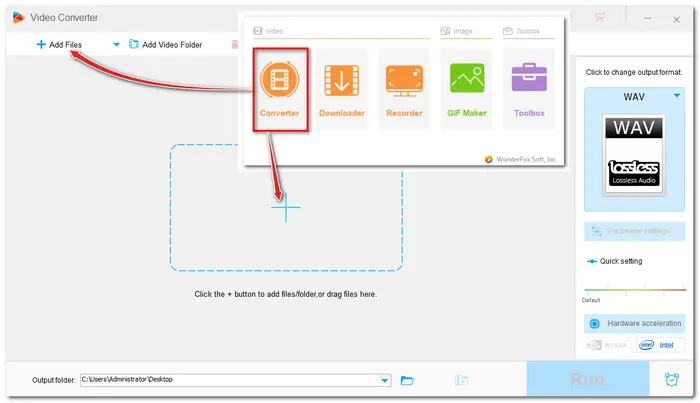
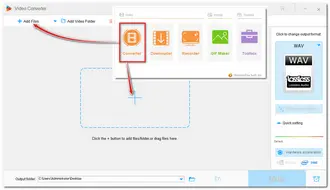
Hit the format image in the upper right corner to open the output format list.
Go to the Audio section and choose WAV as output format.
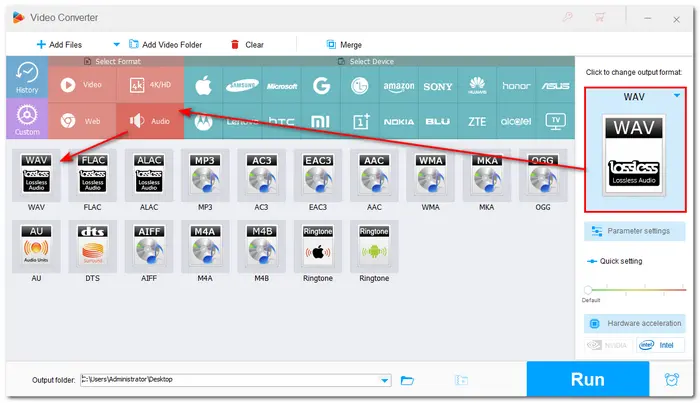
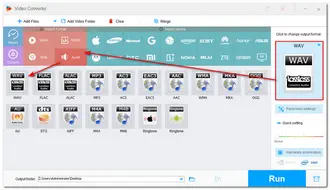
You can use the provided editing tools to trim, merge, and edit metadata.
Open the Parameter settings window below the format image, and then you can adjust the audio encoder, bitrate, sample rate, channel, and volume settings or just leave them default.
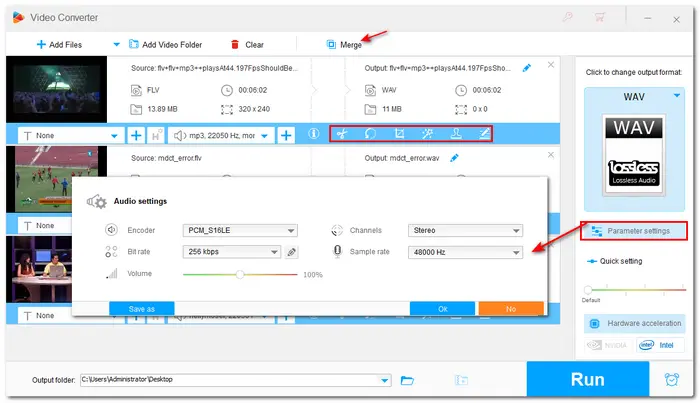
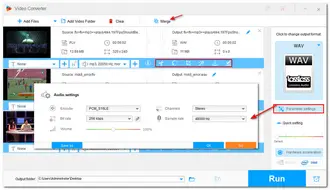
Then click the inverted triangle button to set an output folder.
After all the settings are OK, press the big Run button to start conversion.
💡 Tips. WonderFox can batch convert files up to 10 files simultaneously. If you have plenty of files to convert, that may take a little more time. You can click the Task Scheduler to set an instruction.
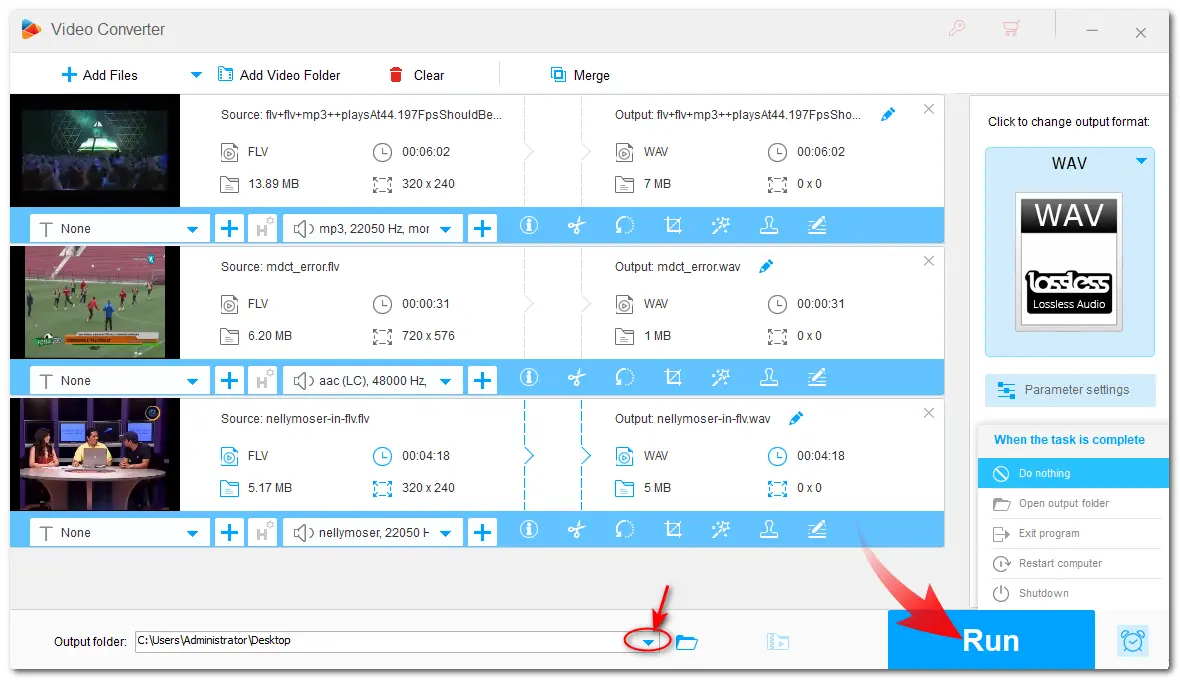
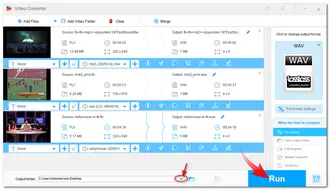
You may desire a reliable online converter to convert FLV to WAV without installing software. CloudConvert is such a reliable online service that can convert video, audio, and more files. It can convert FLV to WAV while adjusting the output settings.
However, it only supports 10 conversions per day for free. Though it allows large file conversion, it may take a long time to upload and process, or even fail to upload.
If you only have several small files to convert, here is a simple guide.
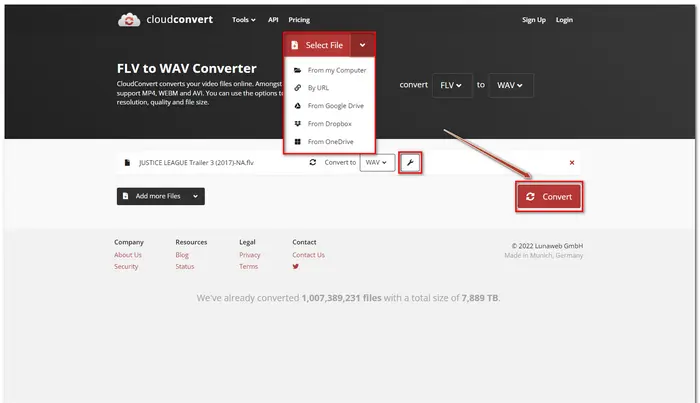
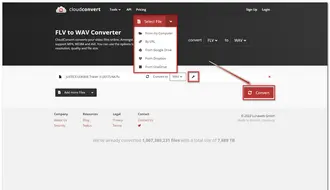
Other handy online video converters:
Convertio: https://convertio.co/ (maximum file size: 100 MB)
Online-convert: https://www.online-convert.com/ (Maximum video size: 100 MB)
Kapwing: https://www.kapwing.com/tools/convert (Unlimited exports with a watermark)
ZAMZAR: https://www.zamzar.com/ (Maximum file size: 50 MB)
FreeConvert: https://www.freeconvert.com/video-converter (Maximum file size: 1 GB with 20 conversions minutes)
......
The above is all about how to convert FLV to WAV.
Both desktop software and online converters are easy to use. However, if you don’t have a stable internet connection or need to convert multiple files, it's recommended to download the desktop converter for batch conversion at lightning-fast speed.
I hope you can find this article helpful. Thank you for reading!
Terms and Conditions | Privacy Policy | License Agreement | Copyright © 2009-2026 WonderFox Soft, Inc.All Rights Reserved