You’ll have a wide range of converters to choose from if you’re hunting for an online converter to make MP4 to AVI conversion because most online converters support MP4 and AVI formats. In this guide, we test 4 of the best online video converters as well as a free desktop converter that allow you to convert MP4 to AVI free with no watermark or no size/time limit.
Tips: For large-sized files, use the desktop software to get the best quality and performance. https://www.videoconverterfactory.com/download/hd-video-converter.exehttps://www.videoconverterfactory.com/download/hd-video-converter.exe
Online conversion is a convenient way to make video format conversions since you don’t have to install any software on your computer. The following part details the features and tutorials of the selected 4 free online MP4 to AVI converters. Please read on.
Reasons to recommend:
Free and easy to use
Upload video files up to 2 GB
No limit on conversion times
Support converting and editing
Super-Converter is completely free to anyone on the internet. You can reach it on both phones and computers regardless of the type of operating system. Furthermore, there is no need to create an account.
This free web application can do more than convert videos. It also allows you to change the resolution, size, aspect ratio, remove the audio, customize the output file size, rotate video by clockwise, and mirror or flip the video.
Though it has a 2GB upload limit, there is no limit on the number of uploads and downloads. Say, you can convert as many files as you can.
Here is a simple how-to guide:
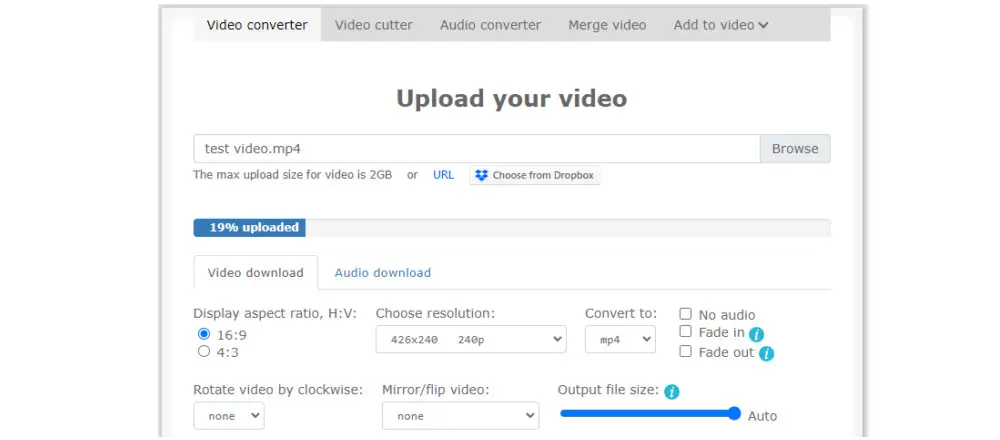
Reasons to Recommend:
Easy convert MP4 to AVI format online
Adjust video codec, resolution, and size
Without a limit on conversion times
Accessible on all browsers
With 123APPS, you can convert MP4 to AVI online for free with no watermark. It can also be used to convert MP4 to MPEG, MOV, FLV, 3GP, MKV, WebM, or a format compatible with Apple or Android devices. Besides, customization options of resolution, video and audio codec, and output size are also provided.
A simple interface makes it easy to operate. All you need is to load files from your local drive, Google Drive, Dropbox, or via an URL link. Then choose an output format and hit Convert.
However, the maximum upload size for free accounts cannot exceed 500MB. While the number of conversion times is unlimited. Here are the instructions:

Reasons to recommend:
Easy to use and free
No need to sign up
Accept upload files over 1GB for free
No limit on the conversion number
According to Converter App’s support team, if you want to convert MP4 to AVI online free and unlimited, look no further than this web-based converter tool. With the aim of offering users the best conversion experience possible, this converter doesn’t restrict the number of uploaded files or the file sizes.
Furthermore, this online service includes a collection of free converters other than video converter. You can also use it to convert PDFs, Images, or MP3s. And the usage of all these tools is 100% free, with no hidden charge, and no sign-up is required.
It’s very easy to use. Next, we’ll navigate you to convert MP4 to AVI online free and with no size limit via it.
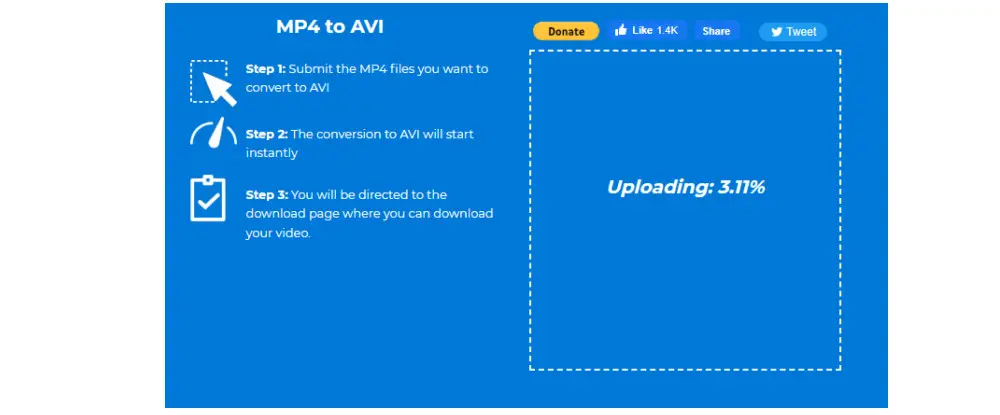
Reasons to recommend:
100% free to use
Support batch conversion
Convert video to 11 audio formats
Adjust quality, resolution, file size, etc.
Video-Converter-Online.com makes another great MP4-to-AVI online converter with no limit. Not only does it perform MP4 to AVI batch conversion, but it also supports MOV, WebM, WMV, FLV, MPG, GIF, 3GP, and 10+ audio formats.
Before you start the conversion, you can adjust various settings. For example, you can change the audio and video codec, modify the bitrate, resolution, sample rate, and audio channel. You can also rotate the video and remove the audio track.
Video Converter Online has no file size limit or conversion times restrictions, so you can convert files of any size as many as you want.
Here is how to use it to convert MP4 to AVI free online unlimited:
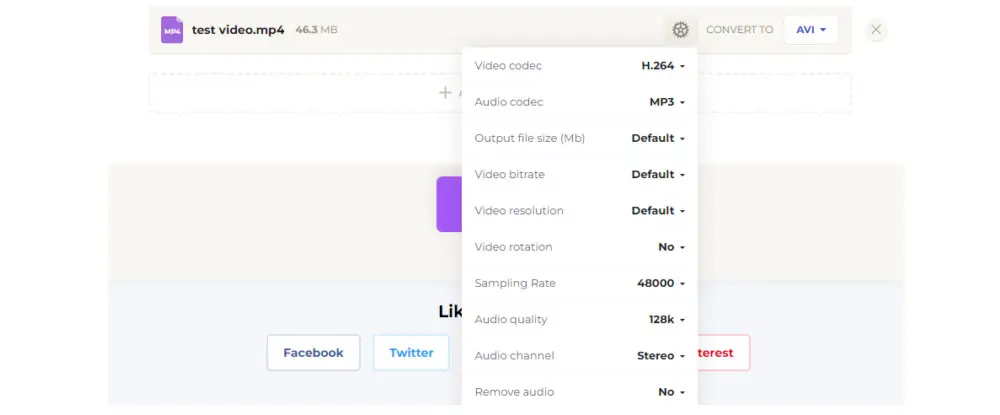
These four online converters are convenient solutions when people want to convert video formats without any software installation. Some additional options like adjusting the video and audio parameters, rotating and trimming your video, or removing the audio, are also included for users.
However, online services have certain limitations. Though a few online video converters, such as Converter App, claim that they allow you to upload files up to GBs and more, the max size of the uploaded file is restricted within the limits of common sense. Factors like internet speed, http server restrictions (2GB standard limit for upload size), or operating system all can affect the file size you can upload. And a large file on a slow network is the worst possible case. It may take you forever to upload, convert, and download the file.
So, for better conversion performance and fewer restrictions, I recommend that you use an offline video converter. In the next part, I will share a free video converter without limits to convert your large MP4 files to AVI more efficiently. I hope you’ll like it.
Free HD Video Converter Factory is an easy and fast solution to convert all forms of video and audio files with high quality preserved, regardless of size & format & conversion times. It is safe, simple, and completely free for use.
WonderFox Free HD Video Converter Factory is a Windows-based free video converter with no watermark and no size limit. With support for a wide range of inputs and 500+ output presets, it covers all of your video conversion needs.
It is friendly to both novices and experienced users. Using it, you can not only convert MP4 to AVI free and unlimited but also modify video parameters like resolution, aspect ratio, sample rate, bitrate, channel, volume, etc., in a few simple clicks.
As well as a video editor, this free video converter enables you to download videos from YouTube or any of your favorite sites. And it supports HD/2K/4K video downloads too.
Now, here is a simple guide on how to use the free converter. Free download the program and follow the steps below.
Launch the software and open the Converter. Next, drag and drop your large MP4 video file into the workspace.
Click the right-side output format image icon to enter the format library. Click Video and select AVI profile.
Tips: Navigate to the Parameter settings to modify output parameters (e.g. bitrate, channels, sample rate, and volume) for the output file. Then click OK to save the changes.
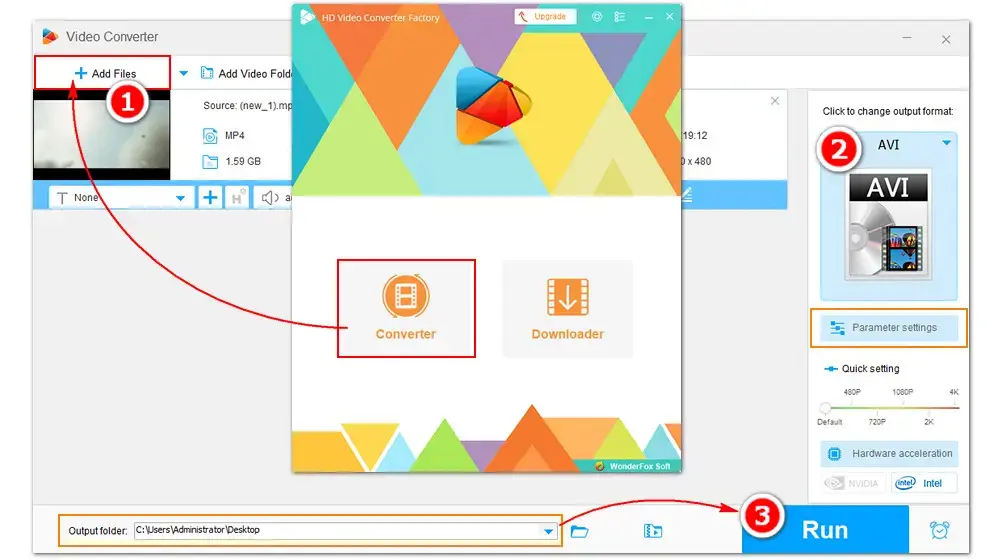
Finally, hit the bottom triangle button to set a destination and click the Run button to start the conversion immediately.
That’s all I want to share with you how to convert MP4 to AVI free unlimited online and offline. Online conversion tools are the best choice if you have only one small file to convert. If you have large files for conversion, consider using the desktop app.

WonderFox DVD Ripper Pro
WonderFox DVD Ripper Pro is a professional DVD ripping program that can easily rip any DVD, be it homemade or commercial, to all popular formats and device including MP4, MKV, MP3, WAV, Android, iPhone, etc. without a hitch. It also lets you edit and compress DVD videos at high efficiency. Download it to enjoy fast and trouble-free DVD ripping experience.
* Please DO NOT use it to rip any copy-protected DVDs for commercial use.
Privacy Policy | Copyright © 2009-2026 WonderFox Soft, Inc.All Rights Reserved