We can feel high demand for online solutions when searching for the answers to questions like “How can I rotate a large video online?”, “How can I rotate a video online for free?”, or “How can I rotate a video without losing quality?” There are quite a few free online rotators for you. In general, they offer better flexibility and accessibility, but many online tools have hidden restrictions like watermarks, video length, and size limits. That’s where this post comes in handy. We have researched and put together a list of free online rotators for large files. All online video rotators list in this article can rotate video online more than 500MB.
Next, we’ll further learn about their main features and cons.
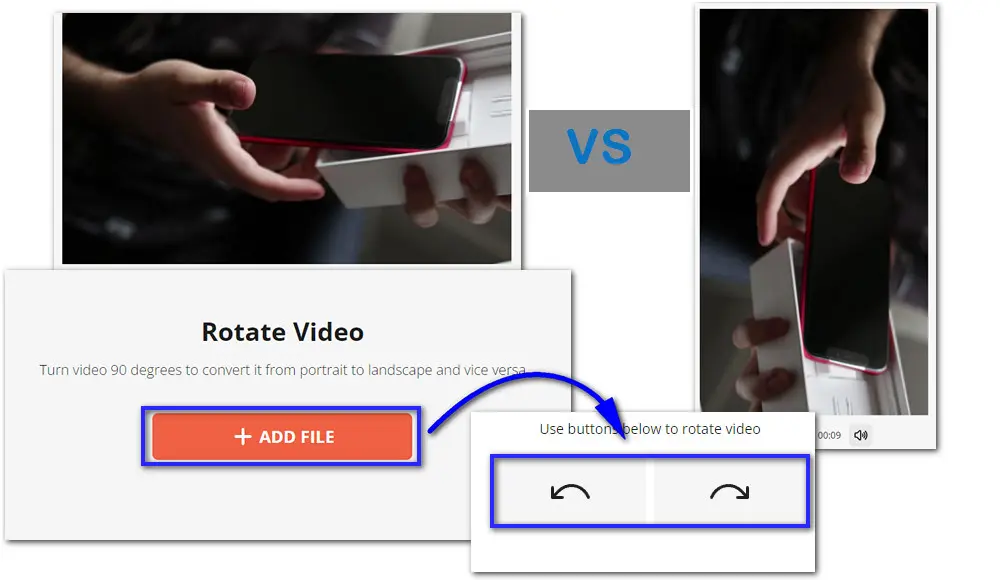
Developed by the Icecream Apps team, Video Candy is 100% safe and free to use. This web-based utility integrates 15 online tools. Video rotator is just one of them. All the tools are easy-to-use. You can simply drag and drop the files onto a tool’s web page or upload them from Dropbox or Google Drive.
Key Features of the Rotator
Cons
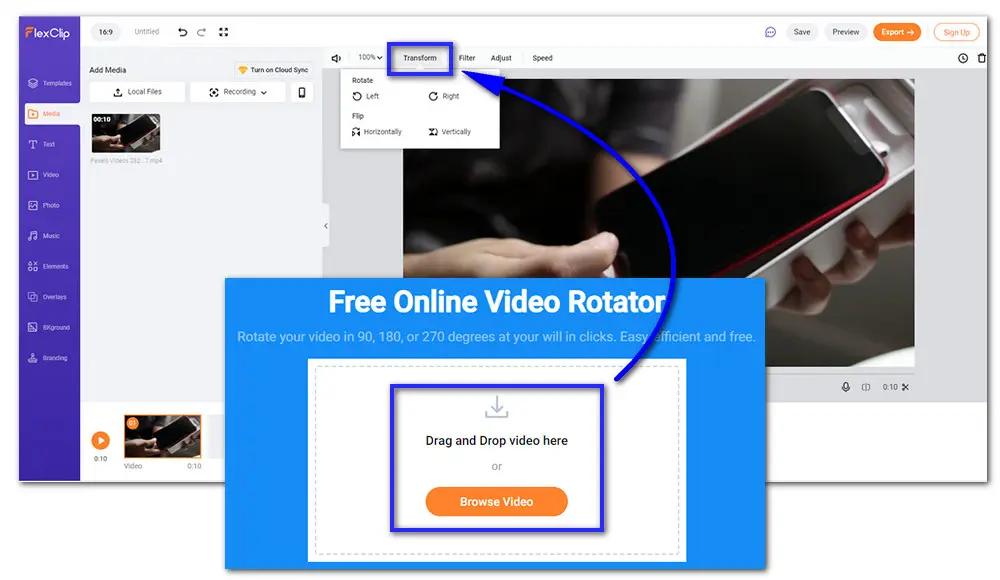
FlexClip is also an online toolset used to make and edit videos. Its user-friendly and straightforward operation makes professional video production capability accessible to users at all levels. It supports many video formats including MP4, MOV, M4V, WebM, etc.
Key Features of the Rotator
Cons
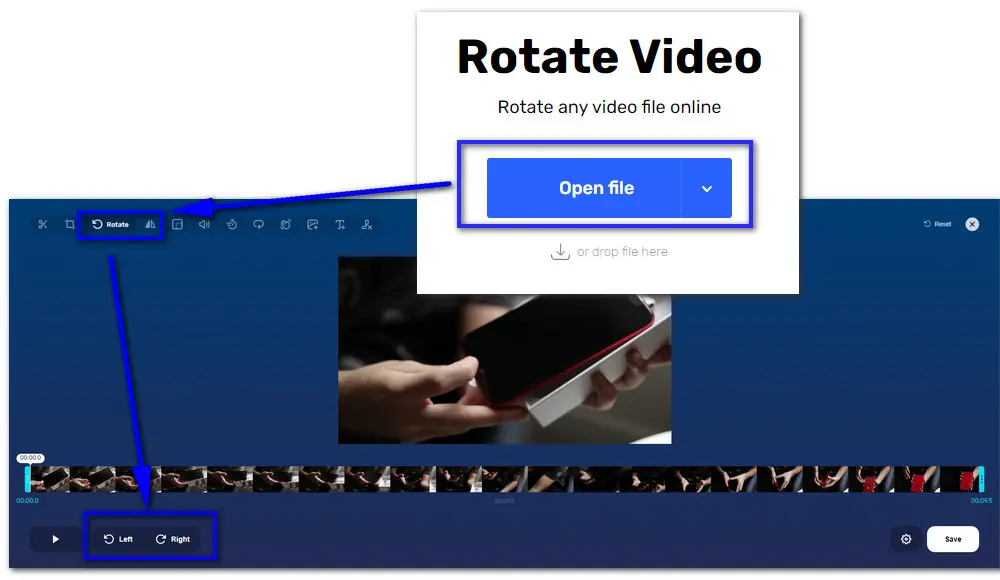
This powerful video tool supports working with a wide variety of video formats such as MP4, MOV, AVI, WEBM, WMV, M4V, HEVC, and others. You can use this online video rotator for large files on your computer or your mobile phone.
Key Features of the Rotator
Cons
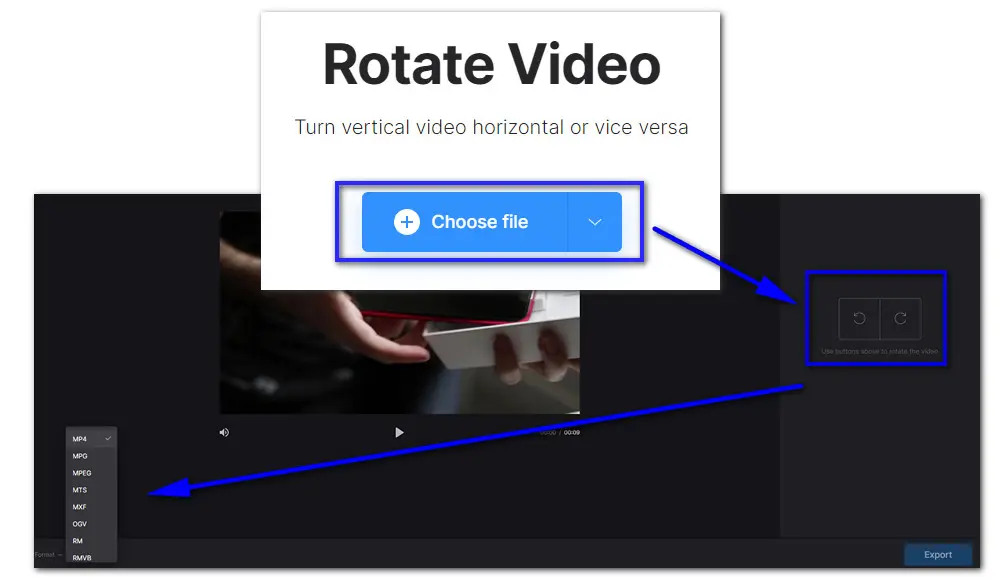
Clideo is one of the most popular online toolsets. Aside from serving as an online video rotator for large files, it also comes loaded with many other editing features for video creation, like cutting, joining, looping, and so much more. It is also equipped with a set of output formats including MP4, MOV, MKV, M4V, M2TS, and more.
Key Features of the Rotator
Cons
If you want to change video orientation without any limits on file size and video length, you can make use of offline video rotating software such as WonderFox Free HD Video Converter Factory. With an intuitive interface, it can help rotate a video 90 degrees clockwise or counterclockwise, and also turn upside-down videos the right side up. Besides rotating videos, you can also cut, filter, merge, watermark, and attach subtitles for free. It supports all videos and edits videos in high quality.
Key Features of the Rotator
Cons
Free download this handy alternative to the online video rotator for large files and follow the steps to turn your videos.
Step 1. Launch Free HD Video Converter Factory on your Windows PC and enter the Converter module. Next, hit the + Add Files button or simply drag and drop the files into the program.
At the bottom of the interface, click on the inverted triangle button to set a new folder or leave it as default.
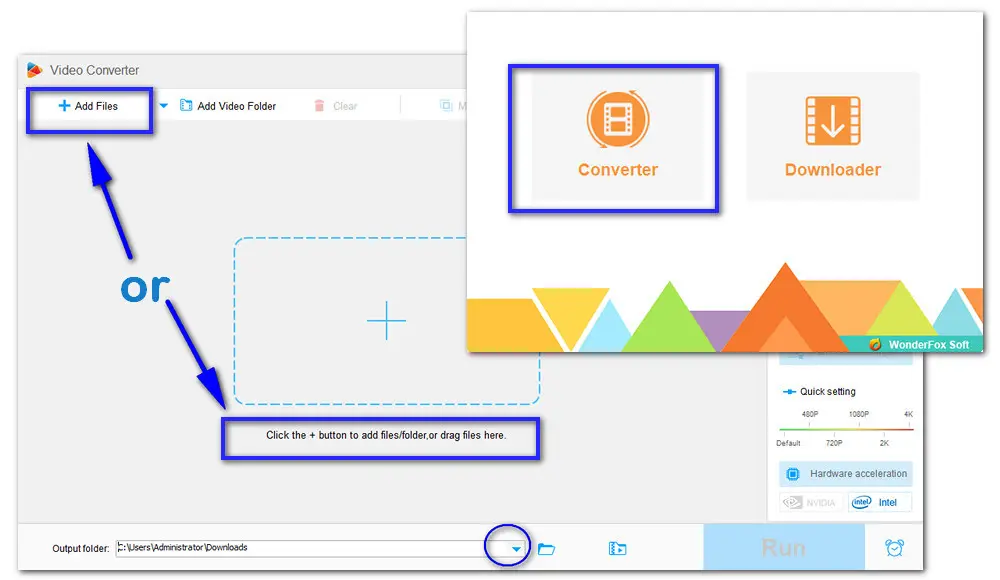
Step 2. Click on the Rotate button on the toolbar. There are four modes. Hit the corresponding icon to start rotating and preview the effect in the right window. Then press OK to save the changes.
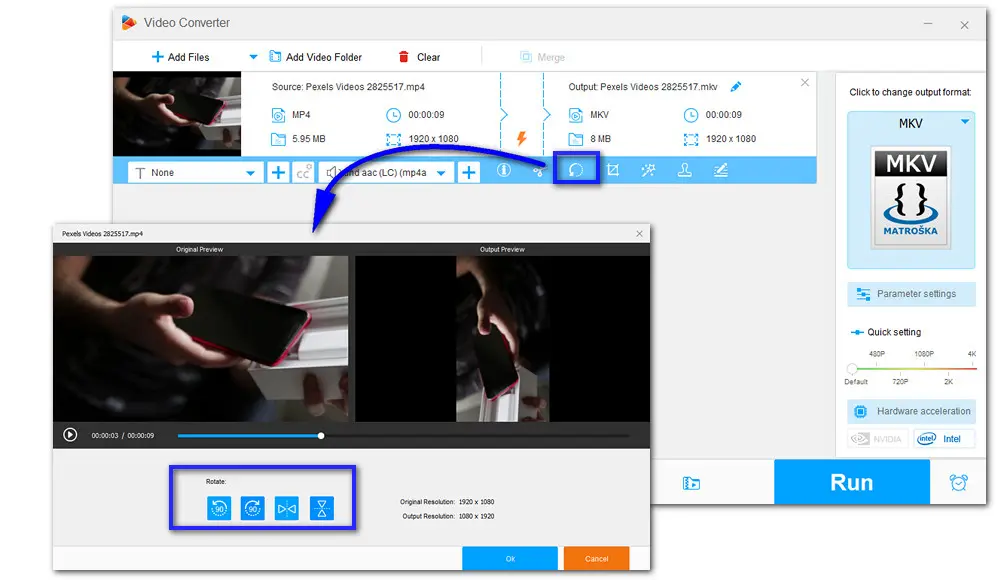
Step 3. Then click on the right-side output format image icon. Head to the Video category. Select your preferred output format.
Below the output format image, hit the Parameter settings tab to change the output settings like codec, bitrate, resolution, etc.
Finally, hit the Run button to start the process.
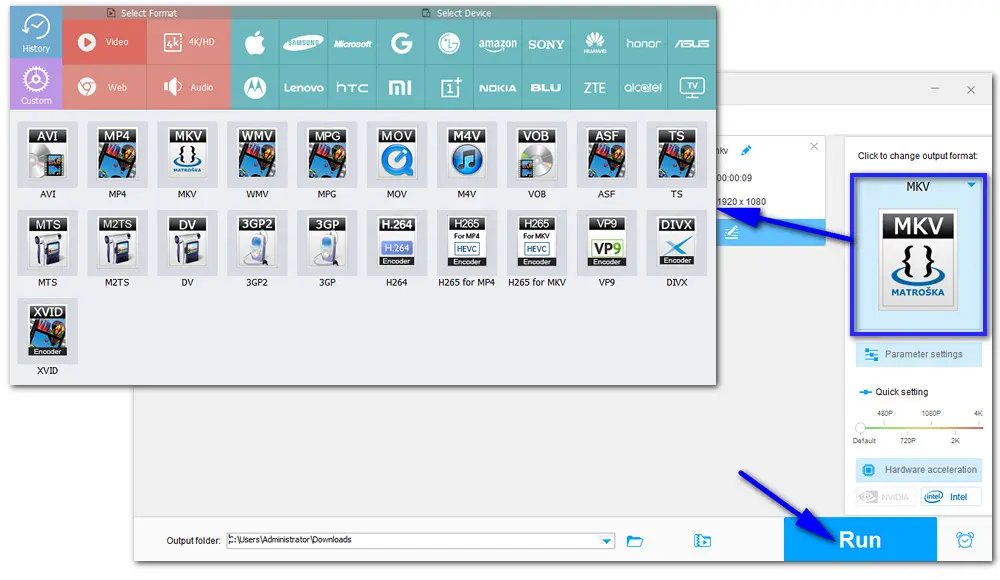
Outside of the aforementioned online video rotator for large files, there are tons of other web apps you are familiar with, such as Ezgif, Kapwing, Veed. You can launch web applications via the right URL, making them quick and easy to use. But I prefer desktop software. In terms of performance in privacy protection and large-size video editing, it’s more reliable and stable.
Anyway, we hope our guide has helped you find the right one to meet your needs. Thanks for reading.
Privacy Policy | Copyright © 2009-2026 WonderFox Soft, Inc.All Rights Reserved