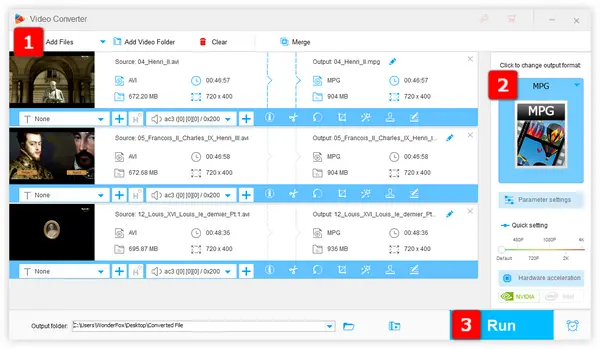
If you have a library of AVI files and specifically want to convert them to MPG format for either making a DVD or other purposes, a rock-solid yet efficient desktop AVI to MPG converter will no doubt, facilitate the heavy workload. WonderFox HD Video Converter Factory Pro is such an awesome application that will simplify the conversion process by the batch conversion mode. The well-designed GUI makes it obstacle-free to navigate and operate.
Free downloadFree download here and jump in how to batch convert AVI files to MPG handily.
Launch HD Video Converter Factory Pro and open "Converter" option among 5 major modules. Then press "Add Files" button to add multiple AVI files from your computer. Alternatively, just drag and drop them into the interface.
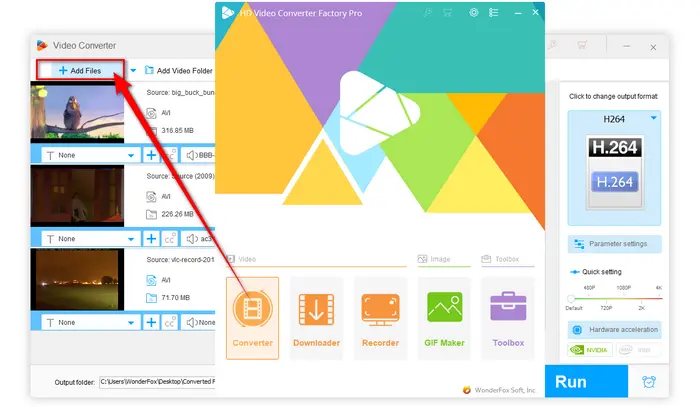
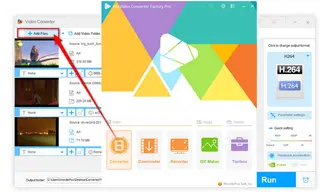
Click on the big "Format" image on the right side to unfold the complete format library. To convert AVI files to MPG, go to "Video" category and directly select "MPG" profile.
Tips: There are 500+ configured presets available for any format change purpose. So, you can also convert AVI files to MP4, MKV, MOV, WMV, etc., and even any specific device.
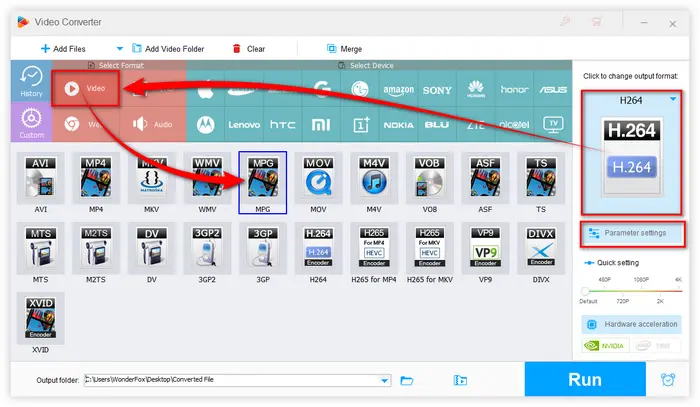
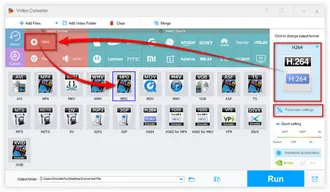
Almost done. Press the "Inverted Triangle" icon to choose a destination directory to save the converted MPG files. Finally, hit the blue "Run" button to convert AVI files to MPG in bulk.
Also Read: Convert AVI to MPEG4 | TS to MPEG/MPG | MKV to MPEG | VIDEO_TS to MPG
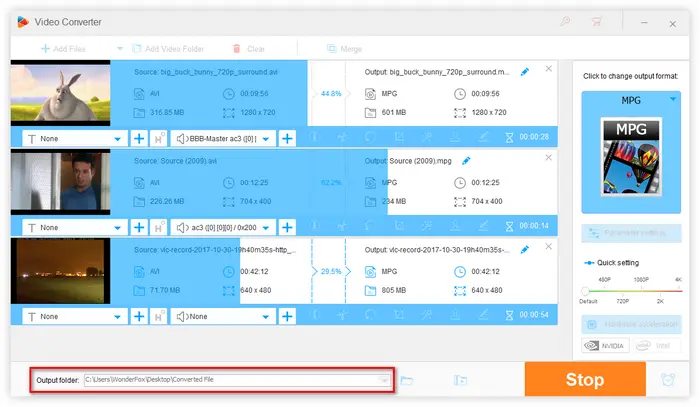
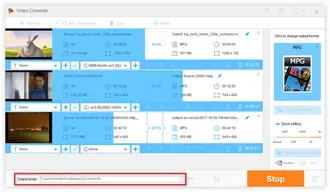
By default, the program will convert AVI to MPEG-2 MPG format, which is most common in DVB, satellite TV services, digital TV, and DVD Video. You're also allowed to open "Parameter settings" button to change it to MPEG-1 in the drop-down list of "Encoder" for making video CDs digital cable/satellite TV and digital audio broadcasting (DAB) practical. In addition, if needed, you can also change video resolution, aspect ratio, bit rate, frame rate, etc. as well as other audio settings. Click OK to save the changes.
More surprisingly, the batch AVI to MPG converter is equipped with a basic editing toolbar, enabling you to trim, split, crop, rotate, flip, watermark, merge videos with ease.
Most people prefer to convert AVI to MPG online without any app installation required. Indeed, quite a lot of web-based platforms can help you get the work done online. But as you know, those video converters online are always filled with a lot of ads, redirects, pop-ups and even malware. For security concerns, I've rounded up some long-standing and acclaimed online AVI to MPG converters below for your reference. And all of them share the same operations steps.
Step 1. Open any recommended AVI to MPG converter online in a new tab.
Step 2. Upload your AVI file from local drive, cloud drive or URL.
Step 3 (optional). Modify video and audio settings at will.
Step 4. Start to convert AVI file to MPG online.
Step 5. Download the converted MPG file.
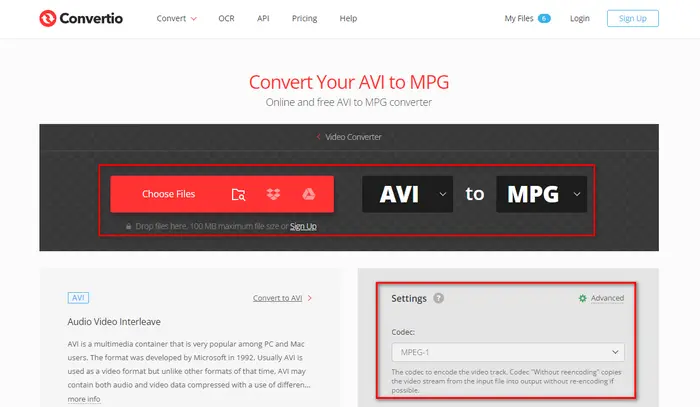

So, you've figured out two simple ways to convert AVI files to MPG. All things considered, the online solution is only recommended for a temporary demand for a handful of files conversion. If you prefer the stable and efficient video conversion and editing, the desktop AVI to MPG converter is an obvious choice without any limit.
Free downloadFree download it and explore more practical features. Hopefully, this post is helpful to tackle your troubles. Thanks for reading!
Terms and Conditions | Privacy Policy | License Agreement | Copyright © 2009-2026 WonderFox Soft, Inc. All Rights Reserved