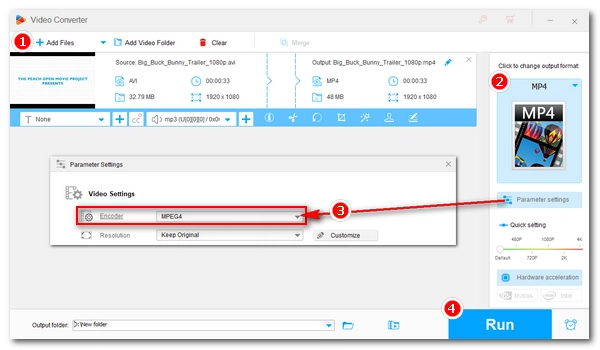
AVI is a container format commonly used to store DivX video, while MPEG4 is a video encoding format with better compression than DivX and is usually stored in a .mp4 container. Converting AVI to MPEG4 is a great way to solve compatibility issues and reduce file size. This article will show you how to convert AVI files to MPEG4 videos (e.g. MP4, MOV, MKV) in an easy and fast way and preserve the best video quality. Let's start by looking at the best AVI to MPEG4 converter we'll use below.
WonderFox HD Video Converter Factory Pro is a professional video converter program on Windows to convert AVI files to MPEG4. It can convert large AVI videos to MPEG4 MP4/MKV/MOV with just a few clicks. It also supports other output formats including H264, H265, MPG, MP3, WAV and various device profiles. Moreover, it allows batch video conversion and exports videos with high quality. With the simple tutorial below, you can free download free download this MPEG4 converter and start AVI MPEG4 conversion right away.
Install Install and start WonderFox HD Video Converter Factory on your Windows PC. On the home interface, select the “Converter” module. Next, click the center “+” button or the upper-left “Add Files” to import your AVI files into the converter interface. Alternatively, you can drag and drop the source videos into the program directly.
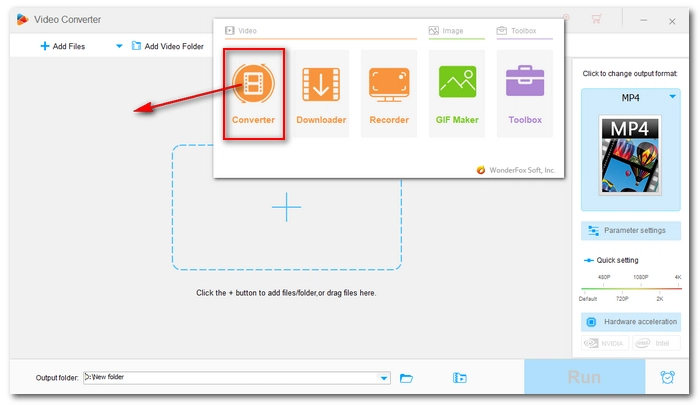
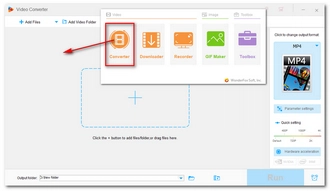
On the right side of the converter, hit on the format image to open the output format list. Head over to the “Video” section and choose one output container format, such as MP4.
* Note that only MP4, MKV, and MOV support MPEG4 codec.
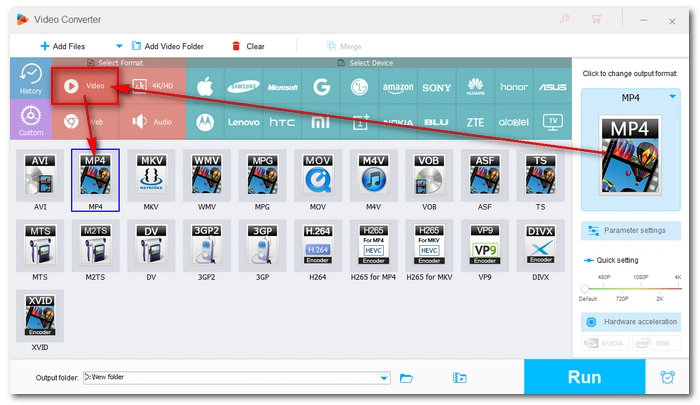
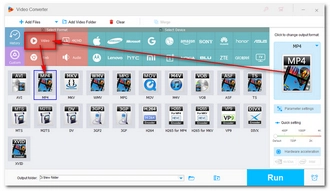
In the “Parameter settings” below, navigate to the video settings and change the encoder to MPEG4. You can edit other parameters, like changing resolution, converting bitrate, adjusting volume, etc. if you like. Click “OK” to save the changes when you are done with the settings.
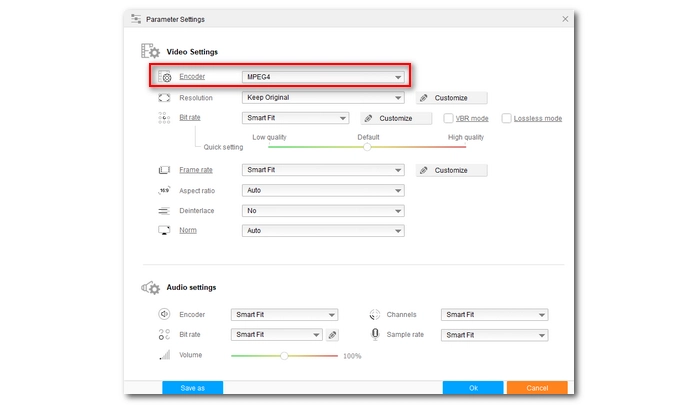
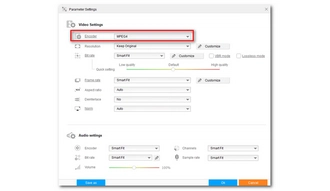
Finally, click the ▼ button to change the output folder and hit “Run” to convert .avi to MPEG4 videos.
Hot Search: Convert AVI to HD Video | AVI to MP4 | AVI to H264 | AVI to MPEG2
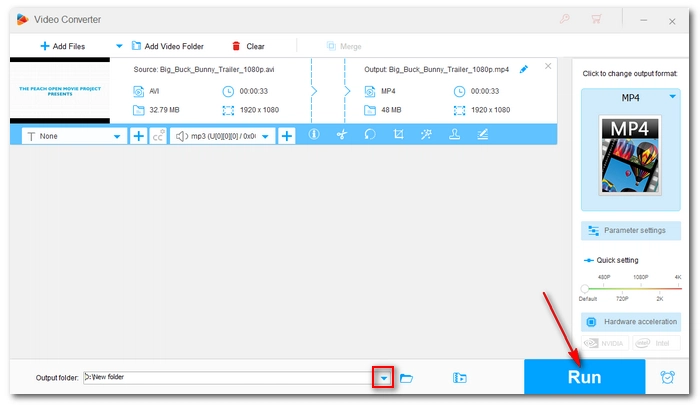
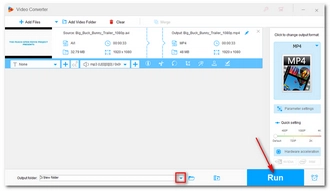
AVI MPEG4 conversion won’t be a difficult job with WonderFox HD Video Converter Factory Pro, for the program has excellent format support, fast conversion speed, and good output quality. Yet, if you want an AVI to MPEG4 converter free, you can try the free version of this software, which can also convert AVI videos to MPEG4 MP4, but with slower speed and lower quality.
Terms and Conditions | Privacy Policy | License Agreement | Copyright © 2009-2026 WonderFox Soft, Inc.All Rights Reserved