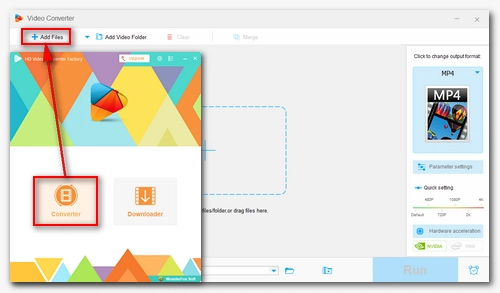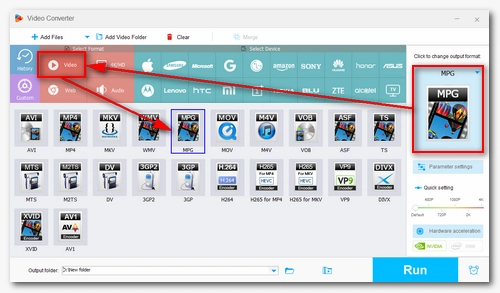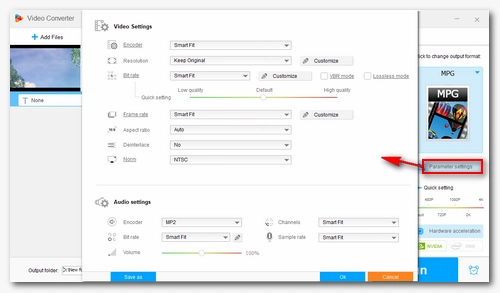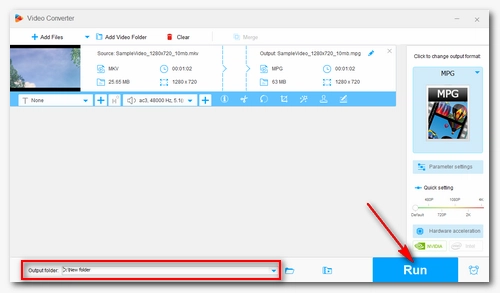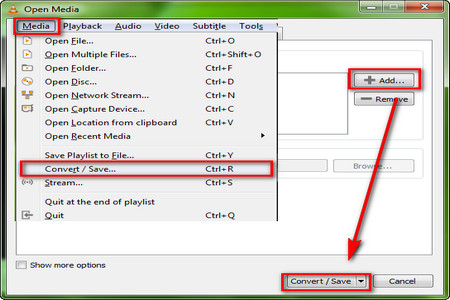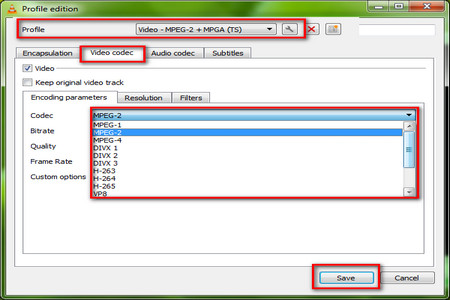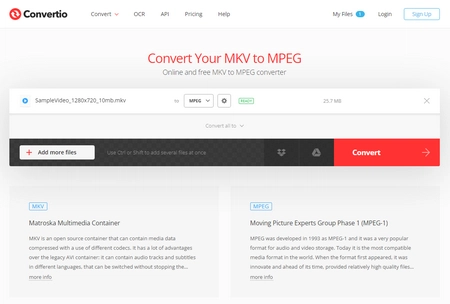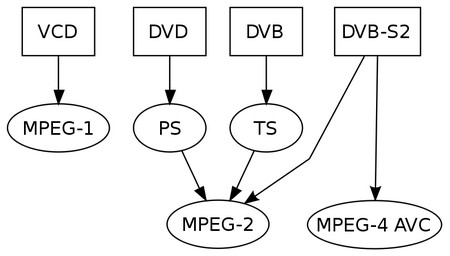WonderFox Free HD Video Converter Factory is a powerful and free video converter that works as an excellent free MKV to MPEG video converter to help you convert MKV files to MPEG for better compatibility. It provides different MPEG profiles to meet your different conversion needs. With just a few clicks, you can complete the conversion even if you have no previous conversion experience. In addition, it can help you extract subtitle from MKV, convert MKV to MP4 and more. Now, free downloadfree download this software to get started!