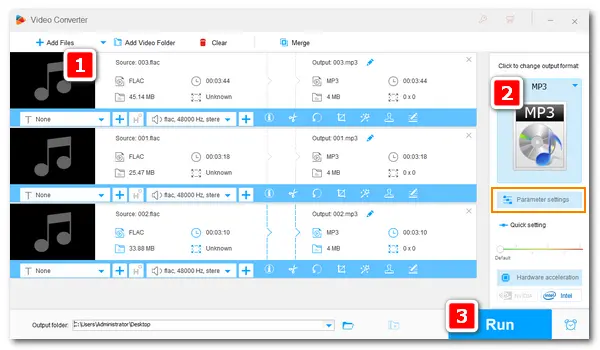
– "What is the best program to convert FLAC to AAC on Windows?"
– "Which software batch converts FLAC audio files to MP3?"
Are you looking for an easy way to convert audio files from or to FLAC format, such as FLAC to MP3, FLAC to AAC, ALAC to FLAC, etc.? Luckily, this post introduces the top four best FLAC converters to help with your conversion. Read the following article to get more details.
WonderFox HD Video Converter Factory Pro is a professional audio converter for Windows. It provides a wide range of output audio formats including MP3, ALAC, AAC, M4A, WMA, OGG, and so forth. It also allows you to convert files to be compatible with platforms (like YouTube and Facebook) and devices (e.g. iPhone, Android, Samsung TV, etc.) directly with the optimized presets. The support for batch conversion makes the whole process quite easy and fast. What’s more, the built-in editing tools enable you to merge, compress, and cut FLAC files effortlessly.
Now, free downloadfree download the best FLAC file converter and follow the steps below.
Step 1. Launch HD Video Converter Factory Pro and choose "Converter" among the five function parts. Click "Add Files" or Add File Folder to import your FLAC audio files. Or directly drag and drop them into this FLAC audio converter.
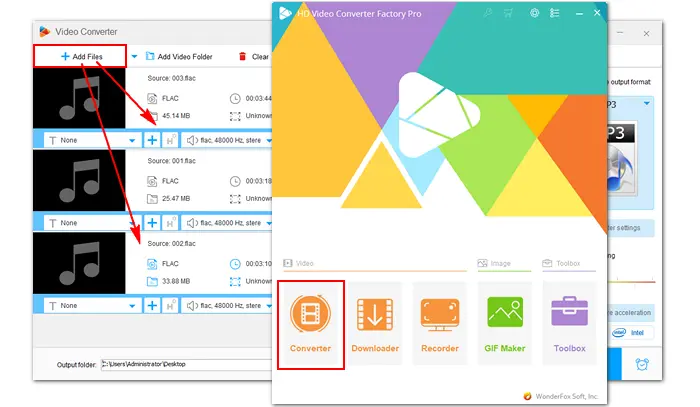
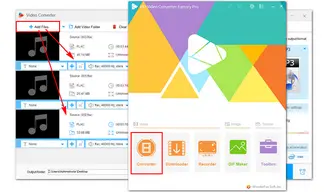
Step 2. Click the format image on the right side of the converter. Go to the "Audio" tab and select your desired output format.
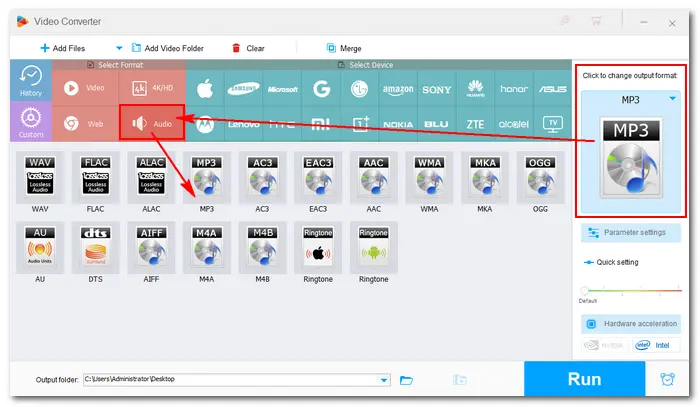
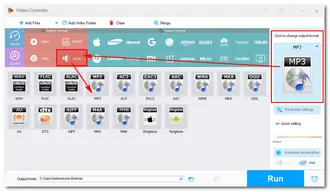
Optional. If you have advanced demands for the output audio file, go to “Parameter settings” under the format image.
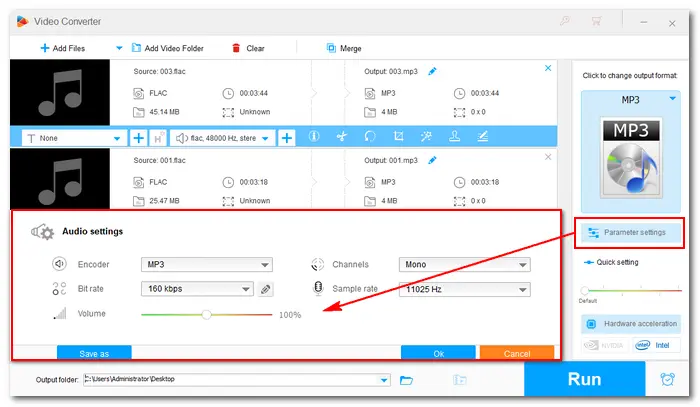
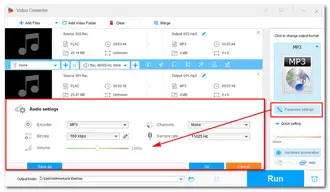
Step 3. Hit the bottom inverted triangle button to specify an output path for the converted files. Then press "Run" to start the conversion process. It only takes several seconds to finish the conversion.
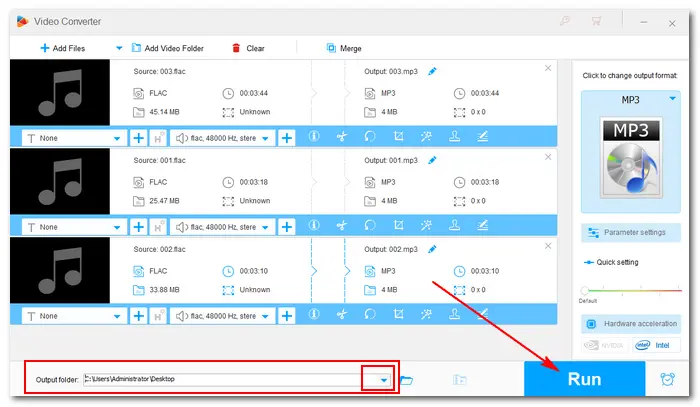
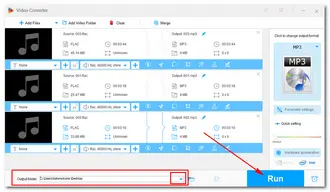
WonderFox Free HD Video Converter Factory can help you convert from or to FLAC format rapidly without any cost. It supports all the mainstream audio/video formats and has no limit on file size, enabling you to convert FLAC to WAV, MP3, M4A, AIFF... and vice versa with high quality preserved.
Now, downloaddownload the free audio converter to convert your FLAC files.
Step 1. Run Free HD Video Converter Factory. Enter the "Converter" interface and add FLAC files by clicking "Add Files" or simply dragging and dropping.
Step 2. Open the output format list in the upper right corner. Head over to the "Audio" tab and here we choose WAV as an example. You can choose other formats based on your needs.
Step 3. Choose an output folder and click "Run" to finish the process.
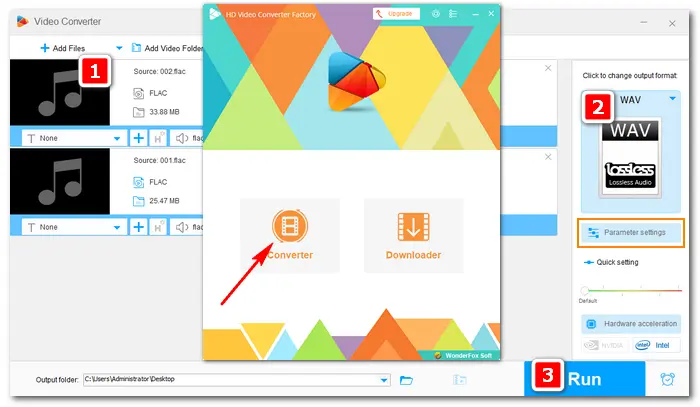
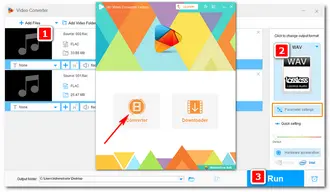
The popular online converter program Convertio can do conversions between FLAC and other audio/video files in a simple and fast way. It allows you to add multiple files and convert from or to FLAC format at the same time. But you’re unable to convert large files (max file size is 100 MB) with such online services. And you should make sure the internet connection is stable during the conversion process.
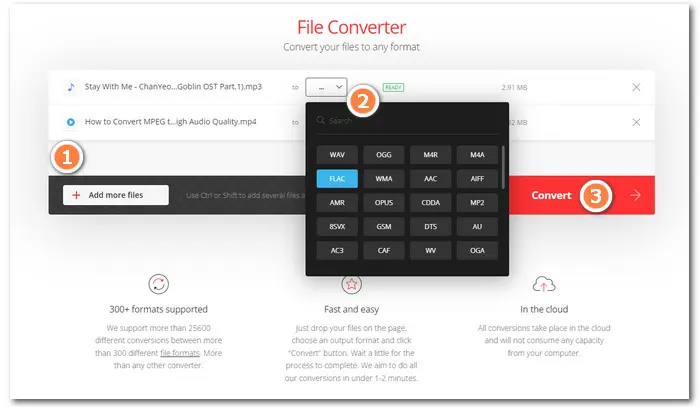

Step 1. Open the audio converter: https://convertio.co
Step 2. Click “Choose Files” or just drag and drop your files into the interface.
Step 3. Go to the “...” section and choose an output format.
Step 4. Click “Convert” to start uploading and converting files.
Step 5. Press the “Download” button to save the converted audio.
Audio.online-convert.com is one of the best audio converters online. It supports importing over 50 audio source formats and converting multiple files to FLAC at one go. But it only allows small file conversion. If you import files in large size (more than 100 MB) into the program, it will fail.
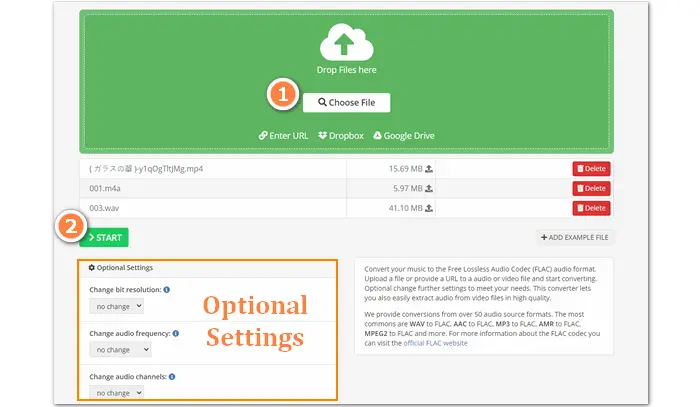

Step 1. Visit the site: https://audio.online-convert.com/convert-to-flac
Step 2. Click “Choose File” to add the audio/video files that you want to convert to FLAC. Or directly drag the files here.
Step 3. Click the “Start” button to initiate the conversion process.
Step 4. When the process is over, download the converted files to your local folder.
Both desktop and online programs can finish the conversion task effectively. Online converters can deal with conversion between small files with a stable internet connection, while desktop converters perform better in file size and don’t require internet. Therefore, the desktop HD Video Converter Factory Pro with batch mode is more recommended.
Terms and Conditions | Privacy Policy | License Agreement | Copyright © 2009-2026 WonderFox Soft, Inc.All Rights Reserved