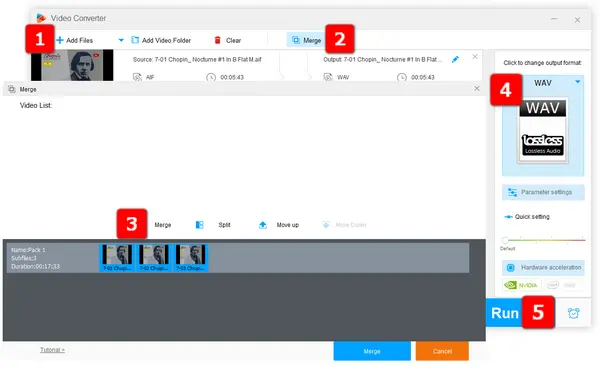
Music splicing is the process of merging two or more audio tracks into one seamless piece. Thanks to modern tools and software, it has become more accessible than ever. This guide will walk you through the best way to splice songs together easily even if you're a beginner.
As the saying goes, a sharp tool makes work easier. If you want to splice a bunch of separate music files together but know little about audio editing, a simple and easy-to-use tool will definitely make the job much more productive. WonderFox HD Video Converter Factory Pro is a novice-oriented video/audio processor that exactly simplifies the workflow of audio splicing. Here's the walkthrough:
DownloadDownload, install, and run WonderFox HD Video Converter Factory Pro. Open "Converter" from the start-up interface integrated with five main modules.
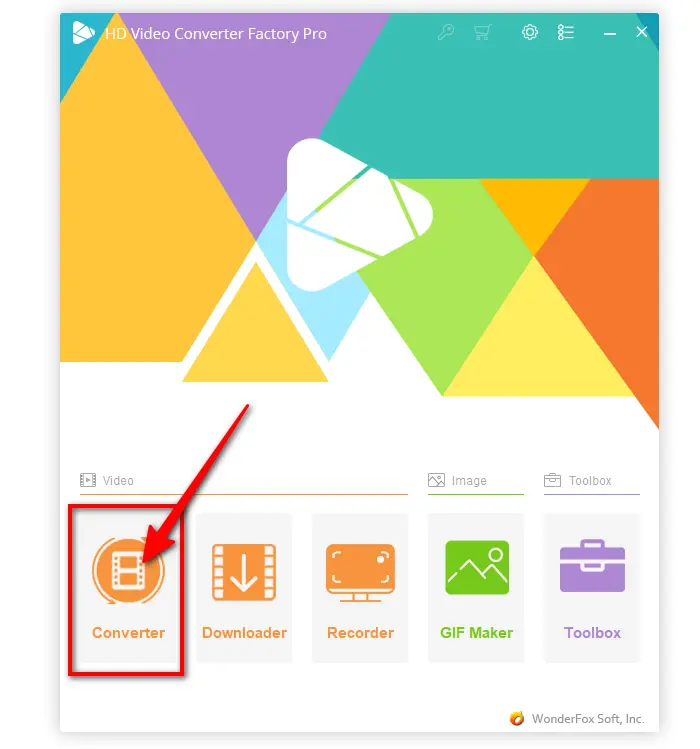
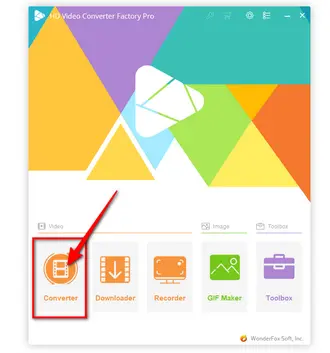
Click "Add Files" to import all audio files you want to splice together. There's also an easier way, just drag and drop your music into the interface. All tracks will be listed in the workplace with basic information.
Note: It supports nearly all common audio formats like WAV, FLAC, MP3, OGG, etc., but you have to add at least two audio tracks for music splicing.
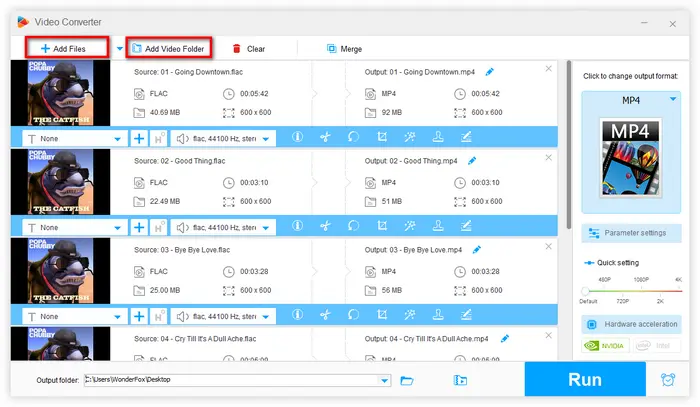
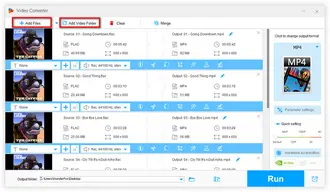
Click on "Merge" button on the top bar to open a window where you can splice audio files in an arbitrary order. Press "Merge" button to create a "Pack 1" in the below section, and you're also allowed to create multiple packs to splice different audio files. Next, drag and drop music songs into each pack, then rearrange the music sequence. Once everything is all set, hit "Merge" button.
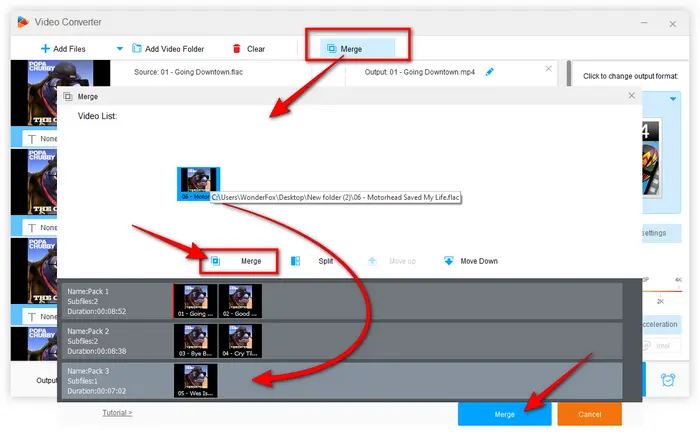
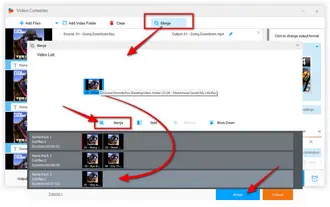
Press the profile format on the right side to expand the full list of 600+ presets. Navigate to "Audio" category and select any profile as the output audio format.
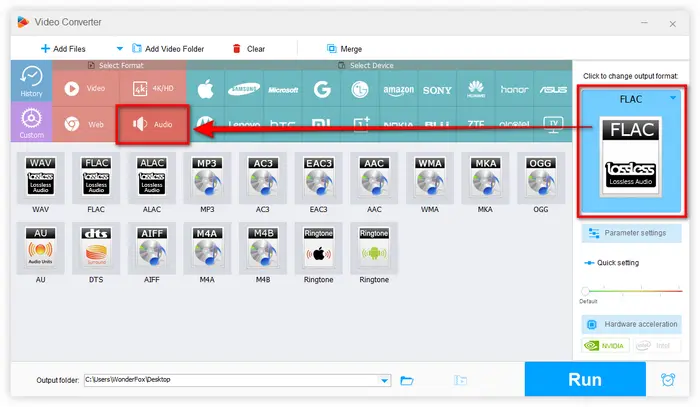

This music splicer even allows you to customize audio parameters by opening "Parameter settings" window where you're able to change audio bitrate, select channel mode, choose audio sample rate, and increase/decrease volume level.
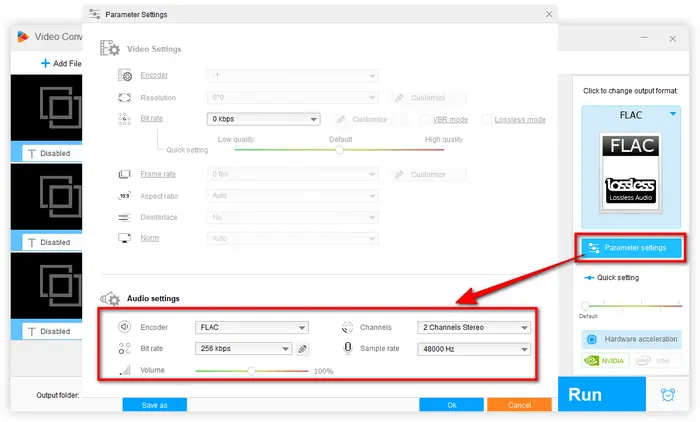
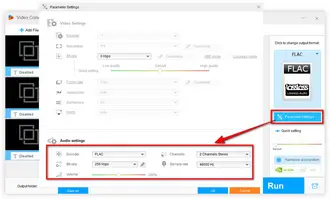
Specify a destination folder to save the spliced file on the bottom, lastly, hit "Run" button to splice audio files together.
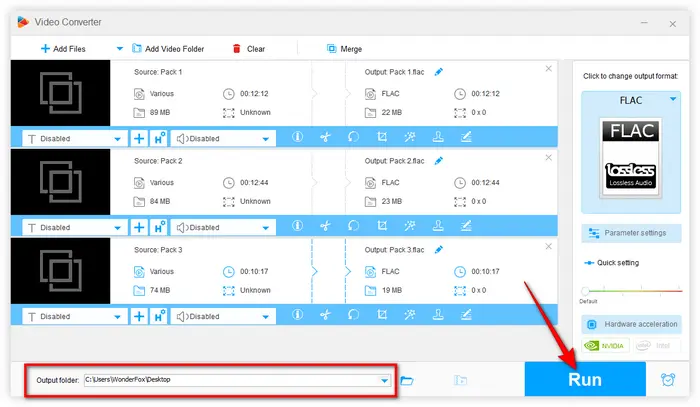
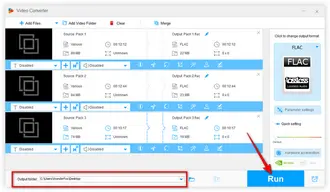
That's all the simple guide on how to splice audio files together with WonderFox HD Video Converter Factory Pro. Compared with those online music splicers and editors, this offline desktop program is no doubt more efficient and productive without the limits of file size and network connection. DownloadDownload this functional tool and give it a bash!
Hope this guide is of some help to you. Please share this post on your social media if it deserves a thumbs-up. Thanks for reading!
Terms and Conditions | Privacy Policy | License Agreement | Copyright © 2009-2026 WonderFox Soft, Inc. All Rights Reserved