![]() by Vita
by Vita
Updated on Aug 29, 2023
When you're running multiple programs and also converting a video with WonderFox HD Video Converter Factory Pro, you can reasonably allocate the CPU core number usage to each program based on your priority needs. Read on and learn how to take advantage of CPU to convert videos. You can also download WonderFox HD Video Converter Factory Pro here:
WonderFox HD Video Converter Factory Pro offers the CPU Core Number and CPU Priority settings for users to designate CPU Usage to its process. You can change the two settings based on your own demands. So how to increase CPU usage for this software? Just Keep reading!
CPU Core Number: How many cores does my CPU have? In Windows 10, you can press the hotkeys Ctrl + Shift + Esc to open Task Manager. Then click the Performance tab to see how many cores your PC has.
CPU Priority: WonderFox HD Video Converter Factory Pro offers the CPU usage Priority setting, which enables you to set priority for the process with a Highest, Higher, Normal, Lower, Lowest, or Idle priority level to run on this program. While if there is sufficient CPU, setting the priority for WonderFox HD Video Converter Factory Pro will not affect the process significantly.
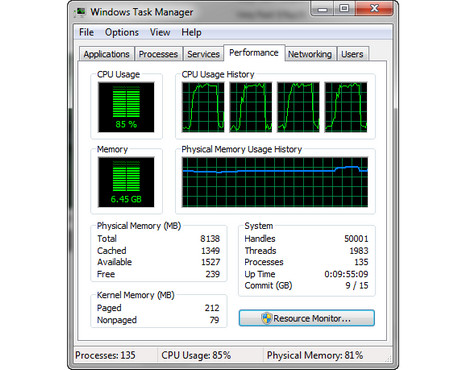 Windows Task Manager
Windows Task Manager To get a deeper understanding of how different priority levels affect the conversion performance, here we make a contrast. From the contrast, you will know that how much time it needs to convert the same video file when setting the lowest priority and highest priority.
As you can see from the picture, the real time CPU-usage is 85%.
We choose to convert an (1920X1080) MP4 video to AVI and the experimental data is in the following form. As you can see, it only takes about half an hour to convert the video when setting the highest CPU priority level. But if you set the lowest priority level, it is nowhere near as fast as the former.
| Priority level | Format | Resolution | Duration | Size | Conversion Time |
| Highest Level | AVI | 1920X1080 | 1:10:30 | 5.96GB | 35 minutes |
| Lowest Level | AVI | 1920X1080 | 1:10:30 | 6GB | 105 minutes |
CPU can provide great acceleration for video conversion as the test shows. But it's not the only factor to affect the program's performance. WonderFox HD Video Converter Factory Pro fully supports hardware acceleration to speed up video conversion and work more efficiently. If your computer supports Intel Quick Sync Video or has the advanced Nvidia graphics card with the latest driver installed, you can enable the hardware acceleration to achieve up to 50X faster conversion speed, which refers to as the lightning mode.
The following posts show you how to make use of the Nvidia CUDA and Nvidia NVENC video encoders to convert videos
• Best Hardware-accelerated NVENC Encoder
To check if your video card supports hardware acceleration, you can simply click the "NVIDIA" or the "Intel" icon on the lower right of the "Converter" interface. And you can learn more details on supproted encode and decode for hardware acceleration in https://developer.nvidia.com/video-encode-decode-gpu-support-matrix.
Besides being a fast video converter, WonderFox HD Video Converter Factory Pro can also fast download videos from 1000+ websites. It's worth a try.
At last
If you have any further question, please feel free to contact us.
Fast Rip DVDs to Digital Videos with WonderFox DVD Ripper Pro

WonderFox DVD Ripper Pro
As a top-rated fast DVD ripper, WonderFox DV Ripper Pro achieves the extremely fast conversion of DVDs to digital files in simple three steps. It can bypass various copy protections, intelligently detect the main title of a DVD, and make a perfect balance between file size and output quality.