
The 3GP format, once prevalent in early mobile devices, has become outdated due to advancements in video technology. Converting 3GP files to the MOV format offers several advantages:
Next, I'll walk you through the process of converting 3GP files to MOV using an efficient video converter. 🔄
WonderFox HD Video Converter Factory Pro is a robust and user-friendly tool designed to handle a multitude of video conversion tasks. Its key features include:
Download the app below and follow the hassle-free guide. 👇
💡 You can add multiple files for batch processing, saving a lot of time and effort.
💡 If interested, explore additional modules such as "Downloader", "Recorder", "GIF Maker", and "Toolbox" for extra functionality.
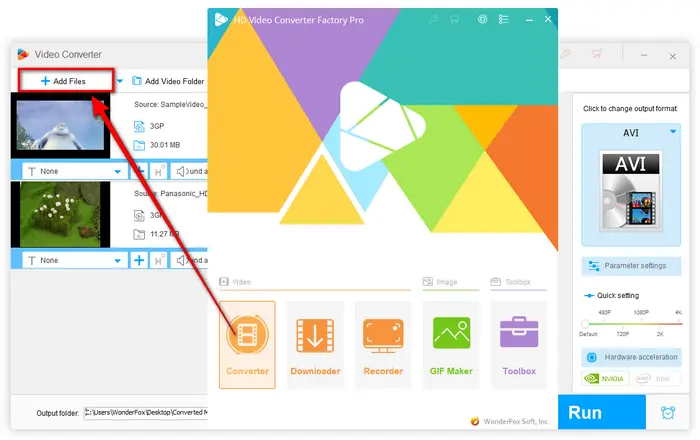
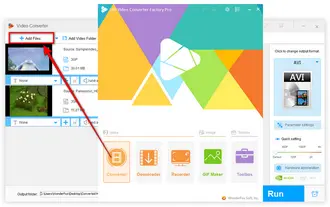
💡 Similarly, you're able to either convert 3GP to FLV, MP4, MKV, MP3, and other common formats.
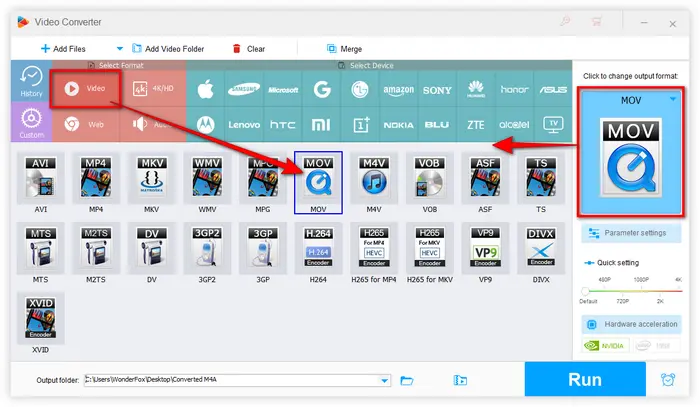
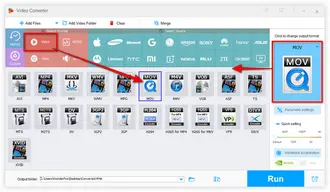
For advanced users, you're allowed to customize video settings by pressing "Parameter settings" button underneath the format profile.
On the pop-up window, it's pretty simple to modify the parameters of both video and audio streams separately, such as change video encoder, video resolution, video bitrate, frame rate, aspect ratio, decrease/increase video volume, etc.
Don't forget to click OK to save the settings.
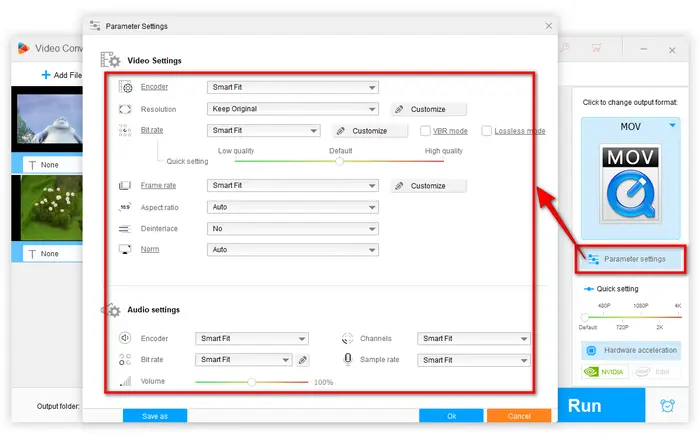
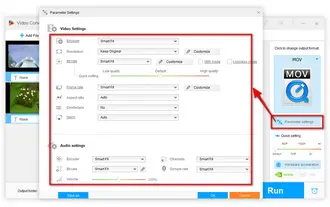
💡 Hardware acceleration (Intel QSV and Nvidia NVENC) is available for H264 and H265/HEVC encoding.
💡 The latest version of graphics card driver is required to utilize GPU acceleration.
💡 Learn more here: QSV Encoder| NVENC Encoder
Also Read: 3GP to MP3 | 3GPP to MP3 Converter | 3G2 Converter | MP4 to 3GP
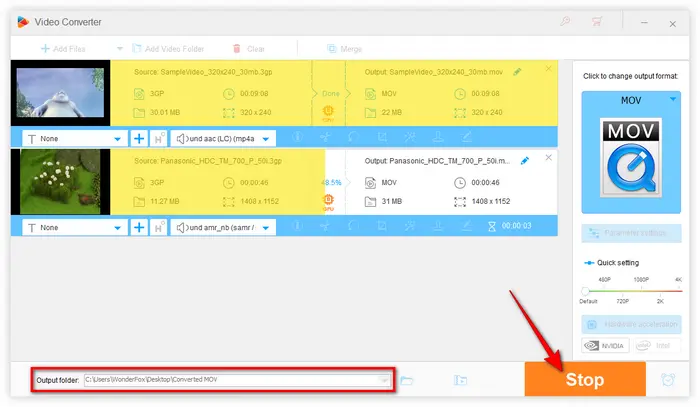
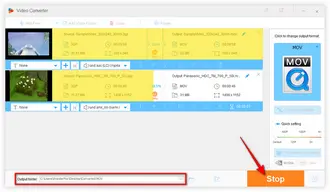
For a visual demonstration of the 3GP-to-MOV conversion, you may find the following video helpful:
Instead of software installation, I bet most of you guys would like an easy-to-use online 3GP to MOV converter to process videos conveniently. To tell the truth, I only recommend this solution when there are a few small 3GP files to be converted because it's not as navigable as you think.
First of all, ensure you have a pretty good network connection since the video upload and download speed is determined by both of your network condition and website server. Secondly, most online video converter websites have file upload limitation without batch mode and GPU acceleration. Lastly, some websites may be stuffed with unexpected ads, pop-ups and redirects.
To sum up, a desktop 3GP to MOV converter is greatly recommended to process videos offline without all the troublesome issues mentioned above. Free downloadFree download this functional app and explore more surprises. If you agree with me, please share this post via social media. Thanks for reading!
Terms and Conditions | Privacy Policy | License Agreement | Copyright © 2009-2026 WonderFox Soft, Inc. All Rights Reserved