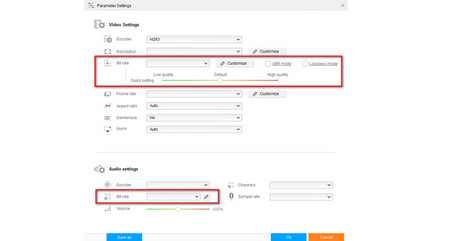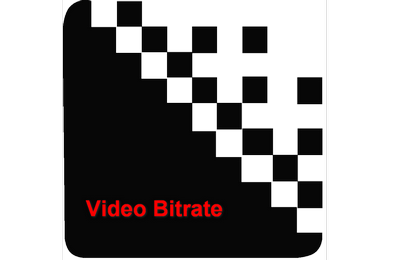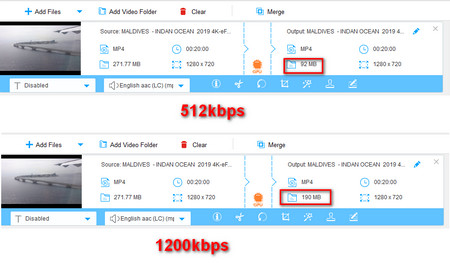WonderFox HD Video Converter Factory Pro is an intuitive bitrate converter which can control the video quality and file size by changing bitrate. It also allows you to edit your video such as cut video clip, add subtitles to MP4, crop MP4 videos, etc. What’s more, it allows you to convert your video to other formats such as MOV, VOB, MTS, WMV, etc.
You don’t need to be a tech genius to use this software. All processes can be done in clicks. Free downloadFree download it and take a shot now!