![]() by Helen
by Helen
Updated on Nov 24, 2025
When playing a video that has low resolution, you may find the quality is bad and want to upscale video to get a better video viewing experience on TV, mobile phone, computer, or tablet. In this case, this article shares an easy guide to help you upscale the video resolution and quality.
👇 Free download this video upscaling software here in advance to upconvert videos quickly and effortlessly:
Q1: "I have some video clips in low quality that I want to insert into a new production soon. Now I wonder which tool could handle video upscaling? I've heard that some video converters can perform video enhancement yet they are costly. I'd like to use some cheap or free tools since I do not need to do much professional video editing work. Thanks!" – From Quora
Q2: "I have a few anime episodes in 480P (old), I want them to be 1080P and plan to play them on my tablet. I've tried some professional video editors to adjust the resolution. Problem is, when the quality is good, it takes hours to encode, which is way too long for me. What can I do to preserve the quality as much as possible while spending less time? Many thanks." – From Videohelp
If you are facing the above situations or suffering similar problems, you can get rid of them here. Lots of people feel that video upscaling is complicated and the SD-to-HD or HD-to-4K upscale process either requires pricy software or complex procedures. But it's not. This tutorial aims to resolve video upscaling issue with simple words, tool, and steps.
With no complicated operation needed, WonderFox HD Video Converter Factory Pro is the right tool that can upscale videos with ease. As a superb HD video processing tool, this program can convert videos from SD quality to HD quality as well as enhance HD videos to 4K videos in a few mouse clicks. It supports all video formats and can also convert your problematic videos for smooth playback.
Free downloadFree download it here and follow my steps to upscale your videos to luxuriant quality.
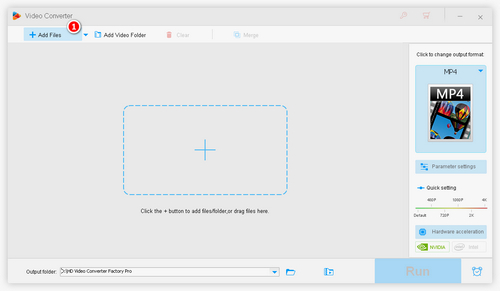
First, launch the software and open the Converter interface. Then import target videos by clicking the "Add Files" button or simply dragging the files to the interface.
This tool can upscale videos in batch mode.
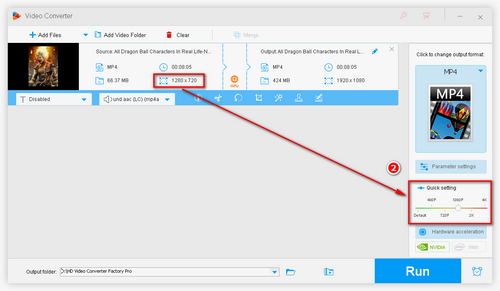
I'll show you 2 simple methods of video enhancement.
Method 1: Drag the resolution quick setting slider on the lower-right to a wanted degree, such as 720P to 1080P.
💡 The output quality is defined by the original video. So a poor source video file (e.g. 320P) is ALWAYS going to get a bad result if you scale up the video resolution too much. It's advised that you convert from 320P to 480P, 480P to 720P, 720P to 1080P, 1080P to 4K.
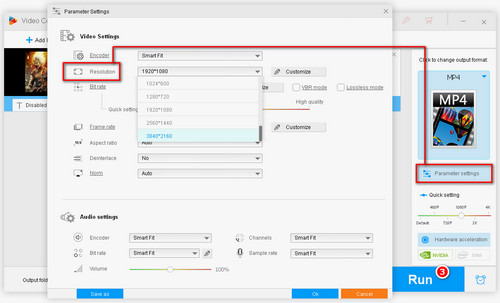
Method 2: Press the Parameter settings button and choose the resolution from the Resolution drop-down list.
The Parameter settings option also enables you to adjust video/audio encoder, bitrate, frame rate, aspect ratio, increase volume, etc.
Click the big blue Run button to start to convert the source videos to a higher resolution.
For those who want to upscale video quality and make the videos playable on devices, you can directly set your device model as the output format on the Device section. HD Video Converter Factory Pro allows you to convert videos to HDTV, 4K TV, Apple devices, Android devices, tablets, phones, game consoles, and help you play video via Chromecast and so forth. So you do not need to worry about format incompatibility issues anymore.
Besides HD Video Converter Factory Pro, there are more and more online and desktop video upscalers like CapCut, TensorPix, Vmake AI, Airebrush, Topaz Labs, etc. using AI technology to upscale the video resolution and quality to a higher level with more details. you can make full use of these AI video upscalers to improve video quality to Ultra HD (2K, 4K, 3D)
However, these AI video upscalers are usually expensive. Most of them also require a very powerful computer, and the processing time may be longer. So before conversion, you should consider your computer configuration first and decide whether to use the AI video upscaling tools. If you are not going to upscale a video from very low to very high or demanding the ultimate video quality, give HD Video Converter Factory Pro a try. It is a relatively cheap choice.
How to Upscale DVD Videos to Higher Quality for Better Viewing on Big Screens or Portable Devices

Lots of people would like to convert DVD content to better quality since the video resolution of a standard DVD is 480P. You may want to upscale the quality and resolution to make it match a big screen like that of a 4K TV. It's simple, no need to buy an expensive Blu-ray DVD player or other similar tools. WonderFox DVD Ripper Pro can carry out DVD upscaling handily. Free download it here to have a try.