Quite a lot of observant people may notice that, loads of YouTube videos have been streamed in AV1 codec, and this case seems to appear randomly. Since many people don't know how that happened, this post mainly gives you a brief introduction about the AV1 codec and how to enable YouTube AV1 support to control your video viewing experience.
Get interested? Experience AV1 video on your PC with the help of this Free YouTube AV1 Video Downloader: https://www.videoconverterfactory.com/download/hd-video-converter.exehttps://www.videoconverterfactory.com/download/hd-video-converter.exe
Don't be confused, it's AV1 codec, not the AVI container format. AV1 is an open, royalty-free video codec initially designed to succeed its predecessor VP9 and compete with the HEVC/H.265. In a nutshell, compared with HEVC/VP9, AV1 can reduce the video size by about 20%-30% while ensuring the quality of the video image, thereby saving 20% of the bandwidth consumption. For end-users, it means that they can watch higher-quality videos with less traffic.
Actually, as early as 2018, YouTube has created an AV1 Beta Launch Playlist to test and evaluate the performance of AV1 decoding. Up to this day, YouTube is gradually rolling out the codec and even starts shipping AV1 streams on compatible Android TV devices. Now AV1 codec is well supported in the latest version of Chrome, Firefox, Edge and Opera, learn more about Browser availability table for AV1 on caniuse.
If you have supported browsers installed or updated, it's pretty simple to switch on AV1 support on YouTube. Log in your YouTube account and visit "Playback and Performance" page: https://www.youtube.com/account_playback, navigate to AV1 settings section, in addition to "Auto (recommended)", there are two additional options for your choice: "Prefer AV1 for SD" or "Always prefer AV1".
When you select the former option, YouTube will use AV1 up to 480p, and VP9 for higher resolutions; while the latter option requires a computer with higher configuration to decode YouTube videos that have AV1 available at this time. If you find the playback is choppy and jerky due to high CPU usage, switch back to "Prefer AV1 for SD" or "Auto (recommended)".
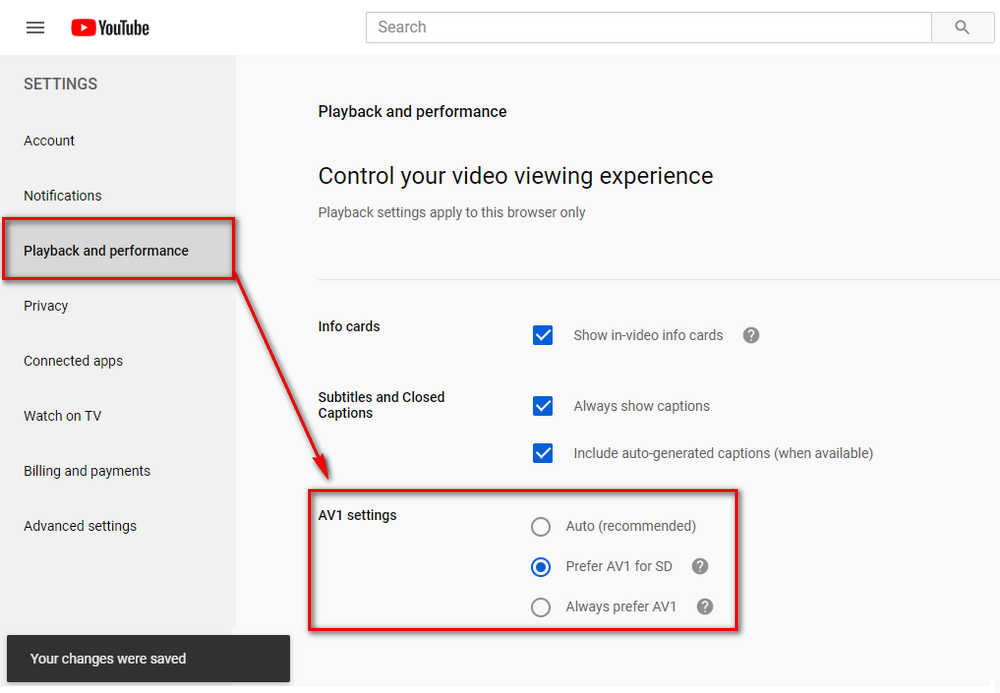
Once you've enabled the AV1 settings, you can go to play any one video in "4K, 5K and 8K videos with the new AV1 Codec" playlist.
Right-click on the media player and select "Stats for nerds" option. It means you're enjoying a YouTube AV1 video if it shows av01 codec right there.
Also Read: YouTube H.265 | AV1 Codec Download | YouTube Video Specs | YouTube to WebM
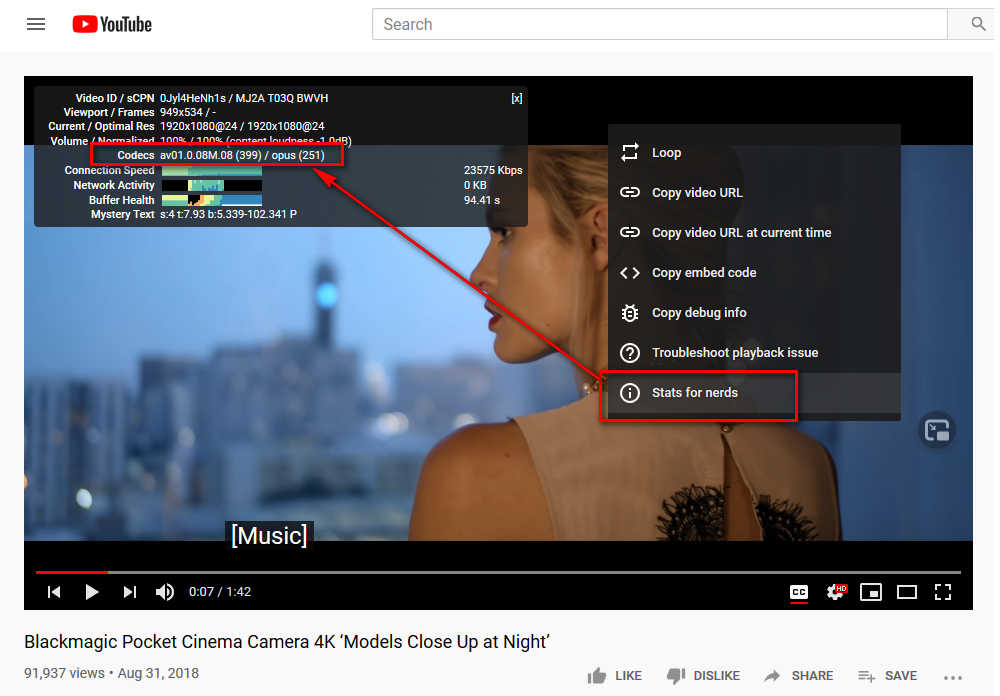
There's a limited number of programs that support YouTube AV1 video download. Free HD Video Converter Factory is absolutely a rarity that allows you to download AV1-encoded YouTube videos in 720p/1080p/4K/8K resolution, so that you can experience YouTube AV1 videos on your computer offline.

Copy the URL of the YouTube AV1 video from browser address bar. Run Free HD Video Converter Factory and open "Downloader". Click on "New Download" button to pop up a new window.
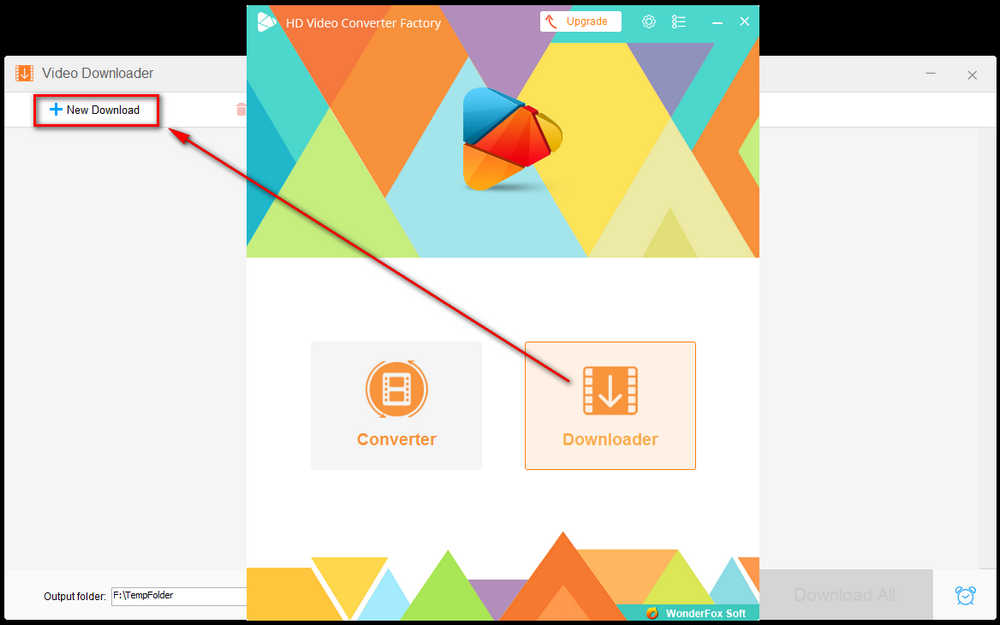
Press "Paste and Analyze" button to parse the URL. It will list all available resolutions as long as the video has. As the snapshot shows below, there are two 8K MP4 options in different sizes. Since the AV1 codec provides the best compression ratio, the smaller one is the AV1 video. Click OK to add this download task. And you can also add multiple videos for batch downloads.
Specify an output folder to save the YouTube AV1 videos, lastly, hit "Download All" button.
Tips: this free program also serves as an AV1 converter that enables you to convert AV1 video to common video format like H.264, HEVC, VP9 as well as 500+ presets. Just open "Converter" module, import the AV1 video for simple conversion.
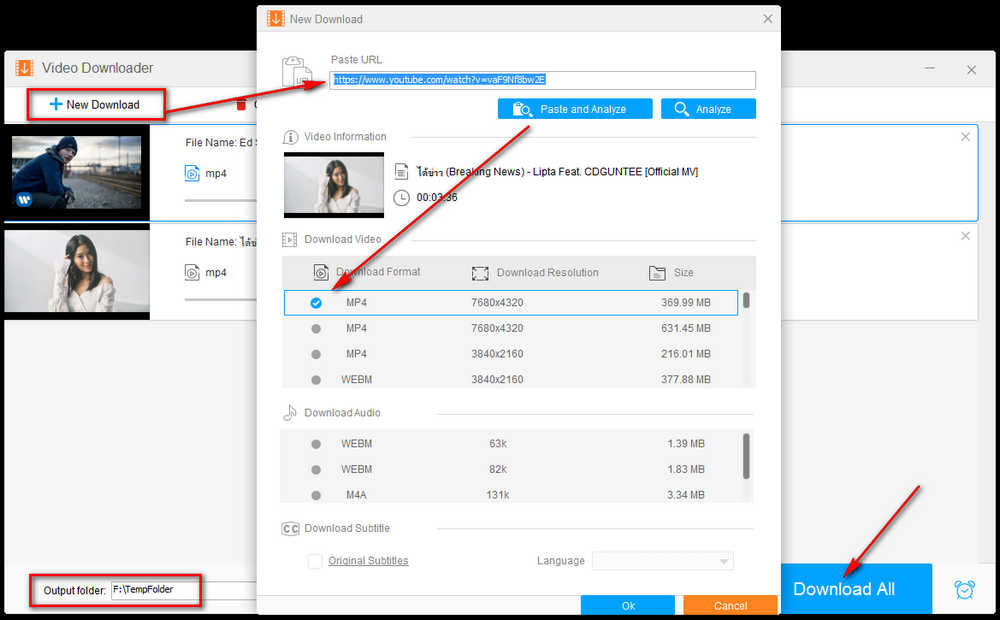
This guide is limited to personal fair use only. It is illegal to download copyrighted materials without the copyright holder’s consent. WonderFox does not approve of copyright infringement in any way. The end-users should be solely responsible for your own behaviors.
Besides YouTube, many services are planning to adopt the AV1 format for video streaming because of its better performance and royalty-free licensing, such as Vimeo, Netflix, Twitch, Facebook, etc., we have good reason to believe that AV1 codec will be widely used in the near future.
Privacy Policy | Copyright © 2009-2026 WonderFox Soft, Inc. All Rights Reserved