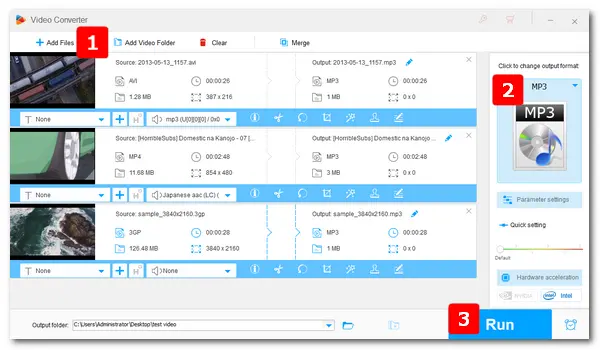
Q: I heard a piece of beautiful music in the movie. How can I save the audio section as an MP3 for listening on my MP3 player?
A: For such situations, the direct way is to search and download the music on websites or music players. But if you don’t know what the episode is, you can use a converter to turn video to MP3, WAV, AAC, FLAC, and other audio files you want.
The following article introduces a practical application and demonstrates how to convert video to MP3 with it effortlessly.
Many video converters on the market can help you complete the conversion. But the most recommended one is WonderFox HD Video Converter Factory Pro. The Windows-based program can change all mainstream video files to MP3 without any effort, and the batch conversion mode can process multiple videos at one go. If you have further demand for the output MP3 parameters, you can change the bitrate, sample rate, channel, volume, etc. as you wish. It also enables you to merge MP3 clips into one for greater listening enjoyment.
Now, I will show you how to convert video to MP3 with this delicate converter program. Please free downloadfree download and install it on your PC to get ready.
Run HD Video Converter Factory Pro. Choose Converter from the five function parts. Click the Add Files or Add Video Folder button, select the videos you want to convert, and hit Open to add them to the converter program. You can also drag them into the software directly.
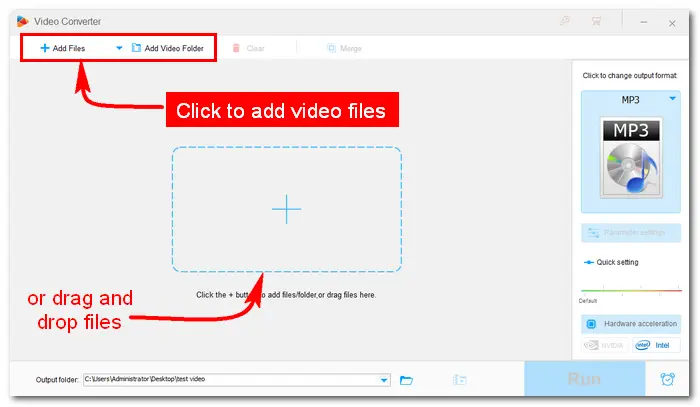
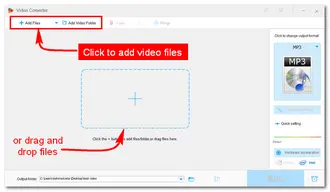
Hit the format image on the right side to unfold the profile list. Choose MP3 under the Audio tab. Of course, if you want to convert your videos to other formats, just hit the corresponding icon to change the output format.
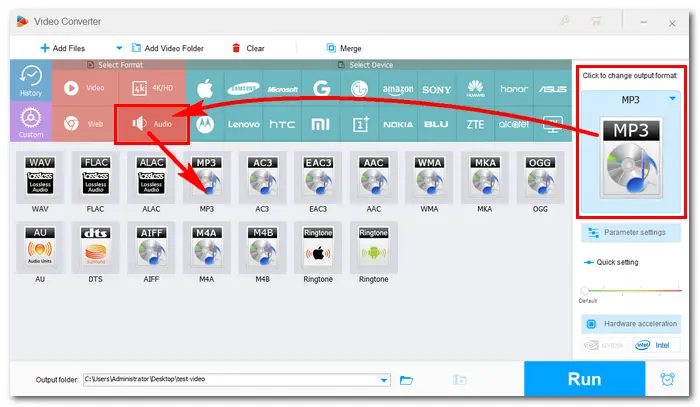
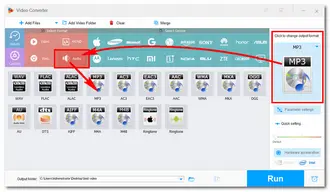
After you choose the preset, the program will go back to the main interface automatically. Then click the triangle icon at the bottom to set a folder for the output MP3 files. Finally, press Run to transform video to MP3 immediately.
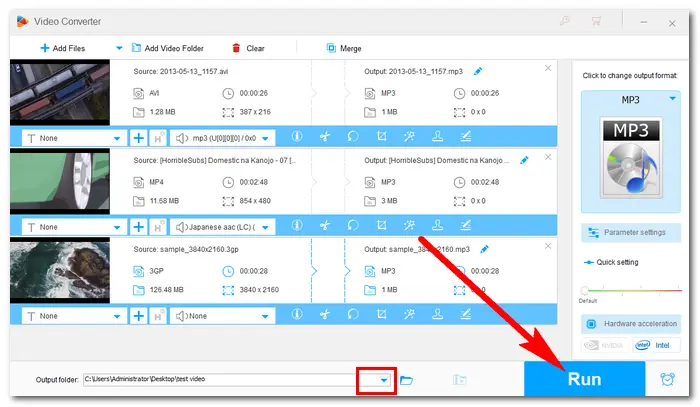
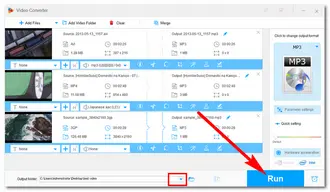
Batch process: Got a batch of videos? Use the batch conversion feature to save time.
Play with the audio settings: For music videos, you might want to crank up the bitrate for better quality. For spoken word content like podcasts or lectures, you can usually get away with a lower bitrate, resulting in smaller file sizes.
Use the built-in editor: HD Video Converter Factory Pro comes with some basic editing tools like cutting, splitting and merging. For example, you can trim your video if you only want to convert a specific part to MP3.
Keep your original files: Even though the conversion process doesn't affect your original video files, it's always a good practice to keep backups.
Check your output: After conversion, always give your new MP3 files a quick listen to ensure everything converted correctly. It's rare to have issues, but better safe than sorry!
That’s all about how to change video to MP3 audio files. It’s quite easy to do the conversion with an efficient video to audio converter. And HD Video Converter Factory Pro can not only convert video to audio (MP3, WAV, M4A, WMA, etc.) but also download/record videos, make GIFs and ringtones, edit audio/video files, and so on. DownloadDownload the versatile converter now and explore more features!
Terms and Conditions | Privacy Policy | License Agreement | Copyright © 2009-2026 WonderFox Soft, Inc. All Rights Reserved