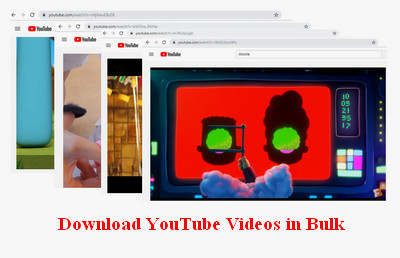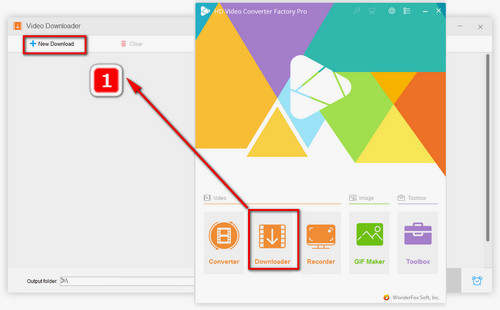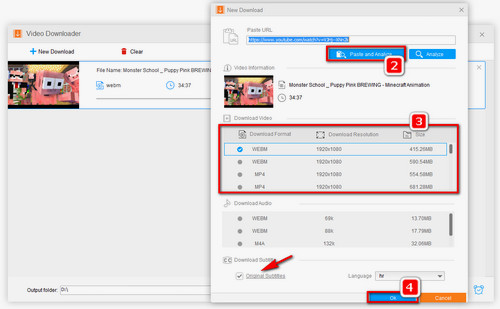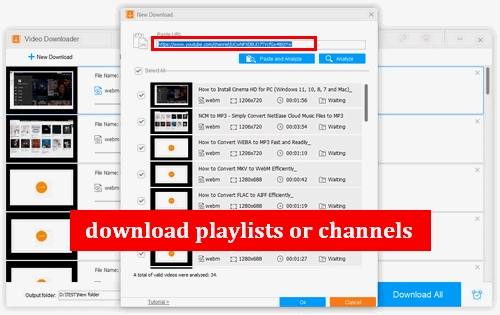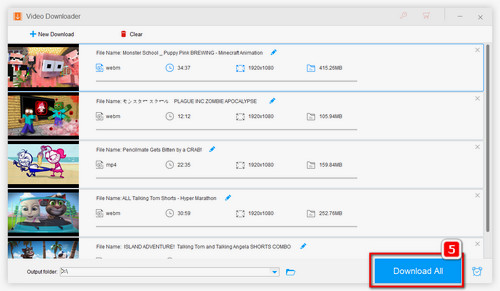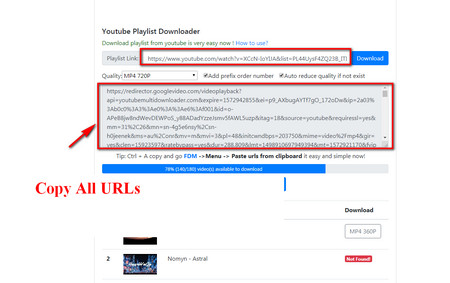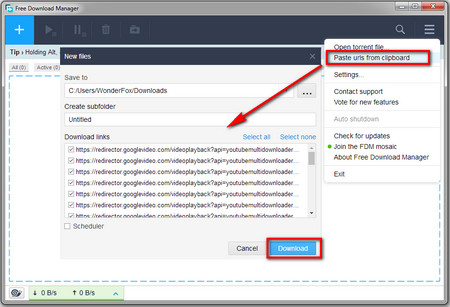For bulk YouTube videos download, WonderFox HD Video Converter Factory Pro is the reliable YouTube batch downloader that many people turn to. The software can easily download multiple YouTube videos at once and keep high-quality outputs at the same time (preserve quality up to 8K). You can use it to quickly download playlists from YouTube, save the all videos in a channel, or even download from 1000 more sites including Facebook, Twitter, Instagram, etc. Moreover, this program allows you to download and convert YouTube to MP3, WAV, FLAC, AVI, MKV, WebM and other formats efficiently. Now, free downloadfree download this YouTube mass downloader to mass download YouTube videos with the instructions below.