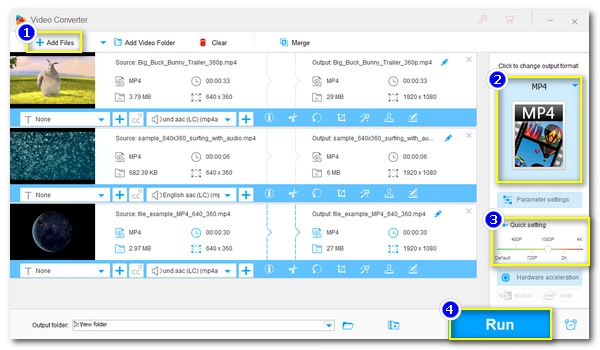
Video quality plays a crucial role in our viewing experience. Whether you're a content creator, a video editor, or just someone who loves watching videos, having high-quality footage is essential. Sometimes, however, we are stuck with low-resolution videos that do not meet our needs. This is where video upscaling comes into play.
In this article, we will explore how to convert a 360p video into a more visually appealing 1080p using a handy video resolution converter. Let's learn more about the program and dive into the step-by-step process of improving your video quality below.
WonderFox HD Video Converter Factory Pro is a video quality enhancer that we will use to convert videos from 360p to 1080p. It features unique image enhancement technology that makes low-quality videos look better and less pixelated. At the same time, it can upscale videos from low-resolution SD to HD such as 1080P, 2K, and 4K. The whole process is easy. Without further ado, let me demonstrate how to use this software to improve a video quality.
* Please free download free download the WonderFox HD Video Converter Factory Pro to your computer first.
Run the software on your PC and enter the “Converter” program. Then, click the “Add Files” to add your video to the conversion list. Alternatively, you can drop the source file here directly. Bulk files are supported.
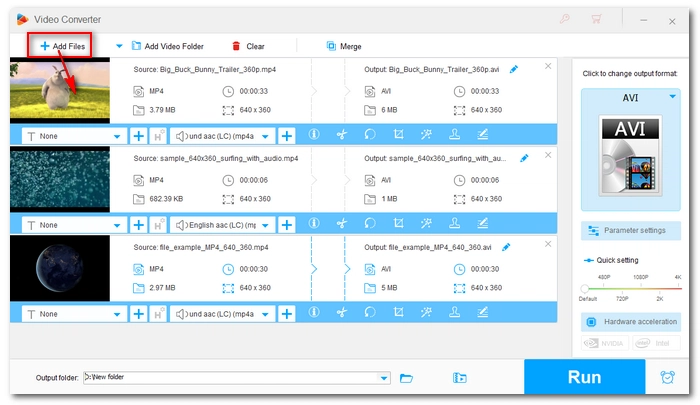
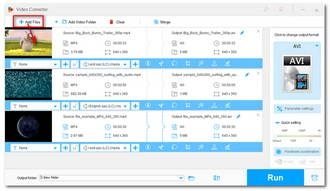
Click on the format image on the right side of the program to open the output format page. Next, under the “Video” category, choose your preferred output format. The same video format is suggested.
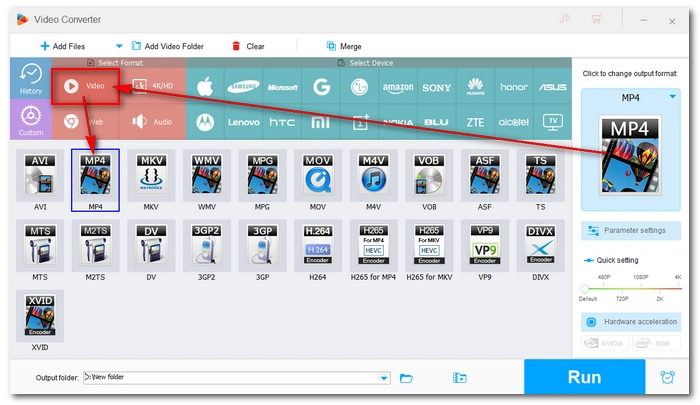
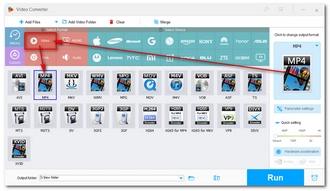
Now, in the “Quick setting” panel, drag the slider to 1080P. Or you can open the “Parameter settings” and change the video resolution there.
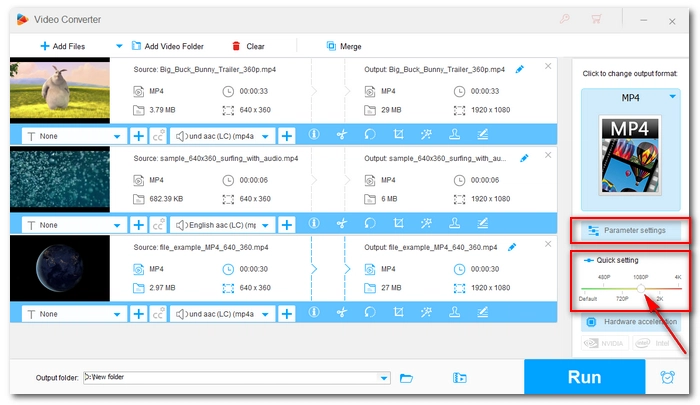
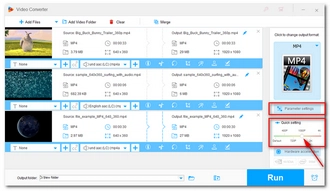
Finally, select an output folder at the bottom of the converter interface and hit “Run” to start converting.
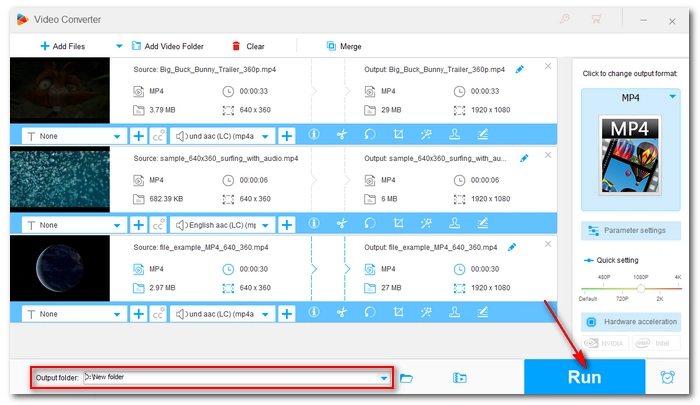
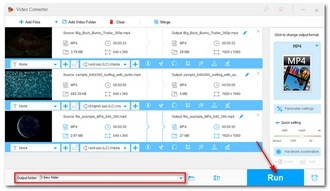
Technically, no.
Nowadays, many video conversion tools offer the option to convert video resolution from low quality to HD 1080p, but you can't get a true 1080p video. In fact, the quality of videos converted by these conversion tools will be much worse than actual 1080p videos, because most conversions only enlarge the pixels. However, some excellent programs, such as the one used here, use their optimized algorithms to increase the resolution while maintaining the image quality, so you can get a video close to 1080p. But remember that this is still not true 1080p, and it may look a little unreal. If you want to remaster the video into a high-quality video, you need a more professional quality enhancement program or use an AI upscaler program.
Converting a 360p video to 1080p can significantly enhance its visual quality, making it more suitable for modern viewing standards. However, it should be noted that the upscaled video may not reach true 1080p quality, but WonderFox HD Video Converter Factory Pro can increase the resolution and minimize pixelation through optimization algorithms. For those who pursue higher quality, professional quality enhancement or AI-based programs may be necessary.
That’s all I want to share and I hope you find this article helpful. Thanks for reading. Have a great day!
Terms and Conditions | Privacy Policy | License Agreement | Copyright © 2009-2026 WonderFox Soft, Inc.All Rights Reserved