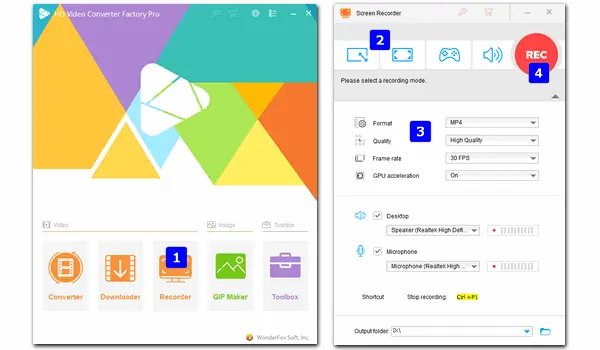
Developed by TechSmith, the screen capture software Snagit lets you quickly record yourself working through steps or grab individual frames from the recorded video. Beyond that, Snagit supports screen drawing, panoramic scrolling, and link sharing. It’s often used to create tutorials, demos, lectures, and training videos.
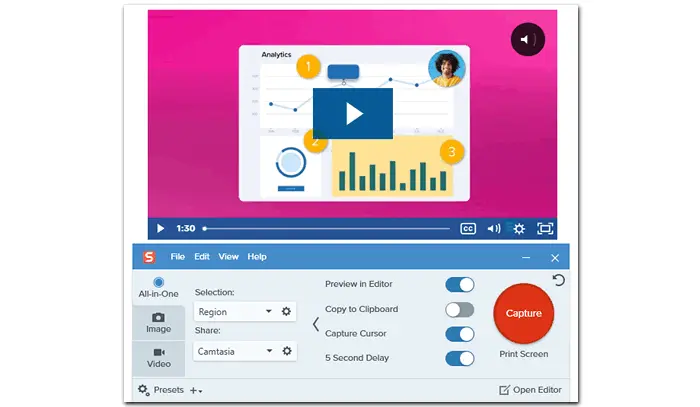
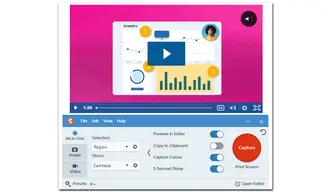
According to the reviews, here are some of the frequently mentioned pros and cons of Snagit:
Pros:
Cons:
Are you looking for screen capture software similar to Snagit? The following post introduces six recording tools like Snagit for Windows and Mac. Keep reading to learn more about each alternative.
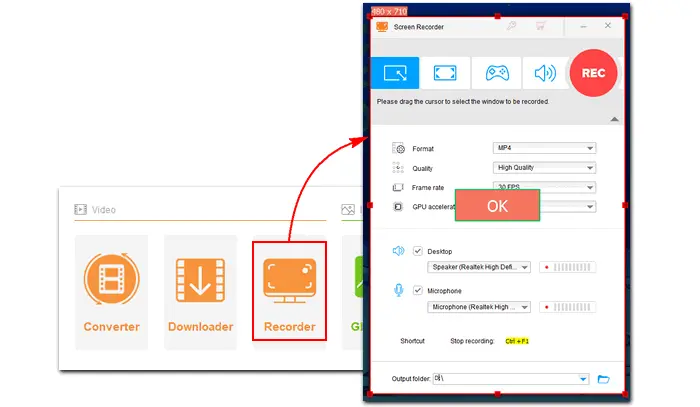
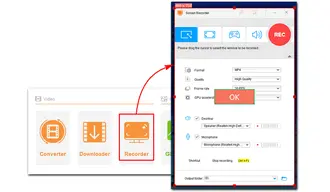
One of the best Snagit alternatives is WonderFox HD Video Converter Factory Pro. This all-in-one program can help you record, download, convert, and edit video files on your computer. It allows you to record full or part of the computer screen, capture audio from your mic, a website, or an application, and customize recording settings, including format, quality, frame rate, and GPU acceleration. With the intuitive interface and handy hotkeys, you can do a screen recording without hassle!
This software can also help you trim, crop, add subtitles, combine your screen recordings, compress the video file size, improve video quality, and more. Far beyond that, it can download videos from YouTube and optimize videos for upload to streaming sites or sharing via Emails.
Best for beginners and those who want recording, editing, video converting and downloading in one tool.
Pros:
Cons:
Get the simplest alternative to Snagit: https://www.videoconverterfactory.com/download/hd-video-converter-pro.exehd-video-converter-pro.exe
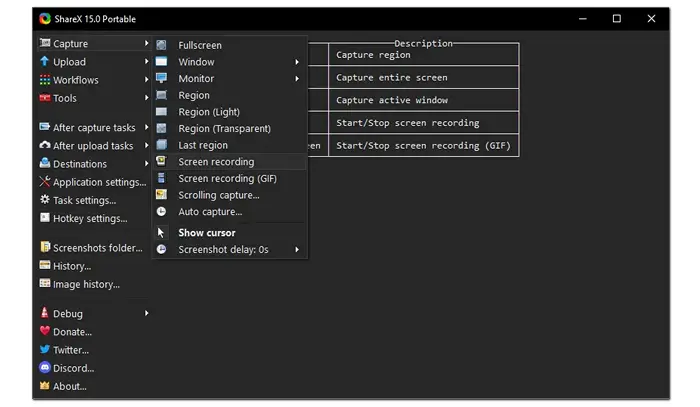
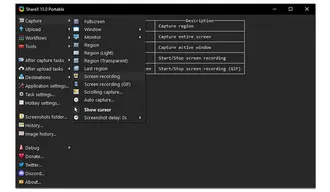
ShareX, a Snagit free alternative for Windows, lets you record any area of your screen with different capture methods, such as fullscreen, active window, last region, screen recording (GIF), scrolling capture, webpage capture, text capture, and more. It also offers many configurable settings to edit and share your screen capture. After recording, you can annotate the video by adding rectangles or arrows, upload it and share the video link or QR code with your friends.
Meanwhile, ShareX provides an advanced hotkey system, which allows you to use any of these capture methods, upload options or tools with the task settings. But too many features will make it difficult to operate for most users.
Ideal for those who want recording, editing, and video sharing under one platform.
Pros:
Cons:
Download ShareX: https://getsharex.com/
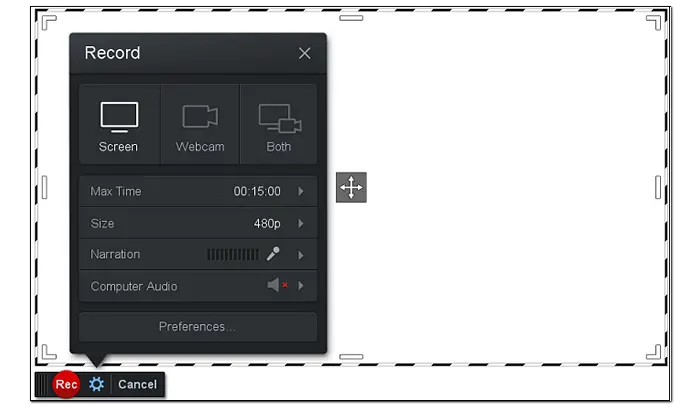

ScreenPal (formerly Screencast-O-Matic) is a powerful screen capture and video editing application for Windows and macOS computers. It can also work directly on the website for free or paid. Screencast is the best software like Snagit, as it allows you to add overlays like video, text, shapes, images, and highlights while recording. Furthermore, this software supports animations, effects, automated captions, etc. When the project is over, you can upload it to YouTube or other destinations to get a shareable link.
Pros:
Cons:
Download ScreenPal: https://screenpal.com/
Related Sources: Top 10 ScreenPal Alternatives | Screen Recorder No Time Limit
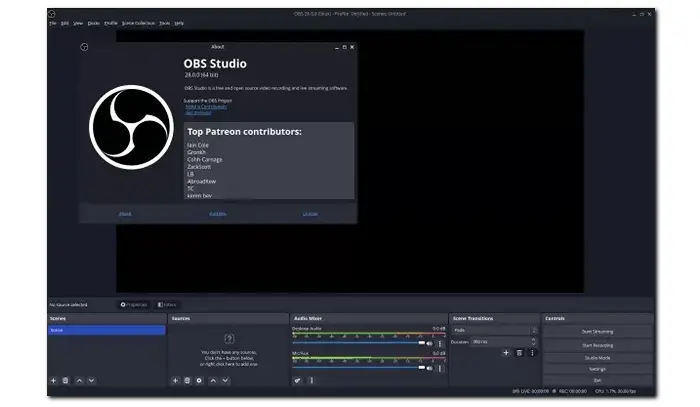

As free and open-source video recording software, OBS is another Snagit free alternative. It’s available on multiple operating systems, including Windows, Mac, and Linux. With OBS Studio, you can record almost everything on your screen using different capture methods. For instance, you can capture a browser tab with the “Browser” feature, record gameplay with “Game Capture”, or capture an image file with “Image”. Apart from capturing video, audio, or image, you can mix your screen captures with text, webcams, pre-source filters, and so forth.
Pros:
Cons:
Get the Snagit free alternative: https://obsproject.com/


Another easy alternative to Snagit is Icecream Screen Recorder. It can record screen with audio on your Windows, Mac, and Android devices. Using the software, you can record Zoom meetings, Whatsapp calls, webinars, video tutorials, live streams, gameplay, and more. The user interface is pretty simple; even beginners can handle it without hassle.
While screen capture, you are able to draw on your recording by adding text, arrows, trimming, changing speed, and much more. After that, you can upload the video in 1 click to share it with your colleagues or clients.
Pros:
Cons:
Download Icecream Screen Recorder: https://icecreamapps.com/Screen-Recorder/
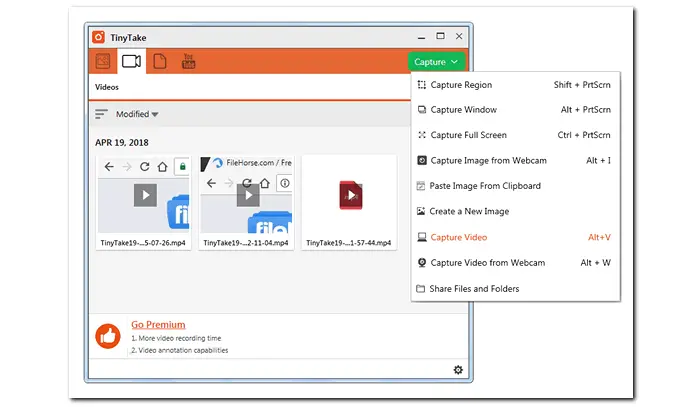
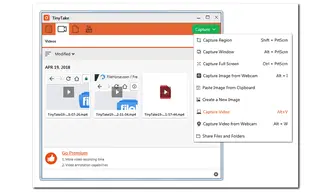
TinyTake is a screen capture and video recording program similar to Snagit. It allows you to capture pictures and record videos on your desktop in full-screen or a specific region. It can record videos up to 30fps and output files in JPG or MP4 format. Moreover, this program supports webcam recording and making GIFs from annotated screenshots. After capture, you can annotate the image or video with text, arrow, highlight, etc. Like other Snagit alternatives, TinyTake enables you to share recordings online to get a sharable link.
It’s free for personal use only. For commercial use, you need to purchase a subscription starting from $29.95 per year.
>> Learn How to Record MP4 on Windows
Pros:
Cons:
Download TinyTake: https://tinytake.com/
That’s all about the 6 best Snagit alternatives to screen record on Windows and Mac. Among the alternative programs, HD Video Converter Factory Pro is the easiest and multifunctional. If you want free recording software like Snagit, select ShareX or OBS. If you need to annotate your images or videos, Screencast, Icecream, and TinyTake are your choices.
Finally, I hope you like this post. Thanks for reading!
Terms and Conditions | Privacy Policy | License Agreement | Copyright © 2009-2026 WonderFox Soft, Inc.All Rights Reserved