Open Broadcaster Software (OBS) is one of the best free tools for screen recording and live streaming. It is available for download on Windows, Mac, and Linux.
OBS provides an array of features including:
• High performance of real-time video/audio capturing and mixing;
• Create unlimited “scenes” and allows the switch between via transition;
• Audio mixer with multiple filters and VST plugin support;
• Multiple input sources like screen capture, webcam, and capture cards;
• Provide Studio Mode for previewing scenes and sources before going live;
• Multiple video effects and filters and audio mixer effects;
......
However, OBS also has its drawbacks. For entry-level users, it may be difficult to get started with its complex interface. And it can sometimes fail to record or stream. Some issues reported by its users include OBS black screens, OBS dropped frames, OBS not recording audio, etc. Therefore, you may want an OBS alternative that is easy to use and offers high-quality audio/video recording and streaming. Just read the following to check the alternative tools.
Hot Search: Make OBS Record Part of Screen | Make OBS Record in MP4 | Crop Video in OBS Studio
Compatible OS: Windows only
Price:
Unregistered version with limited recording times
$29.95 for 1 PC per year and $34.95 for a lifetime
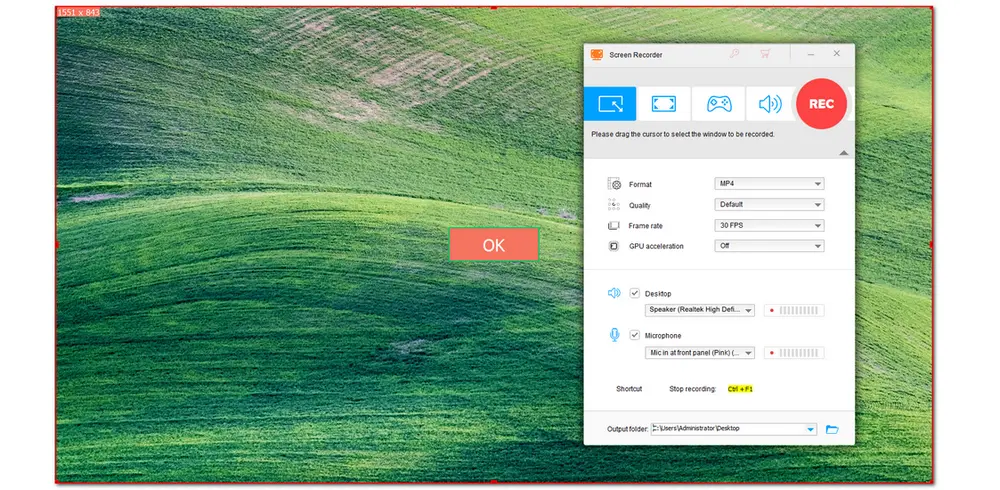
For Windows users, especially the novices who want to record PC screens without effort, WonderFox HD Video Converter Factory Pro can mostly match all your needs. such as gameplay, online meetings, video/audio calls, and more. It allows you to record gameplay at 60 fps. Other screen activities can also be recorded in part-screen mode and full-screen mode with both internal and microphone sounds. You can even use it to record audio-only files. The clean interface and intuitive recording process enable users to easily customize the recording settings and start recording.
Other excellent features of this screen recorder app include conversion, editing, compression, online media file downloading, and so forth. All these features are easy to get started with. DownloadDownload it here and take a shot now!
Pros:
• Smooth recording of screen and audio in high quality
• Record screen with no watermark and with unlimited length
• Flexible recording area and customizable recording settings
• Support multiple output formats for video and audio recording
• Edit recordings by trimming, cropping, merging, watermarking
Cons:
• Only compatible with the Windows system
• Lack of the ability to record webcam.
Program download link: https://www.videoconverterfactory.com/download/hd-video-converter-pro.exe https://www.videoconverterfactory.com/download/hd-video-converter-pro.exe
Compatible OS: Windows XP and later
Price:
Unregistered version with limited times and watermark
$39.95 for 1 PC, $59.96 for 2 PCs
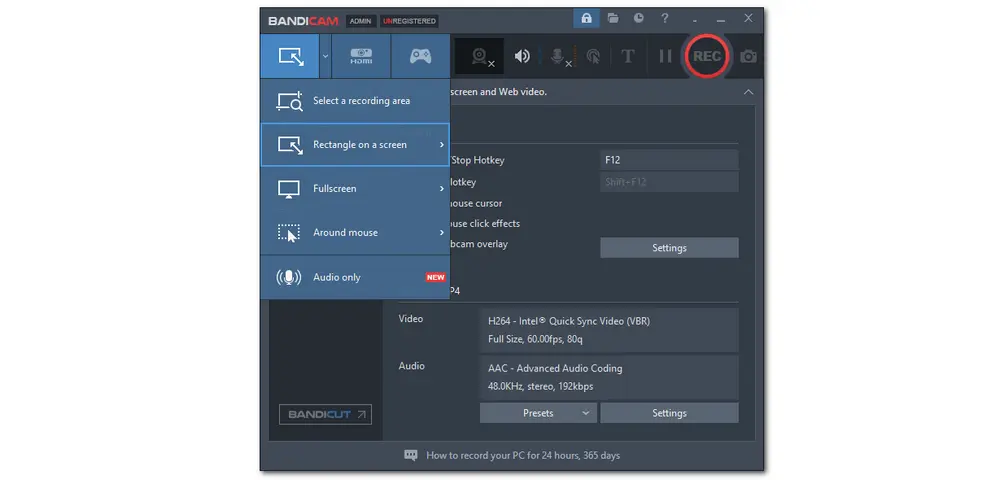
Bandicam is one of the popular video capture software that can be an alternative to OBS Studio for Windows. It is an easy screen recording app that has a relatively simple interface for users to start recording. As an HD screen recorder, it can record high-quality video up to 4K resolution. This screen recorder has some notable features like real-time drawing, scheduled recording, sound mixing, and so on. Users can use it to record everything on their computer screen in MP4 or AVI formats, and even external devices like a webcam, Xbox, PlayStation, etc. But it doesn’t have other editing features.
Pros:
• Lightweight
• High compression rate while keeping the video quality
• Able to record gameplay with 4K UHD quality
• Support external devices recording
Cons:
• Only for Windows PCs
• Need to purchase Bandicut Package to edit recordings
• Unregistered version limited the recordings to 10 min
Bandicam official website and program download: https://www.bandicam.com/
Compatible OS: Windows, Mac, iPhone, Android, Chromebook
Price:
Free version
Solo Deluxe for $4/month, Solo Premier for $6/month, Solo Max for $10/month, and Team Business for $8/month
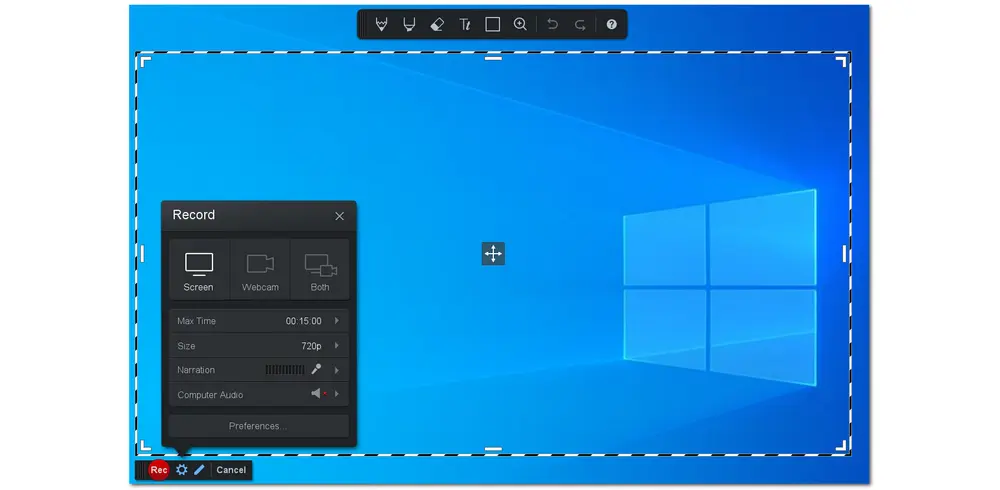
Another software like OBS is Screencast-O-Matic. It is a lightweight screen recorder that can be used on different operating systems. With it, you can capture any area of your computer screen, webcam videos, or both of them. You’re even allowed to add music, audio narration, captions, and more to the recording. After finishing recording, you can save the recording to your computer in MP4, AVI, or FLV formats, or upload them directly to YouTube.
Pros:
• Been web-based that can be used on any platform with a web browser
• Support HD quality recording
• Able to edit the recording with various tools
• Simple to use and lightweight
Cons:
• Free version limited recording to 15 min
• Recorded videos with a watermark
• Slow and clunky
Screen-O-Matic official website and program download: https://screencast-o-matic.com/
Compatible OS: Windows, Mac, and Android
Price:
Free version with limited features
$29.95/year and $59.95 for a lifetime
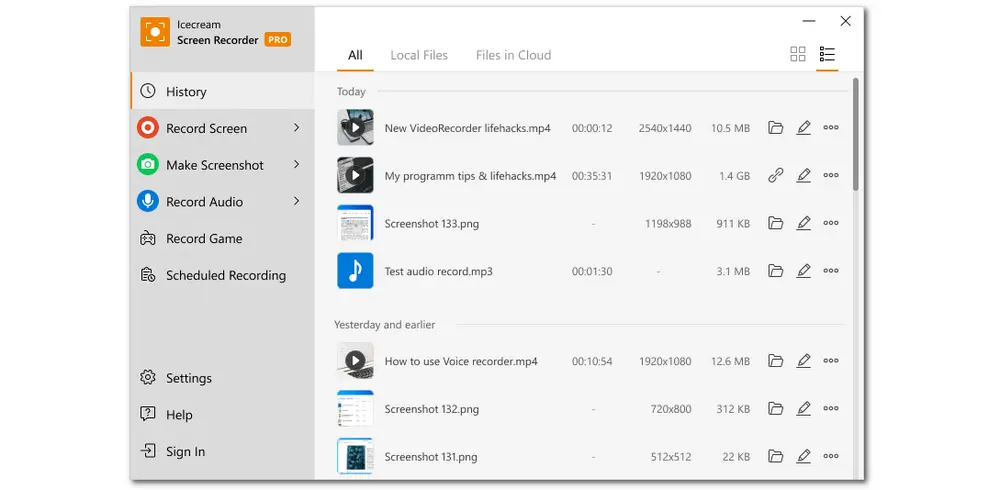
Icecream Screen Recorder is also one of the programs like OBS that can help you capture the screen, system audio, and microphone. It is easy to use and can be used to record apps and webinars, online meetings and calls, video tutorials, live streams, and more. While screen recording, this screen capture tool also allows you to draw and add text, arrows, and bullet annotations. You can use it to trim the recordings, change the speed, mute the video, etc.
Pros:
• Simple interface and easy to use
• Compatible with most operating systems
• Free version supports decent features
• Provide light editing features while and after recording
Cons:
• Free version only supports WebM format output
• Audio may be distorted when editing video
Icecream Screen Recorder official website and program download: https://icecreamapps.com/Screen-Recorder/
Compatible OS: Windows, Mac, Chromebook, iOS, Android
Price:
Free for up to 25 videos at 5 minutes/video
Paid plans start at $8/month
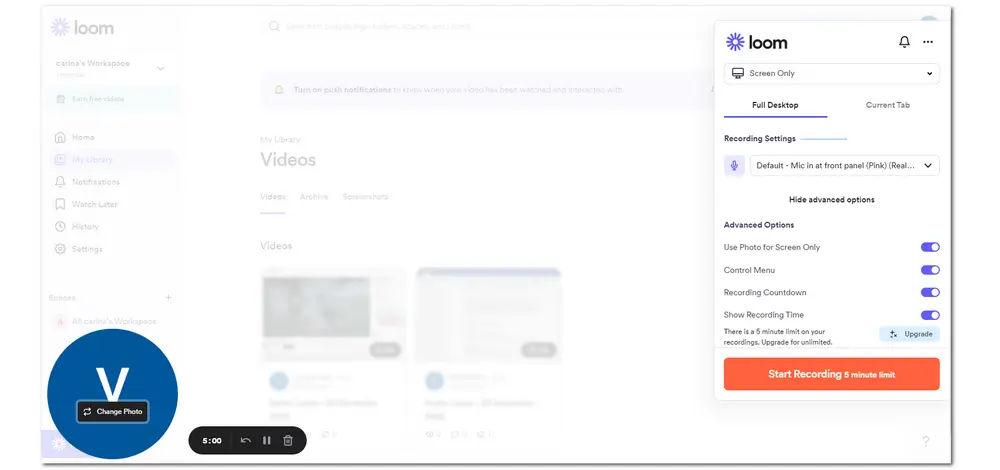
As a web-based screen recorder, Loom allows you to record any type of screen with a web browser. You can also download its software to start recording. With it, the screen, audio, and even webcam can be recorded separately or simultaneously. This OBS Studio alternative also has editing features that can make your recorded tutorials, walkthroughs, demos, etc. fun and engaging. Users can easily share the recorded video with a link.
Pros:
• Allow teamwork to help business communication
• Support webcam recording
• Provide video editing features
Cons:
• Free version limit recording time and quality
• Few video editing features are supported
• No options to delete recordings
Loom official website and start recording: https://www.loom.com/
Compatible OS: Windows only
Price:
Free version with limited features
Premium costs $7.5/month, $30 for 12 months, and $100 for a lifetime license

XSplit Broadcaster is a recording and streaming program like OBS that is widely used for game recording and live streaming. As a popular live streaming program, it allows you to start streaming video to all the top broadcast platforms like Twitch, YouTube, etc. Moreover, it allows you to simply drag, drop, and edit media sources like images, GIFs, videos, and web pages. It can also act as a screen recorder to record from multiple input sources, including Zoom, Teams, Discord, and more. You can even use it to record gameplay footage while broadcasting.
Pros:
• Able to stream & record in 4K 60fps and beyond
• Able to live stream to multiple platforms simultaneously
• Producer tools like noise suppression, chroma key threshold, audio level adjustments, etc.
• Provides split screen mode for interviews
• Offers dozens of plugins and extensions
Cons:
• Free version has watermarks
• Use a lot of CPU on the machine
XSplit Broadcaster official website and program download: https://www.xsplit.com/broadcaster
Compatible OS: Windows and Mac
Price:
Free version with limited features
Prime Membership is $19/month
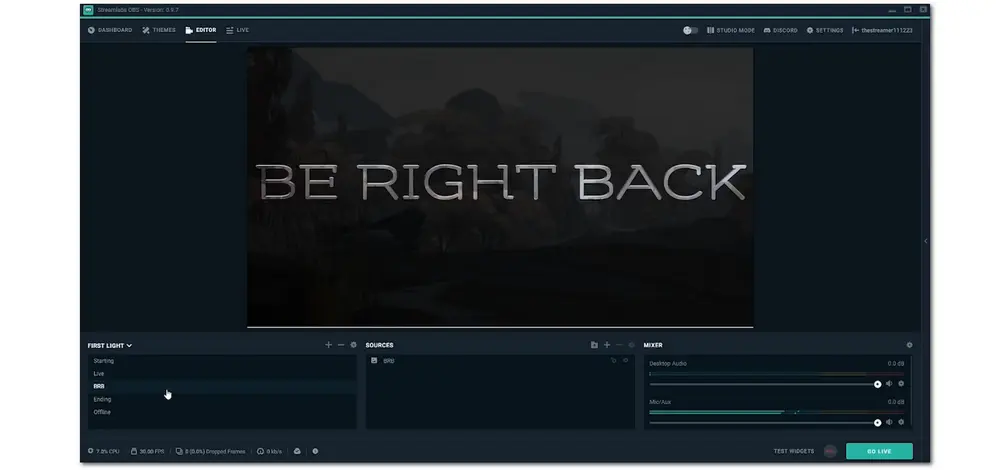
Streamlabs is also one of the OBS alternatives for streaming that live streamers and gamers cannot miss. Apart from letting you live stream screens to the top platforms with optimized video and audio quality, it also enables you to control the recording. This program allows you to capture the webcam, games, desktop, music, and microphone in one place and even invite guests to go live streaming with other people. You can control your live streaming remotely with its iOS and Android apps.
Pros:
• Free version shares multiple features with its paid version
• Easily stream to platforms like Twitch, YouTube, Facebook, or Trovo
• Support simultaneously stream to multiple platforms
• Provide remote control via iOS and Android apps
Cons:
• Limited recording inputs
• simultaneous streaming to multiple platforms is only available in the Prime version
Streamlabs official website and program download: https://streamlabs.com/
Compatible OS: Windows and Mac
Price:
Free trial
Wirecast Studio costs $599 and Wirecast Pro costs $799
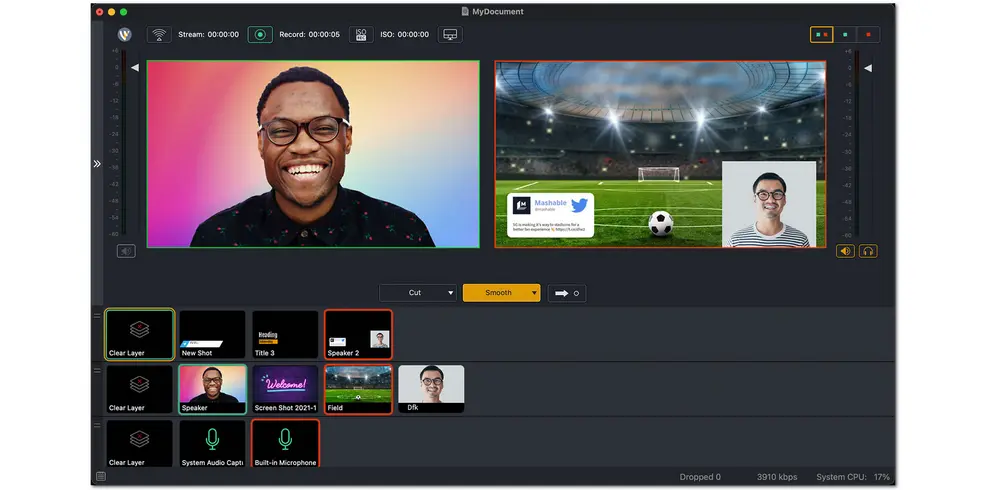
Wirecast is another OBS Studio alternative for live streaming. It is specialized in providing professionals in various industries to create high-quality live streaming videos. With it, users are able to stream and record simultaneously. As a professional live streaming tool, it is popular for live streamers who look for features like audio mixing, remote video feeds, multi-track audio recording, etc. But its price may be a little higher than other programs. Moreover, similar to OBS, it has a steep learning curve to get started.
Pros:
• Provides plenty of tools for audience engagement
• Able to stream to multiple platforms simultaneously
• Unlimited live camera inputs
• Able to make professional content with multiple tools
Cons:
• Free trial adds a watermark
• Difficult to get started
Wirecast official website and program download: https://www.telestream.net/wirecast/
Compatible OS: Web-based that users can access from PC, laptop, and mobile devices’ browsers
Price:
7-day free trial
Plans start at $7/month for Gamer Studio and $20/month for Creator Studio. Price increase according to the maximum streaming resolution.
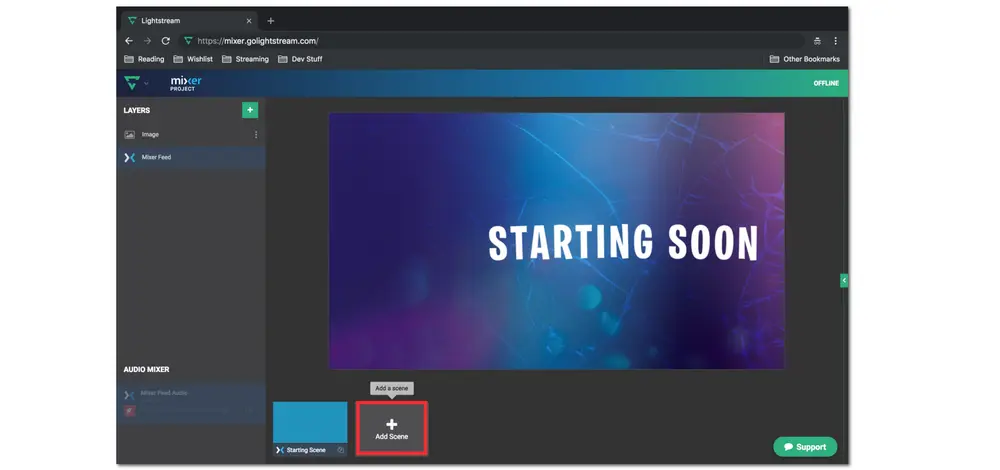
Without downloading any software, Lightstream Studio offers you the ability to live stream anything to Twitch, Facebook, YouTube, etc. online. Provided with unlimited streaming hours, cloud sync and storage, a simple drag-and-drop editor for layout and design control, and remote control of the stream via your phone, it is a good starting point for new live streamers and gamers. Users can also use it to personalize Xbox, PlayStation, and mobile game streams on Twitch without a capture card or high-end PC. Other features like third-party integrations, image and video editing, and more are also supported.
Pros:
• Installation is free and can easily access through the web browser
• Remote control the streaming on your phone
• Able to invite remote guests onto your stream
• Stream external devices like Xbox, PlayStation, etc.
Cons:
• Cheapest plan only provides 720p resolution for live streaming
Lightstream Studio official website and start streaming: https://golightstream.com/studio/
Compatible OS: Windows
Price:
60-day free trial
Subscription license costs $50/month, lifetime license starts at $60 for basic HD
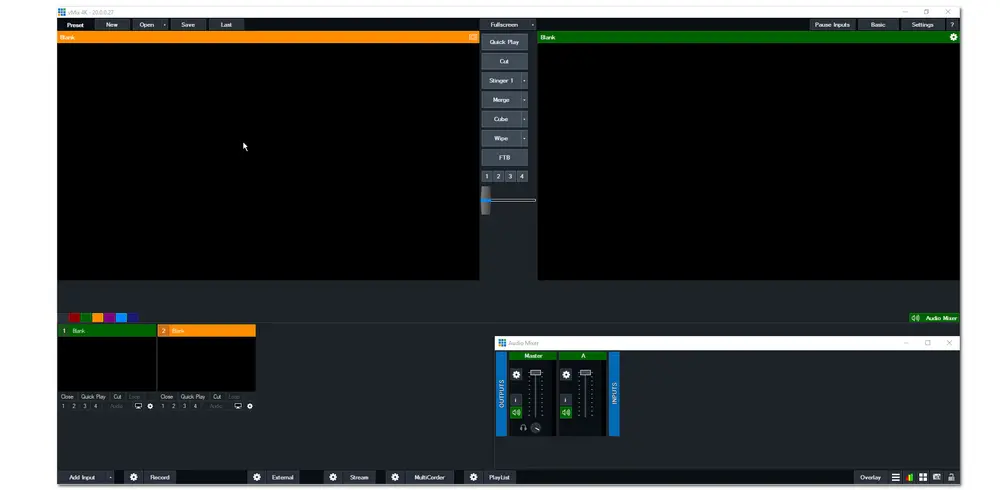
Last but not least, vMix is also an excellent OBS alternative for live streaming cameras, audio, and mixed media to the top platforms like Facebook, Twitch, YouTube, etc. Being a high-end live video production program, it can not only support live streaming but also has features like audio mixing, switching, recording, transition effects, live video effects, etc. This OBS Studio alternative also supports streaming, recording, and output simultaneously. With vMix, you can add up to 8 guests to your live streaming quickly and easily.
Pros:
1. Provide live video mixing effects and filters
2. Able to switch input video
3. Send and receive videos of high quality and low latency
Cons:
1. Little bit difficult to get started
2. Cannot stream to more than 3 different streaming services simultaneously
vMix official website and program download: https://www.vmix.com/
OBS is a popular application for screen recording and live streaming that is widely used. If you want to find an easier alternative to OBS Studio to record or live stream, or if there are some errors with OBS recording and streaming, just choose one from the options above.
OBS is freely available for commercial use. Many professional content creators use OBS for live streaming, screen recording, video creation, etc. However, some beginners may seek alternatives due to the platform's steep learning curve and extensive capabilities.
Both Streamlabs and OBS are open-source, free to use, and have excellent live-streaming functionality. In short, OBS is preferable for individuals who want greater control and customization over their streaming software and have some experience with it. Streamlabs is great for novices or those looking for a one-stop shop with integrated streaming solutions.
It depends on your requirements and budget, although there are more comprehensive solutions available. If you're searching for a handy screen recorder or live-streaming tool that can act as an OBS alternative, just read this post and choose one according to your needs and the price of the program.

WonderFox DVD Ripper Pro
WonderFox DVD Ripper Pro is a professional DVD ripping program that can easily bypass all DVD encryptions and rip any DVD, be it homemade or commercial, to all popular formats including MP4, MKV, MP3, WAV, H264, H265, Android, iPhone, etc. without a hitch. It also lets you edit and compress DVD videos at high efficiency. Download it now and digitize your DVDs for playback and backup!
* Please DO NOT use it to rip any copy-protected DVDs for commercial use.
Privacy Policy | Copyright © 2009-2026 WonderFox Soft, Inc.All Rights Reserved