![]() by Blues
by Blues
Updated on May 7, 2025
It's well-known that we need to play high definition discs on Windows 10 with the help of a Blu-ray optical drive and Windows 10 Blu-ray players. In terms of Blu-ray player software, there are various free and paid applications spreading throughout the internet. Therefore, in order to avoid spending extra costs and saving your time, this article mainly introduces top 3 free Blu-ray players for Windows 10 to you. Suppose that you intend to convert old standard DVDs to digital video/audio formats to play on any device, you can try this DVD ripper:
There is no doubt that Blu-ray disc becomes more and more popular with storing ultra HD and AVCHD video on the market. If you have some Blu-ray discs and want to play them on Windows 10, this article has prepared 3 free Blu-ray players windows 10 for you. You can pick out a right one for convenient Blu-ray disc playback.
Hot Search: DVD Resolution | Are DVDs Obsolete | DVD Folder to MP4 | Play DVDs on Windows 10 | DVD Audio Ripper
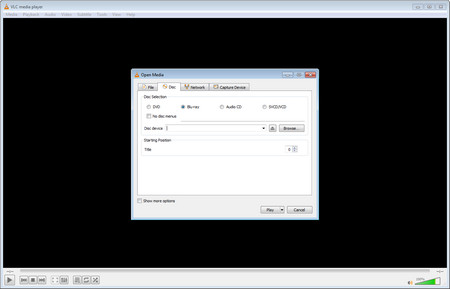 VLC Media Player
VLC Media PlayerVLC Media Player is a totally free Blu-ray player for windows 10. It is an open-source and multiplatform media player that gives you the ability to play Blu-ray disc on your Windows 10 or play streaming videos from Web. Moreover, it has feature-set over the video, subtitles synchronization, video filter, video and audio converter. In terms of playing Blu-ray disk on Windows 10, VLC Media Player is a stable, flexible and convenient one. You can download the free Blu-ray player windows 10 to play Blu-ray disc on your computer. You only need to operate it in just a few clicks: Launch » Media » Open Disc.../Ctrl+D. Try this free Blu-ray player windows 10.
 Free Blu-ray Player
Free Blu-ray PlayerFree Blu-ray Player is a free Blu-ray player for windows 10 for any Blu-ray/DVD/3D/HD/SD videos, movies and audio files, songs playback. This freeware supports playing Blu-ray discs, Blu-ray ISO files, and Blu-ray (BDMV) folders on all Windows operation systems, including Windows 10. Furthermore, it is able to play the latest released Blu-ray discs without any quality loss. If you own other video and audio files, DVDs or CDs, its built-in decoding engine will assist you to play all of them without a hitch on your computer. During the playback, you can convert stereo to mono including left and right. Trust me, Free Blu-ray Player will be your good assistor for playing Blu-ray discs on Windows 10.
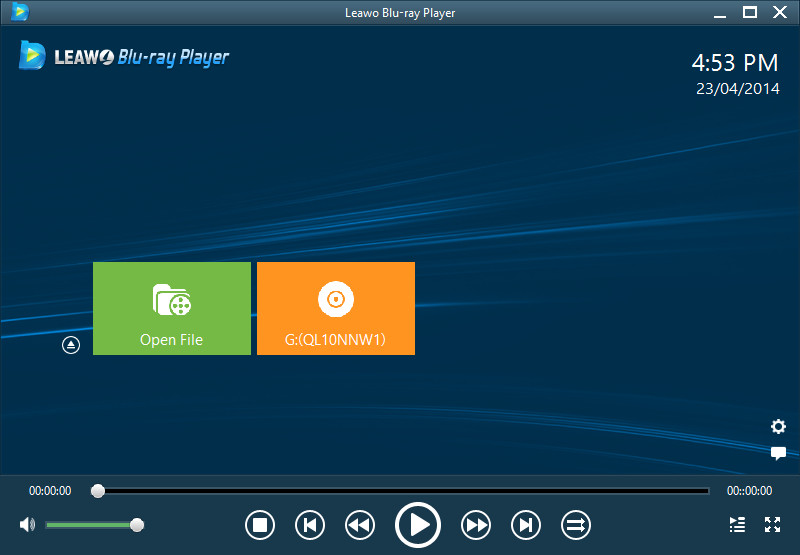 Leawo Blu-ray Player
Leawo Blu-ray PlayerLeawo Blu-ray Player is also a free Blu-ray player windows 10, which allows users to play Blu-ray discs from various regions and countries. The advantage of this freeware is that it offers functions for Blu-ray discs, DVD ISO files, common videos and audio in all formats and even up to 1080P HD movies playback smoothly with no quality loss. However, the free version is ad-supported, if you only need to play your Blu-ray discs, please click on the Try button on the pop-up box. As a free windows 10 Blu-ray player, Leawo Blu-ray Player not only plays DVDs but offers a number of related video settings, such as making video louder, doing deinterlace for videos and so on. Download this windows 10 Blu-ray player to enjoy digital entertainment.
Summary
The top 3 free and easy to operate Windows 10 Blu-ray players and its features have been introduced, if you are interested in any one of them, you can copy the corresponding link listed below each player to download to your PC. In case that you want to convert discs to digital video files, don't hesitate to contact us, we will recommend a professional DVD ripper to you. Good luck!
A Brief Introduction to Blu-ray Disc
Blu-ray or Blu-ray Disc (BD) is a digital optical disc data storage format, which has the storage of 25GB, 50GB, 100GB and even 128GB and was designed to store the several hours of video or audio files in high-definition (HDTV 720P and 1080P) and ultra-high-definition resolution (2160P). By contrast, DVD-video disc is limited to a maximum resolution of 480P or 576P, and the storage space standard is lower than BD.
How to Convert Videos to Other Digital Formats Effortlessly?

WonderFox HD Video Converter Factory Pro
Convert videos to any digital formats with little effort? Download WonderFox HD Video Converter Factory Pro! Why? This powerful video converter contains over 500 video & audio digital formats and devices. What's more, it is also a video and audio downloader, you can download all videos and music from websites by means of this software.