Since Prime Video has no built-in storage for direct recording to the computer, it takes a proper third-party recorder to record videos from Amazon Prime. This article will introduce a good streaming video recorder and illustrate how to record Amazon Prime video handily. Quickly install the software and follow the guide below:
https://www.videoconverterfactory.com/download/hd-video-converter-pro.exe
https://www.videoconverterfactory.com/download/hd-video-converter-pro.exe
Amazon Prime Video offers users a broad selection of online movies and TV shows. Sometimes, we would like to enjoy the shows offline for another time, but Amazon poses rigid restrictions on downloading and offline viewing. In this case, we can record the content on Prime Video and store them on our computers. Then we can watch the videos offline anytime & anywhere.
Because Prime Video doesn’t have a recording feature, a third-party video recorder is needed. The next part shares a practical recorder for this task, and specific steps are given. Just keep reading.
Must Read: This guide is limited to personal fair use only. It is illegal to record copyrighted materials for any commercial purpose without the copyright holder's consent. WonderFox does not approve of copyright infringement in any way.
HD Video Converter Factory Pro makes it easier than ever to record screen activities. It helps you record Amazon Prime video with audio and in high quality. Download it now and start your best prime video recording experience!
To capture Amazon Prime video in high quality, I recommend you use WonderFox HD Video Converter Factory Pro. It’s a handy yet powerful screen recorder for PC, able to capture live streams, record TV shows and movies from Amazon prime in custom mode and full-screen mode. It also enables you to combine multiple recordings into one file or frame without any effort. It’s quite a practical video recorder and editor. Next, I’ll show you how to record Amazon prime video with it. Please free downloadfree download the recorder and follow the steps below.
Play some TV show on your Prime Video. Launch HD Video Converter Factory Pro, and you will see five pats in the main interface. They are “Converter”, “Downloader”, “Recorder”, “GIF Maker”, and “Toolbox”. Open the Recorder.
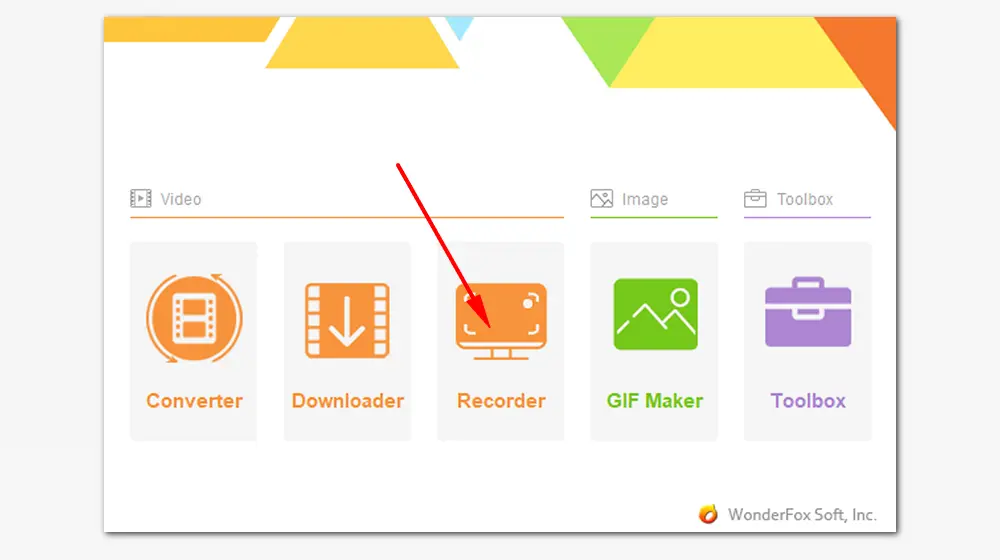
After you enter the Screen Recorder, you can see all the basic settings for recording. First, choose a recording mode. Click the first option to record part of your screen, or click the second option to capture the whole screen. After you determine where to record, press OK.
Then set a recording format, quality, and frame rate. To record Amazon Prime video with audio, don’t forget to check the audio source from Desktop.
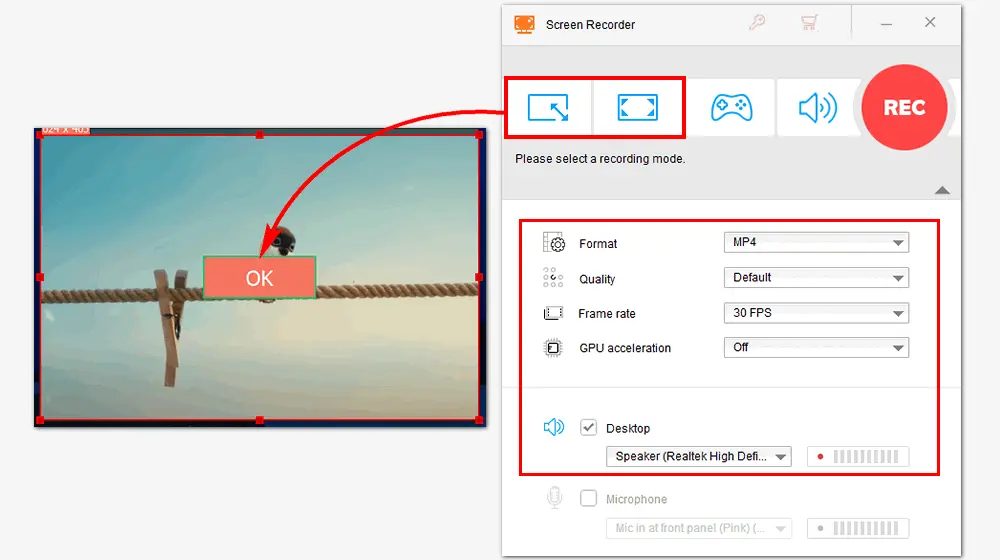
Click the inverted triangle button at the bottom to specify an output path for the recording. Finally, hit the REC icon to start recording after a five-second countdown. When you’re done, press Ctrl + F1 to stop recording.
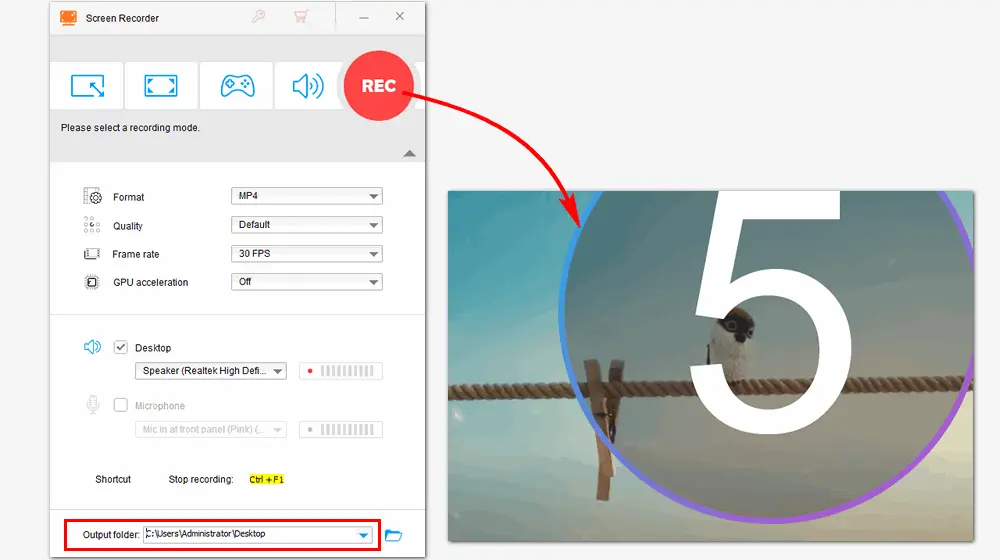
1. Close unnecessary programs to free up system resources.
2. Use a wired internet connection for smoother playback.
3. Set your display resolution to match the video quality you're recording.
4. Consider using noise-cancelling headphones to improve audio quality.
5. Do a test run to make sure everything's working perfectly before recording your entire show or movie.
That’s all I want to share with you how to record Amazon prime video without effort. Have you got your recordings successfully? WonderFox HD Video Converter Factory Pro is a versatile video processing toolkit. You can use it to record streaming TV, convert video format, download videos from websites, make animated GIFs, compress large files, extract audio, and more. Don’t miss the delicate software with multi-functions! Thanks for reading!

WonderFox DVD Ripper Pro
WonderFox DVD Ripper Pro can decrypt/bypass DVD protection and get you a flawless digital copy of your DVD. You can easily acquire some cool video clips in your DVD film collection. Rip them to digital form and make some artworks. Impress your friends with these funny scenes!
Note. This software is designed for personal fair use only.
Privacy Policy | Copyright © 2009-2026 WonderFox Soft, Inc.All Rights Reserved