Superficially, a video file ended up with .mxv extension is always misread as the acquainted MKV file. However, quite a lot of people have run into MXV playback or editing issue, that is, this file type cannot be recognized or opened in most frequently-used applications. No worries, I'll guide you through a credible procedure to convert MXV to MP4 for free use. Read on!
If interested, try this 3-in-1 FREEWARE for simple video downloading, editing and conversion: https://www.videoconverterfactory.com/download/hd-video-converter.exehttps://www.videoconverterfactory.com/download/hd-video-converter.exe
MXV is a proprietary video format developed by MAGIX, which contains video data in format ONLY used by MAGIX software family. That's why it doesn't work with other brands of non-linear video editors, and won't play in any media player such as VLC, MPC-HC, iTunes, PotPlayer etc.
Unlike MAGIX Video Project MVP File, MXV stands for rendered MAGIX video, but I haven't found more detailed description or introduction about this file type. Based on personal explanation of some senior and veteran members on MAGIX official forum, MXV is recommended for file transfer within MAGIX programs and best used as an edit-friendly intermediary that will ensure best quality for further editing.
As mentioned above, MXV is a native video format so that most MAGIX programs can import MXV file, such as Video Pro X, Music Maker, Photo Manager Deluxe, Movie Edit Pro, etc. But it doesn't mean they all have the ability to export MP4 format, you can also give it a shot using other MAGIX applications. For purpose of demonstration, I have MAGIX Movie Edit Pro installed on my computer. Next, I'll illustrate how to convert MXV to MP4 in MAGIX Movie Edit Pro.
Also Read: Convert WFP to MP4 | Convert .vep to MP4 | Convert PRPROJ to MP4 | Convert .mproj to .mp4
Launch MAGIX Movie Edit Pro, you're prompted to create a new project or load an existing project. Click on "File" on the top menu bar and select "Open", or press the hotkey "Ctrl + O" on your keyboard. On the pop-up dialog box, go to the folder where saves the MXV ranges or scenes and import them to MAGIX Movie Edit Pro. If it won't display MXV files, select "Videos and image files" in the drop-down list as shown in the screenshot below.
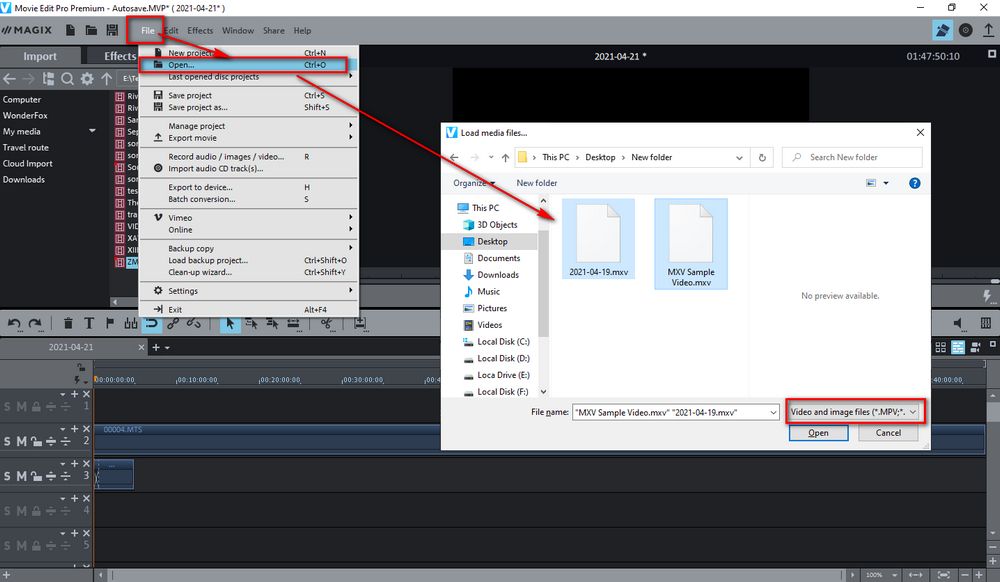
MAGIX Movie Edit Pro will import MXV videos to the timeline, you're allowed to continue your editing work like color correction, transitions, titles, music, narration, etc., or click "File" > "Export movie" > "Video as MPEG-4" to export your final work. You're also able to export MXV to AVI, MPEG, WMV, sequence of frames, HEVC as well as MP3 and WAV audio formats.
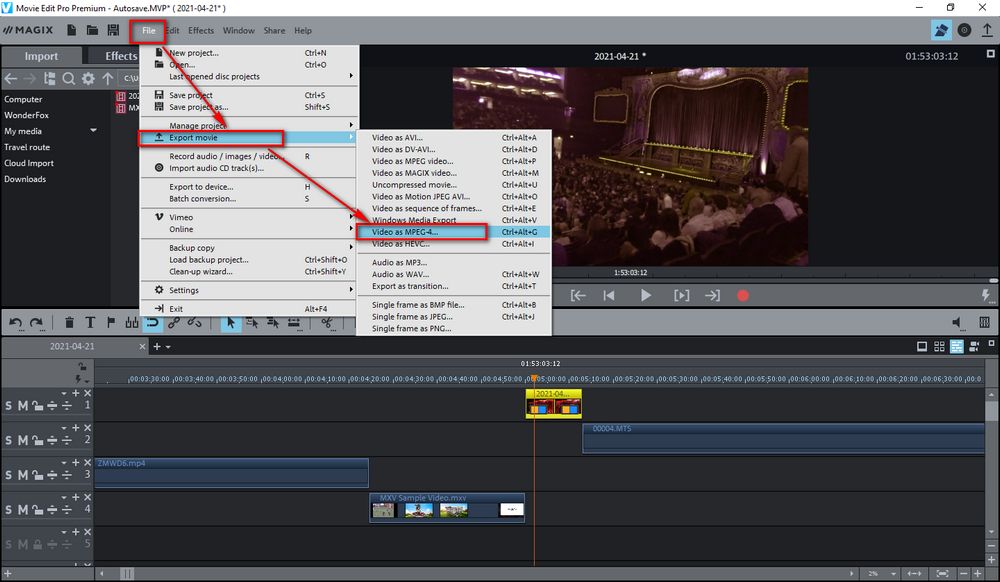
On the pop-up "MPEG-4 export" window, mark "Display all" to show a full list of presets for your choice. You can also modify the export settings as you wish, and access more parameters like video bitrates by pressing "Advanced" button. Don't forget to rename your final video file and specify a destination to save it. Lastly, hit "OK" to convert and export MXV to MP4. When the process is complete, it's pretty easy to play, upload and share the MP4 video for free use.
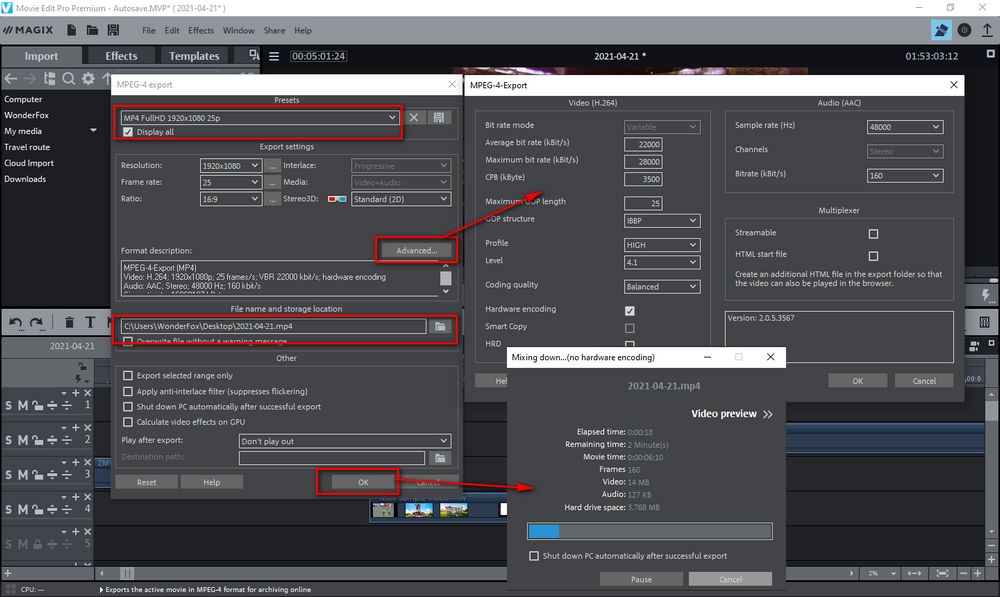
To sum up, MXV is primarily designed to generate intermediate files with the maximum quality preserved to be used in a long project that will not require correction, just editing like trimming and transitions. Hope this post would disabuse you of confusion when you get stumped by MXV video playback. If there is still any problem, you'd be best advised to request help from MAGIX Official Support or submit your query on MAGIX Forum. Thanks for reading!

WonderFox HD Video Converter Factory Pro
1. 500+ presets for solving format incompatibility issue.
2. Save videos from YouTube, FB and 1000+ pop websites.
3. Record screen, gameplay, webinar, live stream, video tutorial, video call...
4. Foolproof video editing tools for green hands.
5. GIF maker, ringtone studio, subtitle extractor, etc...
Privacy Policy | Copyright © 2009-2026 WonderFox Soft, Inc. All Rights Reserved