![]() by Rocabella
by Rocabella
Updated on July 14, 2023
VSP files are projects created by Corel VideoStudio, merely pointing to where the video, photo and audio files used in your project are located on your computer, and therefore they cannot be played in regular media players. To make them playable on other devices, you can convert VSP to MP4. However, Corel VideoStudio is the only VSP converter. Follow this guide to learn how to convert VSP to MP4 with it.
Recently, we received a. VSP file from a user who wanted to know why he couldn't import the VSP file into video converter so that he couldn't convert VSP to MP4. I guess there are many people who may have the same question or are still struggling to find a solution. Actually, VSP file is just the exclusive project file of the video editing tool called Corel VideoStudio, including references to source video, audio and image files, transitions and other settings. That means VSP video is not a real video file, so no third-party tool can convert VSP file to MP4. With that in mind, here is the most direct and effective solution.
Hot search: Convert WVE to MP4 with Wondershare Filmora | Convert MEPX to MP4 with Movavi Video Editor Plus | Convert VEG to MP4 with Sony Vegas Pro
Don't waste time trying to convert VSP to MP4 online. Corel VideoStudio is the only VSP to MP4 Converter. You just need to import the VSP project file into Corel VideoStudio and render it as a video file. Here are the detailed steps:
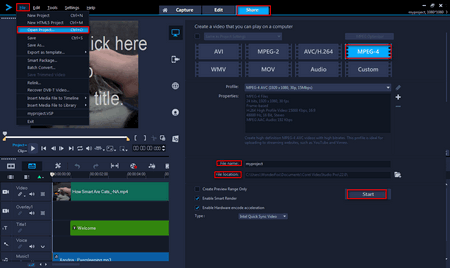 How to Convert VSP File to MP4
How to Convert VSP File to MP4Step 1. In order to convert VSP to MP4, first of all, run Corel VideoStudio, click File > Open Project in the top left corner, or press Ctrl + O to import your VSP File. Of course, it is available to simply drag and drop the video from the VideoStudio library or your computer browser on to the timeline.
Step 2. Corel VideoStudio will load all source files, conversion effects, and other settings. At this point, you can start editing the video, add music and transitions, etc. or you can proceed directly to the next step.
Note: if your VSP file is from the network or someone else, the following steps are not available because the source file path has been lost or changed.
Step 3. Click on the top Share tab and select MPEG-4, or you can choose other formats or devices.
Step 4. In the profile drop-down, select the desired properties, customize the file name, and file location.
Step 5. Finally, click Start to start the .vsp to .mp4 conversion, this will render your video to the desired file format of your choice and you will find your MP4 file in the output directory.
At last...
That's how to convert VSP to MP4. It is worth reminding you that Corel VideoStudio is the only VSP file converter, do not believe the so-called VSP to MPEG Online Converter. If you have any questions about converting VSP files to MP4, please feel free to contact us. In addition, if this article does help you, please share it with more people in need.
Also see: Convert PRPROJ to MP4 with Adobe Premiere Pro | Convert VPJ to MP4 with VideoPad Video Editor | Convert OSP to MP4 with OpenShot Video Editor
How to Convert Your Videos to Other Formats

HD Video Converter Factory Pro
Want to convert video formats but afraid of a tedious conversion workflow? Then try WonderFox HD Video Converter Factory Pro! Within 3 steps only, you can easily convert video to 500+ format with original quality preserved! You can also use it to do more like editing, compressing, recording, downloading, etc. In short, this all-in-one software is worth a try.