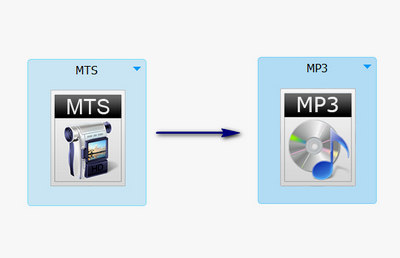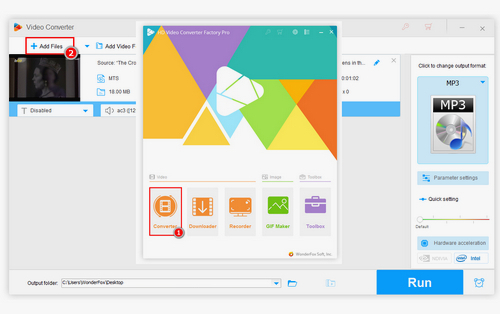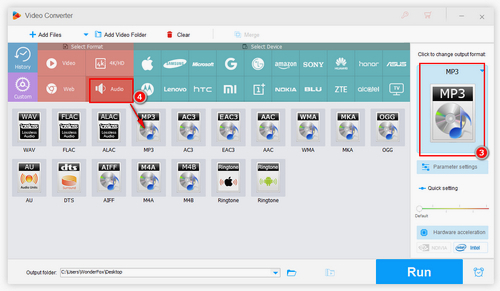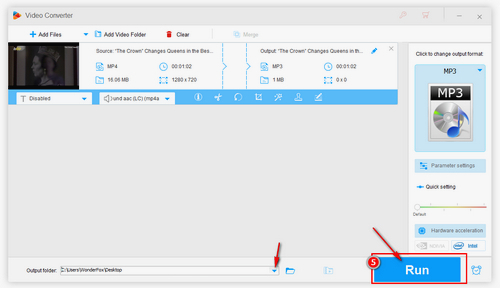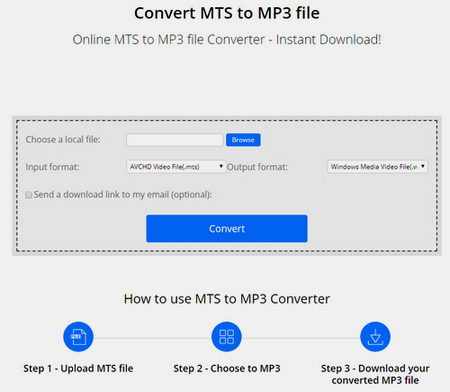WonderFox HD Video Converter Factory Pro is a high-quality conversion program for all video and audio formats, and it can convert MTS to MP3 without any hassle. It even features a batch mode that allows you to convert multiple MTS files to MP3 at a time. Besides turning MTS to MP3, this program is available for other popular conversions, including MP4 to MP3, MKV to MP4, WAV to MP3, etc. The whole conversion process is very simple. Now, you can free downloadfree download the converter and see how to convert MTS file to MP3 below.