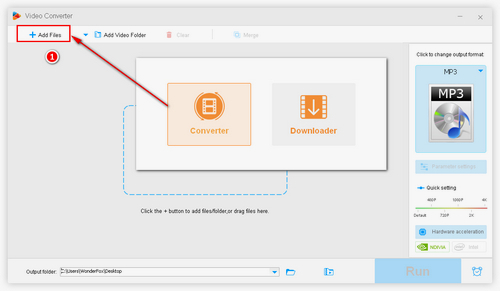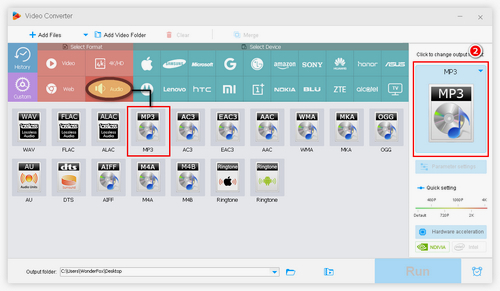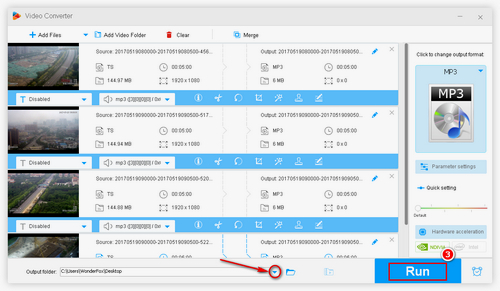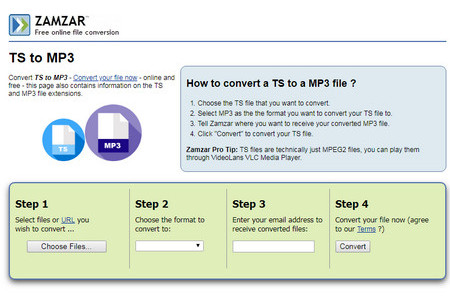The most recommended solution for converting TS video to MP3 audio is WonderFox Free HD Video Converter Factory. This reliable software offers over 300 format-converting options and can also download videos from websites such as YouTube, Facebook, Vimeo, and others. In addition, it includes a built-in video editor that allows you to easily crop, merge, rotate, and cut video clips. The software is easy to operate due to its self-explanatory features.
To convert .ts to MP3, follow the tutorial below after downloading the converter on your PC.