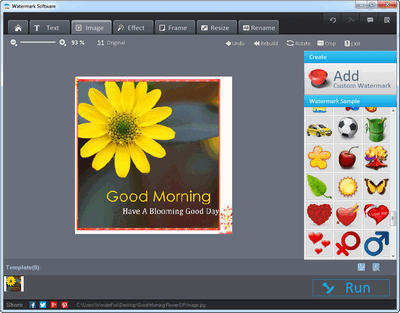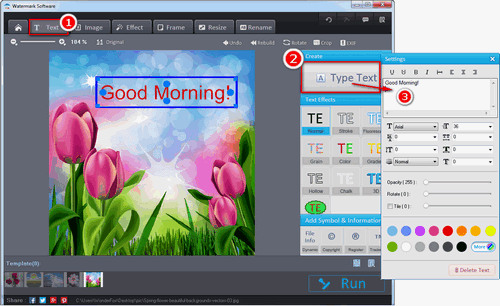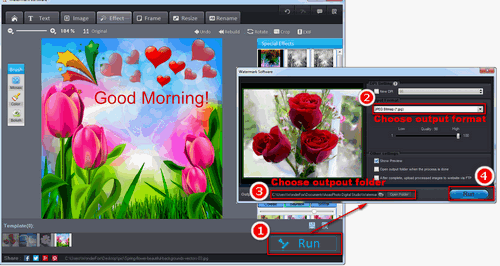You must have a lot of favorite static images or GIF format pictures, such as selfies, scenic snapshots, photos of pet and other image materials. You can use them to make your own good morning images for WhatsApp in Hindi or other languages. A piece of simple and useful photo watermark software is essential for this task. Watermark Software is exactly the professional watermarking program for you to create and edit images. With the software, you’re able to create text watermarks and write name on good morning image, add image watermark and even combined watermark at will. The functional image editor can batch process images at amazing speed, intelligently adjust watermark’s size/place to fit different size/format pictures, make QR Code as Watermark, add invisible digital copyright – EXIF, etc.
Now, free download Watermark Software and follow the below guide to create good morning pictures for WhatsApp.