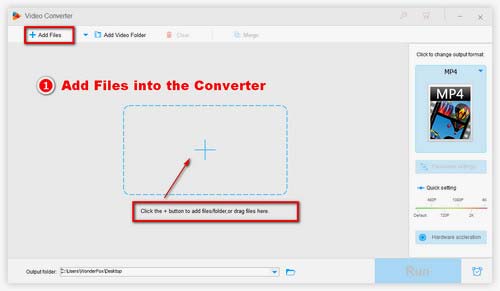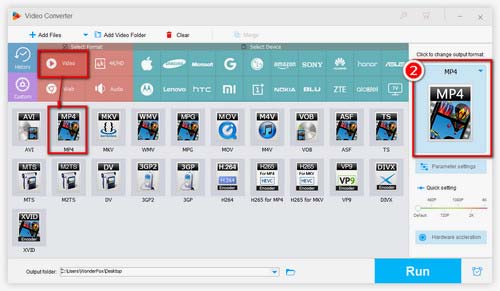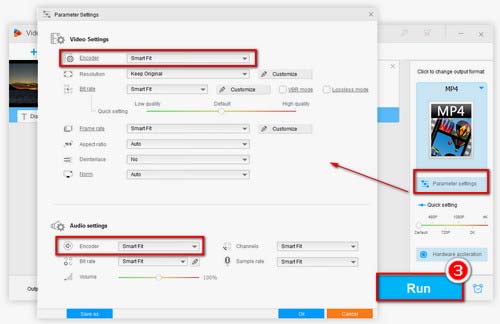Before sending video files on WhatsApp, you need to know what video formats are supported by WhatsApp. Unfortunately, besides the file size limitation noted, there is no authoritative specific parameter description available on the official site. However, through users' continuous tests, the following conclusions have been confirmed.
1. WhatsApp Maximum File Size: 16 MB.
2. WhatsApp Maximum Video Length: about 90 seconds to 3 minutes.
3. WhatsApp Video Format Support: MP4(recommended), AVI, MKV, 3GP.
4. WhatsApp Video and Audio Codecs: H.264 or MPEG-4 video codec, AAC or AC3 audio codec.