![]() by Annie
by Annie
Updated on May 9, 2023
You know, WhatsApp has a 16MB file size limit on video sending. So, to share with your friends an intriguing video with over 16MB size using WhatsApp, what should we do? Don’t worry! In this article, I will share with you 3 different ways on how to send large videos on WhatsApp and also introduce to you a great video compressor:
Usually, when you record videos, you may not pay special attention to the video’s size and length of time. However, when you use WhatsApp to share videos with your friends, 16MB WhatsApp video size limit will become your nightmare. If your video size is larger than 16MB, WhatsApp will force you to choose and cut the video to under 16MB on mobile phone. But you're not so fortunate on WhatsApp Web and desktop. So how to send large videos on WhatsApp? Or how to send long videos on WhatsApp? Just keep reading and you will find the solutions.
If your video size is not that large, you can choose WhatsApp Web to send videos. Compared with 16MB restriction, WhatsApp Web allows you to send up to 64MB video file. So WhatsApp Web is a good choice to send large videos on WhatsApp. And WhatsApp Web is also easy-to-use, just follow the steps to figure out how to send large video files on WhatsApp.
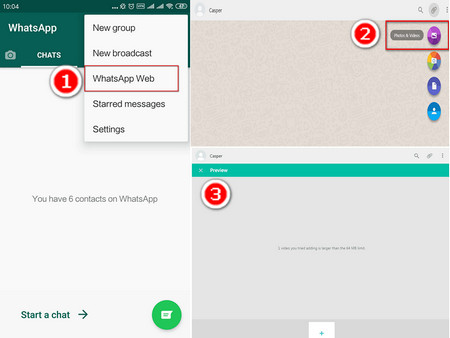 How to Send Large Videos on WhatsApp
How to Send Large Videos on WhatsAppStep 1. To solve how to send large videos on WhatsApp, first, click the below link to visit WhatsApp Web:
https://web.whatsapp.com/
Step 2. The next step on how to send long videos on WhatsApp is to open WhatsApp on your phone, tap Menu or Settings, and choose WhatsApp Web.
Step 3. Point your phone to the screen and scan the QR code, and then you will log in the WhatsApp Web successfully.
Step 4. Open a new chat, click the paper clip icon at the top right corner, and then choose Photos & Videos.
Step 5. The last step is to choose the video you want to send, and then you can preview, upload and share it with other people.
But if the size of the video you want to send is larger than 64MB, then you will be warned “1 video you tried adding is larger than the 64 MB limit.” At this time, WhatsApp Web cannot help you, so you can choose to compress video for WhatsApp, or keep reading to the next 2 methods.
UPDATE: Now the video file size limitation has been regulated to 16 MB on all platforms. And there are 3 solutions here, you have to compress video to below 16 MB, send a video as a document (the maximum allowed size is 2 GB), or share video link using some video sharing websites or cloud services.
Besides using WhatsApp Web to send big videos on WhatsApp, you can also directly upload large videos to your YouTube channel and share it to WhatsApp. Let’s take a look at the following steps to learn how to send full video on WhatsApp.
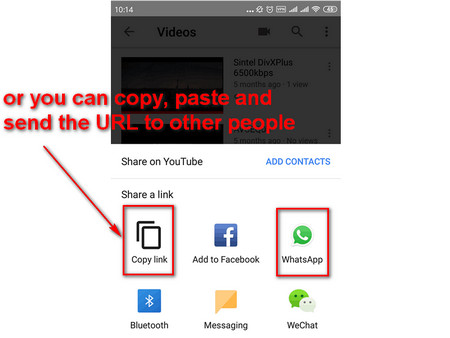 How to Share YouTube Video on WhatsApp
How to Share YouTube Video on WhatsAppStep 1. To solve how to send large videos on WhatsApp with YouTube, first, upload your video to your YouTube channel.
If you are using a computer, click here: https://www.youtube.com/upload
If you are using a mobile phone, just open YouTube app and tap the camera icon.
Step 2. After the uploading, the next step on how to send long videos on WhatsApp is to click the share button at the bottom of the video, then choose WhatsApp, select the people you want to share with and click send.
Step 3. Of course, you can directly copy the YouTube URL, paste it and send it to other people.
The third method on how to send large videos on WhatsApp is with cloud disk. You can upload the full video to your frequently-used cloud disk, like OneDrive, Dropbox, Google Drive, etc. Then just send the shareable link to the contacts on WhatsApp.
A Good Helper for Sending Large Videos on WhatsApp
If you want to send large videos directly through WhatsApp application, the best way is to compress the video size. And here I will highly recommend to you a wonderful video compressor – HD Video Converter Factory Pro. It can compress video with minimum quality loss. More than a video compressor, it is also good at converting videos/audio to WhatsApp video format and over 500 formats and devices, like converting MP4 to MOV, converting MOD to MP4, converting MP3 to AAC, etc. What’s more, HD Video Converter Factory Pro is an easy video/audio downloader, capable of downloading videos/audio from over 300 websites, like downloading YouTube Channel, downloading Facebook videos, and so forth.
The Best Video Converter – Meeting All Your Conversion Needs

HD Video Converter Factory Pro
HD Video Converter Factory Pro is the most professional audio and video converter, supporting converting to 500+ audio/video formats and devices. It supports multi-core CPU and GPU acceleration to convert a large file in an instant. More importantly, it is 100% safe and clean, with no worry of privacy leakage. Do you have some audio or video files to convert? Do not hesitate and have a free try now.