Is Xbox One region free? For games, it is. But it is region-locked for most DVDs. We will explain more about Xbox One DVD regions and how to play DVDs on Xbox One without area limitations below.
Tips. You can make your DVDs region-free to play on Xbox One right away with this DVD region remover: https://www.videoconverterfactory.com/download/dvd-ripper.exe https://www.videoconverterfactory.com/download/dvd-ripper.exe
In short, Xbox One is region-free as a game console but it is region-locked for DVDs and Blu-rays. This regional lockout is established to protect copyright and film distribution rights, meaning that you can only play Blu-rays and DVDs from the same region as your Xbox One. To play DVDs from other regions, you have to bypass the DVD region code first.
One way to do it is to change Xbox One region to accord with your DVD region (note that you can’t make Xbox One region-free). Here are the steps on how to remove region lock on Xbox One in this way.
However, this approach sometimes comes with unfavorable results like your games and subscriptions not working in the new region. If you don’t want to risk changing the console region, you can try another workaround - make your DVD a region-free digital video. We have prepared a complete guide for you to remove DVD region to play on Xbox One in the next part. Read on for more details.
Convert your DVD to a region-free digital video with WonderFox DVD Ripper Pro. Then, you can play the DVD movies on Xbox One and other DVD players without region restrictions.
Removing the DVD region code will transfer the DVD into a region-free digital video. It is a common way to make region-coded DVD playable on any device and player. And you’ll need an advanced DVD decryptor/ripper for this.
Here, we’d be using the professional DVD ripping program WonderFox DVD Ripper Pro to help with the process. It can easily remove the region code from the DVD and bypass all sorts of DVD copy protections, including RCE, Cinavia Protections, Sony ArccOS, 99-title DVD, UOPs, Disney X-project DRM and more. Then, it can convert the DVD to popular formats and devices for easy playback. Let’s free download free download the program and see how to make DVD a region-free video below.
Before start, insert your region-locked DVD into your computer DVD Drive.
Run WonderFox DVD Ripper Pro. In the home interface, click DVD Disc and select the DVD source you just inserted. Then press Ok to load the DVD into the program.
Tips. The software will display all the DVD videos with the main title marked.

On the right side of the interface, click on the image to open the output format library. There are three main categories on the above – 1:1 Quick Copy, Format and Device. Explore each category and find your preferred output profile. For most users, H264 MP4 and MKV are the common formats if cross-platform playback is desired. But you can head to the Device section and choose Xbox One as the output profile directly.
Tips. After selecting the output profile, you can continue to change the output settings below. The software allows you to change video resolution, bitrate, control volume, etc.

Before conversion, you can also edit the DVD movie, like changing the audio track, keeping or disabling subtitles, etc. When all things are set, click the bottom three-dot to specify an output path. Make sure the output folder has enough space to store the output file. Finally, click the big blue RUN button to start the ripping process.
Now, you can play and watch region-coded DVDs on your Xbox One via a USB drive without region limitations.
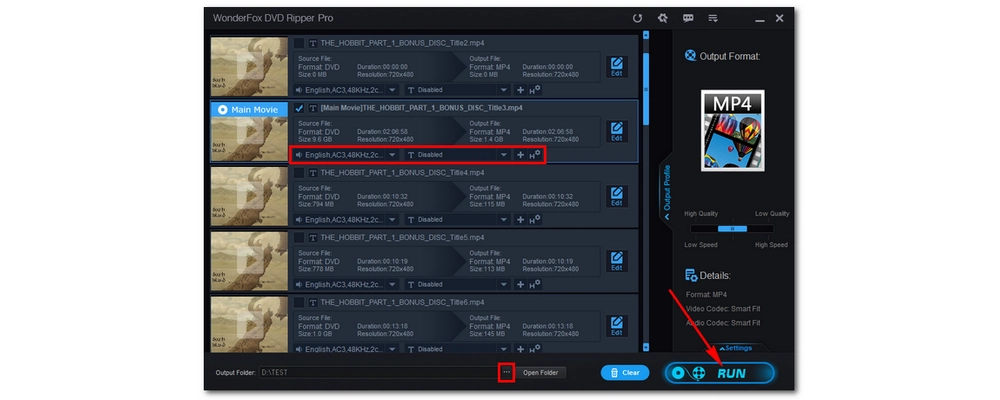
Disclaimer: WonderFox does not advocate any illegal duplication and distribution and all information provided in this article is presented for general informational purposes and personal fair use only. Please refer to the DVD copyright laws in your country before you rip any DVDs. Ripped content CANNOT be used for unauthorized reproduction, distribution or any commercial use.
Xbox One is region locked for DVDs. However, you cannot make Xbox One region-free, but you can turn your DVDs into digital videos without region restrictions. Follow this method, you can also backup your DVD collections to your hard drive and play them on other devices such as TV, phones, tablets, etc. without issues. Download this DVD ripper software and have a try.
That’s all I want to share with you about Xbox One region code and the related information. Hope you’ll find this post helpful. Thanks for reading!

HD Video Converter Factory Pro
• Save full-length HD movies from 1000+ websites;
• Record games, streaming videos, meetings, etc.;
• Convert audio/video to 500+ profiles for smooth playback on any device;
• Batch compress large files to save device space;
• Convert YouTube videos and playlists to MP4, MP3…;
• Much more features worth exploring!
Privacy Policy | Copyright © 2009-2026 WonderFox Soft, Inc.All Rights Reserved